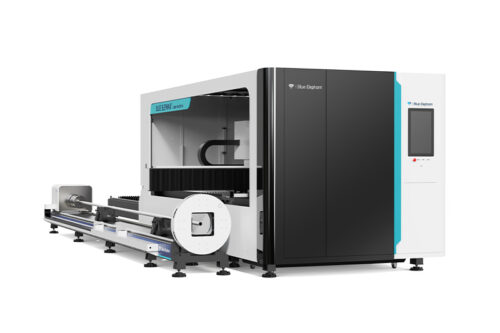You get what you pay for. I used to roll my eyes at that phrase until I bought my first cheap laser engraver.
The setup? A nightmare. The engraving? Inconsistent.
And after three weeks, the machine just stopped working. No refund, no support, just money down the drain.
I don’t want you to go through that.
Over the years, I’ve tested laser engravers across different budgets, some that are worth every penny and others that should be avoided at all costs. I’ve helped small business owners, hobbyists, and makers like you find reliable machines that actually work.
This guide will walk you through 7 home laser engravers that balance price, quality, and ease of use. By the end, you’ll have the knowledge to pick the right engraver for your needs, without the stress of trial and error.
Let’s get into it!
1. xTool P2 – Best for Versatile Home Crafting
The xTool P2 is an excellent choice for hobbyists and small business owners who want a powerful yet user-friendly laser engraver. With its 55W CO₂ laser, it handles wood, acrylic, leather, and even some metals with precision.
Unlike smaller desktop models, this machine offers a larger engraving area, meaning you can tackle bigger projects without constantly repositioning your material.
Whether you’re personalizing gifts, making custom signage, or starting a home-based business, this engraver provides speed, accuracy, and ease of use, without the frustration of low-powered alternatives.
Key Features
The xTool P2 is packed with features that make engraving efficient and high-quality.
- Laser Power & Type: A 55W CO₂ laser cuts through up to 20mm acrylic or basswood in a single pass, making it much more powerful than typical diode lasers.
- Engraving Area & Machine Size: The spacious 680 x 360 mm engraving area allows you to work on larger projects, while the overall machine size (1000 x 639 x 268 mm) requires a dedicated workspace.
- Material Compatibility: It engraves a variety of materials, including wood, acrylic, leather, and some coated metals. However, PVC and certain plastics should be avoided due to toxic fumes.
- Software Compatibility: Works seamlessly with LightBurn and xTool’s proprietary software, making it easy to import and customize designs.
- Precision & Speed: With a 0.01 mm engraving accuracy and 600 mm/s max speed, the xTool P2 delivers sharp, detailed designs quickly.
Ease of Use
Setting up the xTool P2 is straightforward, even if you’re new to laser engraving. The machine comes pre-assembled, so you won’t need to spend hours on complicated installation. Once powered on, you can control it through a responsive touchscreen interface or via connected software.
If you’re just starting, you’ll appreciate the intuitive software and extensive online tutorials available. While every laser engraver has a learning curve, this one makes it as easy as possible to get started.
Performance & Quality of Engraving
If you’ve ever used a lower-powered engraver that left uneven, burnt edges, you’ll notice a huge improvement with the xTool P2.
The high-precision laser ensures clean, crisp engravings, even on intricate designs.
You also get full control over depth and power settings, so you can adjust based on the material. And with built-in air assist and efficient ventilation, your workspace stays clearer, and your cuts come out cleaner.
Safety Features
Laser engraving comes with safety concerns, and the xTool P2 addresses them well. The fully enclosed design keeps the laser beam contained, reducing exposure risks. There’s also an emergency stop button that immediately shuts off the machine in case of an issue.
For air quality, the machine includes built-in ventilation, but depending on your workspace, you might still want an external air filter or exhaust fan to manage fumes.
Pricing
At around $4,999, the xTool P2 sits in the mid-to-high range for home laser engravers.
While it’s an investment, you’re getting a powerful, feature-packed machine that competes with more expensive industrial models.
Unlike cheaper alternatives, you won’t have to deal with weak engraving power, slow speeds, or unreliable components. Plus, with a solid warranty and good customer support, you’re covered if anything goes wrong.
Final Verdict
The xTool P2 is an excellent choice for home users who want a powerful, high-precision laser engraver without the hassle of industrial setups. It’s fast, reliable, and versatile, making it ideal for personal projects and small business production. While the price might feel steep, the quality, performance, and ease of use make it worth every penny.
If the xTool P2 sounds like the right fit for your engraving projects, you can learn more about it here.

2. Glowforge Pro – Best for Classroom and Educational Use
The Glowforge Pro is a solid choice for educators, makers, and anyone looking for an easy-to-use, high-quality laser engraver. With its 45W CO₂ laser, it handles wood, acrylic, leather, and even some metals with precision. Its intuitive web-based interface makes it beginner-friendly, while advanced users appreciate its detailed engraving capabilities.
If you’re looking for a machine that’s reliable, safe, and great for both learning and production, the Glowforge Pro is worth considering.
Key Features
The Glowforge Pro comes with features that make engraving simple and efficient.
- Laser Power & Type: 45W CO₂ laser for precise engraving and cutting.
- Engraving Area & Machine Size: 279 x 495 mm engraving area. Compact design fits easily in classrooms or small workshops.
- Material Compatibility: Engraves wood, acrylic, leather, and some metals, allowing for versatile projects.
- Software Compatibility: Uses a web-based interface, making it easy to upload designs from different software programs.
- Precision & Speed: Produces sharp, detailed engravings with reliable performance.
Ease of Use
The Glowforge Pro is designed to be user-friendly. It comes ready to use with minimal setup, just connect it to Wi-Fi, and you’re ready to go. The web-based software makes it easy to upload and adjust designs. There’s no complicated learning curve, making it ideal for beginners, classrooms, and creative workshops.
Performance & Quality of Engraving
The Glowforge Pro delivers consistent, high-quality engravings. Whether you’re working on detailed graphics or simple cuts, it handles both with precision and accuracy. Its reliable laser power ensures clean lines and smooth cuts without excessive charring or uneven edges.
Safety Features
The Glowforge Pro is built with safety in mind. Its fully enclosed design protects users from direct laser exposure. It also has built-in safety features to prevent overheating and system failures. This makes it a safe option for classrooms, home workshops, and shared workspaces.
Pricing
The Glowforge Pro is priced at $6,995. This price reflects its advanced features and capabilities, offering strong performance, ease of use, and long-term value, especially for educational and professional settings.
Final Verdict
The Glowforge Pro is a great choice for those who want a user-friendly, powerful laser engraver. It’s easy to set up, safe to use, and produces excellent results. Whether you’re a teacher, small business owner, or maker, this machine balances quality and convenience.
If the Glowforge Pro sounds like the right fit for your projects, you can learn more about it here.

3. Blue Elephant CO₂ Laser Engraving Machine ELECNC-1325L – Best for Large-Scale Home Projects
The Blue Elephant ELECNC-1325L is a powerful CO₂ laser engraver designed for home users, hobbyists, and small businesses who work with large materials.
With a 1300 x 2500 mm engraving area, it can handle bigger projects without constant adjustments.
Key Features
The ELECNC-1325L offers size, power, and flexibility for engraving and cutting a wide range of materials.
- Laser Power & Type: Available in 80W, 100W, or 150W sealed CO₂ laser tube options, so you can choose based on your needs.
- Engraving Area & Machine Size: A 1300 x 2500 mm workspace makes it ideal for large signs, furniture engravings, and bulk orders.
- Material Compatibility: Works on glass, wood, acrylic, leather, and some metals, making it versatile for different projects.
- Software Compatibility: Supports AI, PLT, DXF, BMP, DST, DWG, LAS, and DXP file formats, so it integrates easily with most design software.
- Precision & Speed: Engraving speeds from 0 to 30,000 mm/min, allowing for both high-detail and fast production work.
Ease of Use
Even though it’s a large-scale engraver, the ELECNC-1325L is built for easy operation. The machine comes with detailed instructions, and Blue Elephant provides professional training to help new users get started. If you’ve never used a CO₂ laser engraver before, you won’t feel lost.
Performance & Quality of Engraving
A bigger machine doesn’t mean lower quality. The ELECNC-1325L delivers clean, precise engravings every time. Whether you’re working on detailed artwork, deep cuts, or bulk production, this machine handles it smoothly without losing accuracy.
Safety Features
Safety is important, especially with a high-powered laser engraver. The ELECNC-1325L includes:
- Protective Enclosures to prevent direct laser exposure.
- Emergency Stop Functions for instant shutdown if needed.
- Water Cooling System to prevent overheating and extend laser lifespan.
Pricing
The ELECNC-1325L is priced between $6,100 to $14,500, depending on the chosen configuration and additional features. This investment reflects its industrial-grade capabilities tailored for home use.
Final Verdict
If you need a large, high-quality CO₂ laser engraver for big projects and long-term use, the Blue Elephant ELECNC-1325L is a strong choice. It offers power, precision, and reliability, making it perfect for serious home users and small business owners.
If the ELECNC-1325L sounds like the right fit for your engraving needs, you can explore more about it here.

4. xTool D1 Pro – Best for Precision and Versatility
I remember when I first tried engraving metal with a budget laser. It barely left a mark. I adjusted the settings, tried again, still nothing.
After a few failed attempts (and more frustration than I’d like to admit), I realized the problem: the machine just wasn’t powerful enough.
That’s why the xTool D1 Pro stands out. With its 20W diode laser, it handles wood, metal, glass, and even plastic with impressive precision. Whether you’re customizing gifts, engraving jewelry, or making intricate wooden designs, this machine gives crisp, detailed results, without the struggle.
If you want a versatile, reliable engraver that won’t leave you guessing, this one’s worth a closer look.
Key Features
- Laser Power & Type: The xTool D1 Pro features a 20W diode laser, providing ample power for intricate engravings and clean cuts.
- Engraving Area & Machine Size: With an engraving area of 431 x 406 mm, it offers a generous workspace for various project sizes. The machine’s compact design ensures it fits well in home workshops or small business settings.
- Material Compatibility: This engraver is capable of working with a wide range of materials, including wood, metal, glass, and plastic, offering flexibility for diverse projects.
- Software Compatibility: It is compatible with popular design software like LightBurn and Laserbox Basic, facilitating seamless design processes.
- Precision & Speed: The xTool D1 Pro boasts a high level of precision, ensuring detailed and accurate engravings. Its efficient speed enhances productivity without compromising quality.
Ease of Use
The xTool D1 Pro is designed with user convenience in mind. Its straightforward setup process allows users to get started quickly. The intuitive software interface caters to both beginners and experienced users, making the engraving process smooth and efficient.
Performance & Quality of Engraving
Users can expect consistent and high-quality results with the xTool D1 Pro. Its powerful laser ensures clean cuts and precise engravings, making it suitable for both simple and complex designs.
Safety Features
Safety is a priority with the xTool D1 Pro. It includes protective features such as a laser shield to prevent direct exposure and an emergency stop button for immediate shutdown if necessary. These features make it a safe choice for various environments.
Pricing
The xTool D1 Pro is competitively priced at $1,199, offering excellent value for its features and capabilities. This investment is justified by its performance, precision, and versatility, making it a worthwhile addition to any workshop.
Final Verdict
The xTool D1 Pro stands out as a versatile and precise laser engraver, suitable for both hobbyists and small business applications. Its combination of power, accuracy, and user-friendly features makes it a valuable tool for a wide range of engraving and cutting projects.
If the xTool D1 Pro aligns with your creative needs, you can explore more about it here.

5. xTool S1 – Best for Home Business Ventures
When I first started engraving, I didn’t think about scaling up. I just wanted a machine that worked. But as my skills improved, I needed something more powerful, more precise, and more reliable.
That’s what I like about the xTool S1, it grows with you.
It starts with a 20W laser, but if you ever need more power, you can upgrade it to 40W.
Whether you’re just starting out or already running a business, this machine is built to last.
Key Features
The xTool S1 is designed for high-quality engraving and cutting while keeping things simple for the user.
- Laser Power & Type: Comes with a 20W diode laser that can be upgraded to 40W for faster cutting and deeper engraving.
- Engraving Area & Machine Size: With a 498 x 319 mm workspace, it gives you plenty of room to work on larger projects.
- Material Compatibility: Works on wood, acrylic, leather, coated metals, and more, making it ideal for crafting and small business use.
- Software Compatibility: Supports LightBurn and other design software, giving you full creative control.
- Precision & Speed: Engraves with sharp details and smooth edges while maintaining fast processing speeds.
Ease of Use
Setting up the xTool S1 is quick and easy. Unlike some machines that require complicated assembly, this one is mostly ready out of the box. The software is simple to navigate, and if you’re new to engraving, there are plenty of online tutorials to help you get started.
Performance & Quality of Engraving
If you’ve ever used a laser engraver that left burnt edges or blurry details, you’ll appreciate the difference with the xTool S1. It delivers clean, precise engravings on a variety of materials, making it ideal for detailed artwork, lettering, and logos. Plus, with adjustable power settings, you can engrave lightly or cut deeply, depending on your project.
Safety Features
Laser engravers need proper safety features, especially for home use. The xTool S1 includes:
- Protective Enclosure: Keeps the laser contained, reducing exposure risk.
- Emergency Stop Button: Allows for an instant shut-off if needed.
- Air Assist System: Helps reduce smoke and fire hazards by blowing air onto the cutting area.
Pricing
The xTool S1 is priced at $1,749, which is a reasonable investment for anyone looking to turn their engraving projects into a business or side hustle. It offers professional-level results without the high price of industrial machines.
Final Verdict
If you want a powerful, reliable laser engraver that can handle business-level projects from home, the xTool S1 is a great choice. It’s versatile, easy to use, and built for long-term use.

6. xTool F1 – Best for Portability and Speed
I used to struggle with big, bulky laser engravers. Moving them around was a hassle, and setting up at craft fairs took forever. I needed something small, powerful, and easy to transport.
That’s when I found the xTool F1. It’s compact, but don’t let the size fool you.
The 20W diode laser works fast and handles wood, leather, acrylic, and coated metals with ease.
Key Features
The xTool F1 is built for speed, precision, and portability.
- Laser Power & Type: 20W diode laser for fast engraving and sharp details.
- Engraving Area & Machine Size: 100 x 100 mm workspace, small enough for portability but still functional.
- Material Compatibility: Works on wood, acrylic, leather, and coated metals for a wide range of projects.
- Software Compatibility: Supports LightBurn and other popular design software for easy setup.
- Precision & Speed: Fine 0.08 x 0.08 mm laser spot, ensuring high-detail engravings at fast speeds.
Ease of Use
The xTool F1 is ready to go in minutes. No complicated assembly. No endless adjustments. Just set it up, connect your software, and start engraving.
Its intuitive controls make it easy to adjust power, speed, and settings. If you’re new to laser engraving, the interface is straightforward, and there are plenty of online tutorials to help you learn.
Performance & Quality of Engraving
For a portable machine, the xTool F1 engraves with impressive accuracy. The high-powered laser creates crisp, detailed designs on different materials, whether you’re engraving fine text or bold graphics.
It’s fast, reliable, and produces smooth cuts without burns or rough edges. If you need a machine that delivers consistent results, this one won’t disappoint.
Safety Features
A small laser engraver should still be safe to use, and the xTool F1 covers the essentials.
- Protective Laser Shield: Reduces direct laser exposure.
- Emergency Stop Button: Instantly shuts off the machine if needed.
It’s a safe option for home workshops, craft fairs, and small business use.
Pricing
At $1,399, the xTool F1 is a great investment if you need a compact, high-speed laser engraver. It’s more powerful than most small engravers but still affordable compared to industrial models.
Final Verdict
The xTool F1 is built for makers who need portability without sacrificing power. It’s lightweight, fast, and easy to use, making it perfect for engraving at home, in shops, or on the go.

7. Glowforge Aura – Best for Home Crafting Enthusiasts
I love making handmade gifts, but I always wanted to add a personal touch, names, designs, or messages that made them unique.
The problem?
My old engraver was either too weak or too difficult to use, leaving me frustrated with the results.
Then I found the Glowforge Aura. It’s made for precise engraving on thin materials, making it perfect for personalizing crafts, scrapbooking, and small business projects.
Key Features
The Glowforge Aura is built for precision and ease of use.
- Laser Power & Type: A low-power laser that’s perfect for delicate materials.
- Engraving Area & Machine Size: A compact 39 x 25 x 10-inch footprint, fits easily in most home workspaces.
- Material Compatibility: Works well with paper, thin wood, faux vinyl, and leather, giving you plenty of crafting options.
- Software Compatibility: Uses Glowforge’s simple design software, making it easy to upload and adjust projects.
- Precision & Speed: Produces sharp, clean engravings with smooth edges for professional-quality results.
Ease of Use
The Glowforge Aura is simple to set up and use, even if you’re new to laser engraving. The software guides you through every step, so you don’t have to worry about confusing settings.
Once it’s running, engraving is fast and consistent. Whether you’re making custom gifts or cutting intricate patterns, the machine handles the details with accuracy.
Performance & Quality of Engraving
If you’ve ever struggled with uneven engravings or burnt edges, this machine fixes that. It’s precise, smooth, and great for delicate materials. Whether you’re etching names into leather or cutting detailed paper designs, you get professional results without frustration.
Safety Features
Laser engraving should always be safe, especially at home. The Glowforge Aura has:
- A fully enclosed design to protect you from laser exposure.
- A built-in ventilation system to manage fumes and keep your workspace safe.
Pricing
At $1,199, the Glowforge Aura is a great investment for home crafters. It’s affordable compared to high-end models, but still delivers quality results.
Final Verdict
If you’re a home crafter looking for a user-friendly laser engraver, the Glowforge Aura is a solid choice. It’s easy to use, safe, and perfect for custom projects.
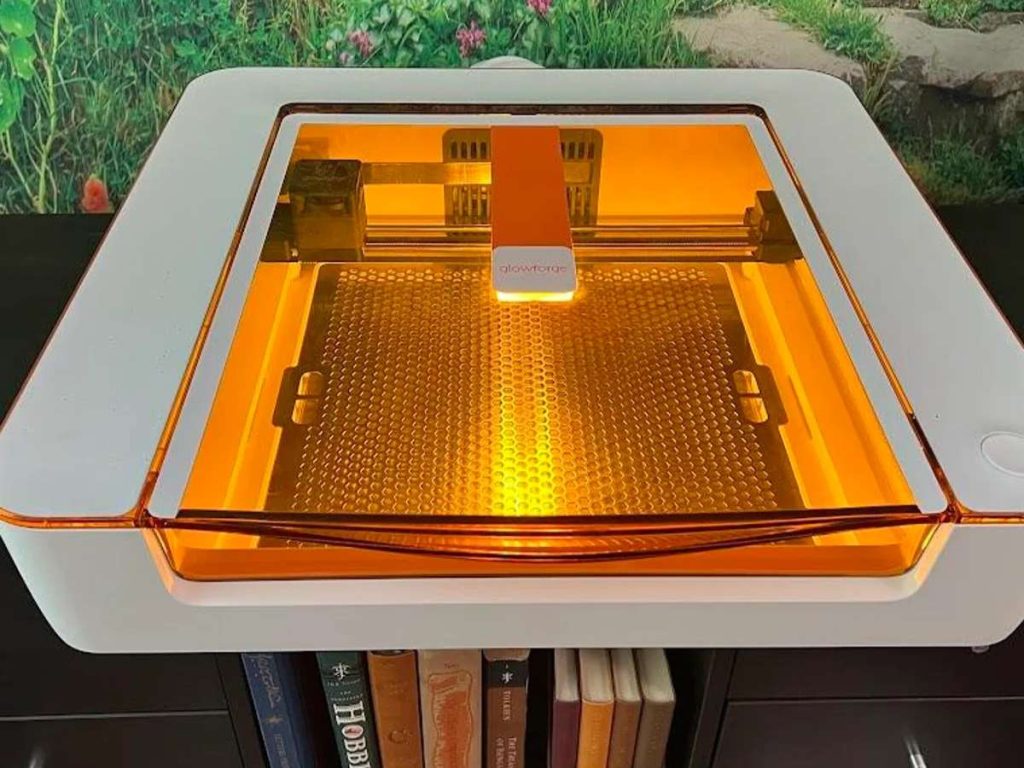
Conclusion
You now know which laser engravers stand out. You’ve seen the features, the strengths, and how they compare. This list has everything from compact models to large-scale machines. Now, it’s about choosing what fits your needs, space, and budget.
So, what’s your next project? A custom sign? Engraved gifts? A full-on business? Whatever it is, you need a machine that works as hard as you do.
Still unsure? Let’s figure it out together. Contact us today!
Check Out These Additional Resources
Want to see more? We’ve gathered additional product choices to give you even more variety:
We’ve got more for you! These articles provide more tips and guidance to keep you on track:
Still haven’t found what you’re looking for? Don’t hesitate to contact us. We’re available around the clock to assist you.