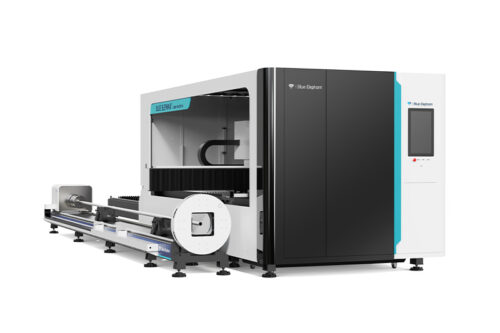The steps are as follows.
Click the installation files
Choose a language you need
Choose “Millimeter”
Click “Crack For ArtCAM”
Copy “Exec”and “Exec64”to your ArtCAM2012 folder for replace the original file.
If your machine is rotary device,please copy “rotaryY2A“and “rotaryY2C“to your ArtCAM2012 folder/”postp” for replace the original file too,choose one of these two post-processing(If your machine is set to the A axis, choose “rotaryY2A;If your machine is set to the C axis, choose rotaryY2C”),This only needs to replace X with Y and Y with X when correct G-Code
Then you can use ArtCAM2012 as normal
The video is as follows.