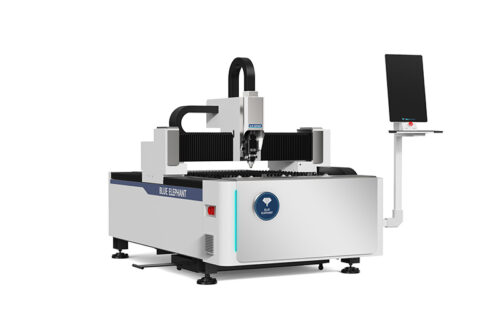I remember the first time I bought a budget CNC router. On paper, it had everything—decent spindle speed, a sturdy frame, and good reviews. But in practice? The motors were weak, the cuts weren’t precise, and the machine needed constant adjustments. What seemed like a great deal turned into wasted time and frustration.
If you’ve been through something similar, you know the importance of choosing the right CNC router. A low price doesn’t always mean good value, but that doesn’t mean you have to overspend.
I’ve spent hours testing different models, analyzing performance, and gathering feedback from business owners who use these machines daily.
In this guide, you’ll find budget CNC routers that actually work. Whether you’re cutting metal, wood, or plastic, these machines offer the best balance of cost and reliability.
By the end, you’ll have a smart list that helps you buy with confidence.
So, let’s get started!
Quick Comparison Table
Before jumping into the individual machine breakdowns, take a glance at this table to compare their core specs and capabilities.
| Product Name | Work Area (mm) | Best For | Supported Materials | Software | Key Limitation |
| Sainsmart Genmitsu 3018 Pro | 300 x 180 x 45 | Prototyping and training | Wood, acrylic, PCB, soft aluminum | GRBL | Limited power, small work area |
| Maslow CNC | 1220 x 2440 (4×8 ft) | Large-format cutting on a budget | Plywood, MDF, foam, soft plastics | Ground Control | Accuracy issues, slow speed |
| Blue Elephant 4 Axis CNC | Custom sizes | Complex 3D machining and engraving | Wood, MDF, plastics, soft metals, foam | Syntec / DSP / Siemens | Higher learning curve |
| BobsCNC Evo 4 | 610 x 610 x 85 | Affordable woodworking | Wood, MDF, soft plastics | GRBL | Requires external router, wooden frame |
| MakerMade M2 CNC | 1220 x 2440 (4×8 ft) | Space-saving large sheet cutting | Plywood, MDF, foam, soft plastics | Makerverse | Not for metals, slower production |
| Snapmaker 2.0 | Varies (A150–A350) | Multi-function CNC, laser, 3D printing | Wood, acrylic, PCB, soft aluminum | Snapmaker Luban | Not ideal for heavy-duty CNC work |
| Inventables X-Carve 1000mm | 1000 x 1000 x 65 | Prototyping and small business production | Wood, plastics, soft metals | Easel | Not for hard materials, belt tension maintenance required |
| VEVOR CNC 3018-PRO | 300 x 180 x 45 | Entry-level engraving and light cutting | Wood, acrylic, PCB, soft aluminum | GRBL | Plastic parts, weak spindle, frequent adjustments |
Now that we’ve seen the overview, let’s explore each machine in detail to find out which one fits your business best.
1. Sainsmart Genmitsu 3018 Pro
My first testing with Sainsmart Genmitsu 3018 Pro. It was compact, affordable, and promised decent precision. But would it hold up in a real business setting? That was the question.
If you’re looking for a low-cost CNC router for small projects, prototyping, or training, the Sainsmart Genmitsu 3018 Pro might seem like a solid choice. But before you invest, you need to know what it can—and can’t—do.
Specifications
- Work Area: 300 x 180 x 45mm
- Frame Material: Aluminum + plastic
- Spindle Speed: 10,000 RPM
- Supported Materials: Wood, acrylic, PCB, soft aluminum
- Software: GRBL (compatible with most CNC software)
- Power Supply: 24V
- Control Method: Offline controller or USB connection
Pros and Cons
Pros
- Affordable: One of the lowest-cost CNC routers on the market.
- Easy to Assemble: Takes about 1–2 hours to set up.
- GRBL Compatibility: Works with most CNC software.
- Good for Prototyping: Great for testing designs before scaling up.
- Compact: Small footprint, easy to place in a workshop or office.
Cons
- Limited Cutting Power: Struggles with hard materials like steel or thick aluminum.
- Small Work Area: Not suitable for larger projects.
- Requires Tuning: May need adjustments to improve accuracy.

2. Maslow CNC
I was skeptical when I first saw the Maslow CNC. A full-size router for a fraction of the price? It sounded too good to be true. But after seeing it in action, I realized why so many businesses are turning to this machine.
If you need a budget-friendly, large-format CNC router, the Maslow CNC stands out. But is it the right fit for your workshop? Let’s break it down.
Specifications
- Cutting Area: 4 ft x 8 ft
- Frame Type: Wall-mounted
- Spindle Compatibility: Works with standard routers like Ridgid R22002
- Supported Materials: Plywood, MDF, foam, soft plastics
- Software: Ground Control (open-source)
- Accuracy: ±1mm (varies based on setup)
- Assembly Time: Several hours (requires a DIY approach)
Pros and Cons
Pros
- Low Cost: One of the cheapest large-format CNC options available.
- Huge Cutting Area: Handles full 4×8 sheets, ideal for furniture and signage.
- Space-Saving: Vertical mounting frees up valuable floor space.
- Open-Source Software: Free to use and constantly improved by the community.
- DIY-Friendly: Highly customizable based on your needs.
Cons
- Slower Cutting Speed: Not ideal for high-volume production.
- Accuracy Issues: Can be difficult to calibrate for fine details.
- Limited Material Compatibility: Best for wood and soft materials; struggles with metal.

3. Blue Elephant 4 Axis CNC Router
If your business needs advanced cutting, engraving, or 3D machining, the Blue Elephant 4 Axis CNC Router might be what you’re looking for. The way it carved intricate designs and rotated materials with precision was impressive. Unlike a standard 3-axis machine, it has a rotating spindle that tilts and moves along the A-axis. This allows for more complex cuts, deeper engraving, and smoother finishes on curved surfaces.
But is it the right investment for your operation? Let’s take a closer look.
Specifications
- Work Area: Customizable (common sizes: 1300x2500mm, 1500x3000mm)
- Spindle Power: 9kW (varies by configuration)
- Spindle Speed: 24,000 RPM
- Axis Movement: X, Y, Z, and A (spindle rotation)
- Controller: Syntec, DSP, or Siemens (varies by model)
- Supported Materials: Wood, MDF, plastics, soft metals, foam
- Transmission System: Rack and pinion for high precision
Pros and Cons
Pros
- 4-Axis Capability: Cuts at multiple angles for detailed 3D machining.
- High Precision: Delivers smooth, accurate cuts with minimal finishing required.
- Powerful Spindle: Can handle hard materials like hardwoods and soft metals.
- Customizable Work Area: Available in different sizes for various industries.
- Durable Construction: Heavy-duty frame reduces vibration for better accuracy.
Cons
- Steeper Learning Curve: Requires skilled operators for full functionality.

4. BobsCNC Evo 4
The BobsCNC Evo 4 is what I’d call a hands-on machine—it’s DIY in nature, but once you get it up and running, it delivers exactly what small shops and wood-focused businesses need. What makes it different is the laser-cut plywood frame. At first, I was skeptical—most CNCs I’d used had metal frames—but I quickly saw how stable it was for the kind of work it’s built to do.
This machine isn’t built for aluminum or high-torque jobs, but if you’re carving signs, cutting MDF templates, or running light prototyping projects, it holds its own.
Could this be a good fit for your work? Let’s go over the specs.
Specifications
- Work Area: 610 x 610 x 85mm (24” x 24” x 3.3”)
- Frame Material: Laser-cut Baltic birch plywood
- Spindle Compatibility: Uses a DeWalt 660 router (not included)
- Software Compatibility: GRBL-based, works with most CNC software
- Drive System: Belt-driven on X and Y axes, lead screw on Z-axis
- Supported Materials: Wood, MDF, soft plastics
Pros and Cons
Pros
- Affordable: Great price for a large cutting area.
- Open-Source Software: Works with GRBL-based CNC programs.
- Good for Woodworking: Ideal for furniture parts, carvings, and signs.
- Large Cutting Area: Bigger than most budget CNC routers.
- Community Support: Strong user community for troubleshooting.
Cons
- Higher Maintenance: Wooden frame requires more care over time.
- External Spindle Needed: Must purchase a router separately.

5. MakerMade M2 CNC
Space is a challenge in many workshops. Large CNC routers take up valuable room, making it difficult to work efficiently. That’s why the MakerMade M2 stands out—it cuts full 4×8 sheets but mounts vertically, freeing up space without sacrificing cutting area.
Unlike traditional table-based routers, the M2 hangs on a frame, using gravity to help control the router. It’s designed for furniture makers, sign shops, and workshops needing full-sheet processing on a budget.
Does your business need a machine like this? Let’s go over the details.
Specifications
- Cutting Area: 4 ft x 8 ft (full-sheet processing)
- Frame Type: Wall-mounted, gravity-assisted design
- Spindle Compatibility: Works with standard routers (DeWalt, Ridgid, etc.)
- Software: Makerverse (GRBL-based, open-source)
- Supported Materials: Plywood, MDF, foam, soft plastics
- Accuracy: ±1mm (depends on calibration)
- Assembly Time: Several hours (DIY build required)
Pros and Cons
Pros
- Saves Floor Space: The vertical setup maximizes workshop efficiency.
- Cuts Full 4×8 Sheets: Handles large materials at a lower cost than industrial routers.
- More Accurate: Upgraded design reduces errors.
- Affordable for Large Projects: A cost-effective alternative to traditional CNCs.
- Open-Source Flexibility: Makerverse software allows customization.
Cons
- Slower Production: Not ideal for high-speed production.
- Requires Setup & Calibration: Needs adjustments for best accuracy.
- Limited to Wood & Soft Materials: Cannot cut metals or very dense materials.

6. Snapmaker 2.0
Machines are expensive, and space is limited. So, when I first heard about the Snapmaker 2.0, I wondered—could one machine really handle CNC routing, 3D printing, and laser engraving without sacrificing quality?
If you need a versatile machine that does more than just CNC routing, the Snapmaker 2.0 might be an option. But does it work well enough for professional use? Let’s take a closer look.
Specifications
- CNC Work Area: Varies by model (A150: 160x160x90mm, A250: 230x250x180mm, A350: 320x350x275mm)
- Spindle Speed (CNC mode): 6,000–12,000 RPM
- 3D Printing Capabilities: Supports PLA, ABS, TPU, and other filaments
- Laser Engraving: 1.6W or 10W laser module for engraving and light cutting
- Frame Material: Full-metal modular construction
- Software: Snapmaker Luban (custom software)
- Supported CNC Materials: Wood, acrylic, PCB, soft aluminum
Pros and Cons
Pros
- 3 Machines in 1: Saves money by combining CNC, 3D printing, and laser engraving.
- Compact & Modular: Fits into small workshops with limited space.
- User-Friendly Software: Designed for easy setup and operation.
- Full-Metal Frame: Stronger and more stable than typical entry-level CNCs.
- Good for Prototyping: Ideal for small-batch production and testing designs.
Cons
- Limited CNC Power: Not strong enough for high-speed, heavy-duty cutting.
- Higher Cost Than Budget CNCs: More expensive than a standalone entry-level router.

7. Inventables X-Carve 1000mm
The X-Carve 1000mm is a desktop CNC router that makes precision cutting feel approachable—even if you’re not a full-time machinist. It’s not built for industrial-grade output, but it shines when it comes to custom fabrication, detailed woodworking, and fast prototyping.
I’ve seen it in furniture studios and sign shops where the priority is clean engraving, smooth curves, and simple workflow. What really makes it stand out is the Easel software. If you’ve ever been frustrated with complicated G-code workflows, Easel simplifies it. Design, convert, and cut—all from one platform.
Does it have what your shop needs? Let’s break down the specs.
Specifications
- Work Area: 1000 x 1000 x 65mm (39” x 39” x 2.5”)
- Frame Material: Aluminum extrusion with gantry reinforcement
- Spindle Compatibility: Includes DeWalt 611 router (or upgrade to Inventables spindle)
- Software: Easel (web-based, user-friendly)
- Drive System: Belt-driven on X and Y, lead screw on Z-axis
- Supported Materials: Wood, plastics, soft metals (aluminum, brass)
- Assembly: DIY kit, requires assembly and tuning
Pros and Cons
Pros
- Excellent Precision: Holds tight tolerances for detailed work.
- Easel Software: Simple interface for easy job setup.
- Large Work Area: More space than most desktop CNCs.
- Customizable: Expandable with accessories and upgrades.
- Good for Small Businesses: Ideal for custom fabrication and prototyping.
Cons
- Not Built for Heavy-Duty Cutting: Struggles with hard metals and thick materials.
- Belt-Driven System: Requires regular tension adjustments.

8. VEVOR CNC 3018-PRO
Small CNC routers can be frustrating. I’ve tested machines that looked great in ads but failed in real use—weak spindles, clunky software, and accuracy issues. When I came across the VEVOR CNC 3018-PRO, I wondered—could it actually handle real work, or was it just another hobbyist tool?
The VEVOR CNC 3018-PRO is a compact, desktop CNC router designed for engraving, prototyping, and light cutting tasks. It’s often used for training, custom engraving, and small-batch production.
If you need a low-cost CNC router for light-duty engraving and small-scale cutting, the VEVOR 3018-PRO might be an option. But does it have enough reliability for business use? Let’s take a closer look.
Specifications
- Work Area: 300 x 180 x 45mm (11.8” x 7.1” x 1.8”)
- Frame Material: Aluminum and plastic
- Spindle Power: 120W motor, 10,000 RPM
- Supported Materials: Wood, acrylic, PCB, soft aluminum
- Software: GRBL (compatible with most CNC programs)
- Control Options: USB connection, offline controller included
- Assembly: DIY kit, requires setup and calibration
Pros and Cons
Pros
- Very Affordable: One of the cheapest CNC routers available.
- Easy to Assemble: Simple setup with step-by-step instructions.
- Compact Size: Fits on a desk or small workbench.
- Good for Engraving: Handles text, logos, and light carving well.
- Offline Controller: Can operate without a computer.
Cons
- Limited Power: Not strong enough for hard metals or deep cuts.
- Plastic Components: Less durable than fully metal-framed CNCs.
- Needs Frequent Adjustments: Belt tension and spindle stability require tuning.

Conclusion
We’ve covered 8 solid options—from compact engravers to large-format machines. Each has strengths and limitations. The best choice depends on what you’re making, how often, and what materials you use.
I’ve learned that a good CNC router can save time, money, and frustration. A bad one? The opposite. Make the right call.
Trying to find the right CNC machine partner?
Start with Blue Elephant.We help makers turn plans into products—without breaking the bank.
Contact us today and take the next step.
For More Helpful Content
Want to see more? We’ve gathered additional product choices to give you even more variety:
If you’re looking for more insights, we’ve put together a list of helpful articles that you might enjoy:
- 8 Best CNC Router for Woodworking
- 7 Best CNC Wood Carving Machine
- Top 9 Fiber Laser Cutting Machine Manufacturers
Still haven’t found what you’re looking for? Don’t hesitate to contact us. We’re available around the clock to assist you.