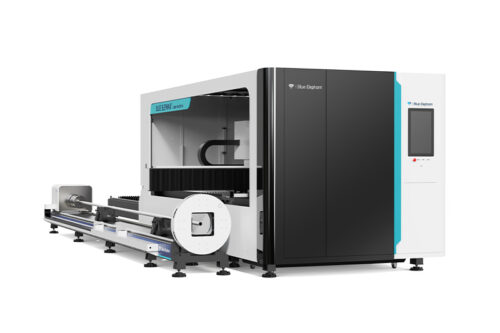I remember walking into my first Woodworking Tech Days with zero expectations, and walking out with three vendor contracts and a new vision for my shop.
If you’re a business owner in this space, you know how rare it is to find that kind of clarity in one place.
That’s why I put this article together not just from what I saw, but from what I did. I’ve been in your boots, asking the same questions.
In this guide, you’ll get a full walkthrough of what to expect, how to prepare, and the smartest way to use your time on the floor. It’s designed to help you show up with purpose and walk away with real ROI.
So, let’s get started!
1. Define Your Event Objectives
Let me be real with you. The first time I went to Woodworking Tech Days, I didn’t have a plan. I just showed up, walked the floor, and hoped something would “click.” It didn’t. I left overwhelmed, with a bag full of brochures and zero next steps.
Next year? I went in with a clear set of business goals and everything changed. So before you even book your flight or pack your boots, get honest about what your business needs right now.
Ask yourself:
- Are we struggling to keep up with production?
- Is too much labor still manual in our workflow?
- Are we wasting materials, or worse, losing money because of inefficiencies?
- Do I even know if we’re operating at full capacity?
These aren’t small questions. But they lead to serious clarity.
Once you’ve identified the pain points, you can start looking for specific solutions on the show floor:
- Need faster output? – Prioritize CNC router demos
- Want smoother scheduling? – Look for production planning software
- Losing profit to waste? – Check out lean manufacturing tech
- Struggling to quote jobs fast? – Explore automated estimating tools

2. Research the Agenda & Exhibitor List
If you walk in blind, you’re already behind. I made that mistake once. I showed up without checking the schedule and missed a live CNC demo I’d been waiting months to see. Rookie move. It won’t happen again.
Before you step foot on the show floor, download the full event agenda and get to know who’s showing up. You’re not just attending an event you’re stepping into a live, moving catalog of possibilities for your business.
Here’s what to look for:
Build a Hit List
This is how you keep the chaos out of your day.
Put together your Top 5–10 must-visit booths, based on the goals you set earlier. These are your non-negotiables. Plan to hit them first before the floor gets crowded or your energy dips. Then:
- Pick 2–3 demo sessions that align with your pain points (automation, lean processes, software, etc.)
- Add at least one networking or roundtable session some of the best advice I’ve ever gotten was over coffee with another shop owner who’d solved the exact issue I was stuck on
You don’t need to over-plan, but you do need direction. Go in with your hit list, and you’ll leave with answers instead of regrets.
Exhibitors at the Event
- Akhurst Machinery: Akhurst Machinery is a leading distributor of industrial equipment, offering a wide range of woodworking machinery and solutions.
- Felder Group: Felder Group specializes in high-quality woodworking machines, catering to both small workshops and industrial operations.
- Homag: Homag provides innovative woodworking machinery and systems, focusing on automation and efficiency for modern woodworking shops.
- SCM Group: SCM Group offers a comprehensive range of woodworking machines and systems, known for their precision and reliability.
- Weinig Holz-Her: Weinig Holz-Her specializes in machinery for solid wood and panel processing, providing advanced solutions for woodworking professionals.
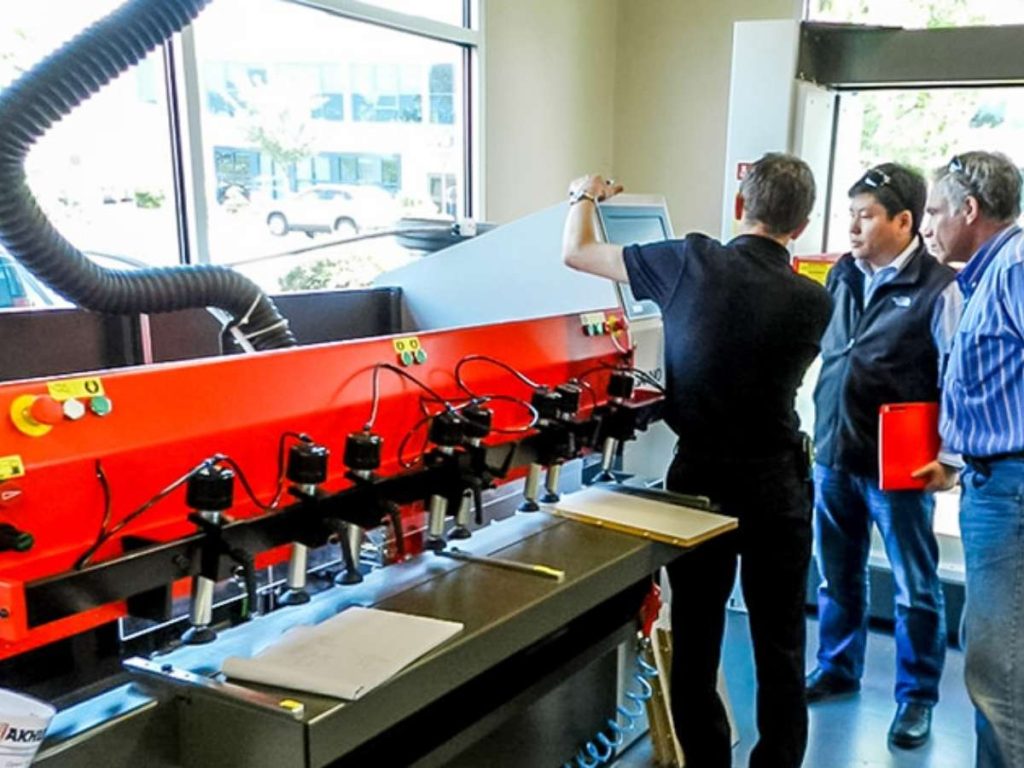
3. Register Early and Book Accommodations
One of the biggest mistakes I made the first year? Thinking I could just “handle logistics later.”
By the time I got around to it, hotels near the venue were full, flights were overpriced, and I ended up staying 30 minutes away. That meant extra travel time, missed morning sessions, and way too much stress.
Register early. It’s simple, fast, and gives you access to updates and exclusive demo invites you’ll actually want in your inbox.
How to Register
You can register in just a few minutes. Here’s the step-by-step:
- Go to the official website: www.woodworkingtechnologydays.com
- Click on “Register” in the top menu
- Choose your preferred event locations (you can visit multiple venues across the GTA)
- Fill out your company name, role, and contact info
- Submit and check your email for confirmation + event updates
Travel Plan
Flights to Toronto
- Primary Airport: Toronto Pearson International Airport (YYZ)
- Flight Booking Tips:
- Advance Booking: Secure flights 3–6 weeks prior to departure to avoid price surges.
- Estimated Fares: Round-trip flights to Toronto typically range from $300 to $600, depending on your departure city and booking time.
Accommodation
The event venues are primarily located in the Greater Toronto Area (GTA), including cities like Mississauga and Brampton. Here are some hotel options to consider:
- Hilton Garden Inn Toronto/Mississauga
- Location: Mississauga, ON
- Approximate Rate: $150–$180 per night
- Features: Complimentary Wi-Fi, fitness center, on-site restaurant
- Courtyard by Marriott Toronto Brampton
- Location: Brampton, ON
- Approximate Rate: $140–$170 per night
- Features: Indoor pool, free parking, close to major highways
- Holiday Inn Express & Suites Toronto-Mississauga
- Location: Mississauga, ON
- Approximate Rate: $130–$160 per night
- Features: Free breakfast, fitness center, business services
- Fairfield Inn & Suites by Marriott Toronto Brampton
- Location: Brampton, ON
- Approximate Rate: $135–$165 per night
- Features: Complimentary breakfast, indoor pool, free Wi-Fi
- Sandman Signature Mississauga Hotel
- Location: Mississauga, ON
- Approximate Rate: $145–$175 per night
- Features: On-site dining, fitness facilities, shuttle service to the airport
- Car Rentals:
- When to Rent: If you plan to visit multiple exhibitor locations across the GTA, renting a car offers flexibility.
- Estimated Rates: Approximately $50–$70 per day, excluding insurance and fuel.
- Rental Companies: Major providers like Enterprise, Hertz, and Avis operate at Toronto Pearson International Airport.
- Public Transit:
- Options: The Toronto Transit Commission (TTC) and GO Transit serve the GTA.
- Fares: Single adult fare is around $3.25 CAD; day passes are available for unlimited travel.
- Considerations: Public transit may require transfers and longer travel times, especially to industrial areas.
- Ride-Sharing Services:
- Availability: Uber and Lyft operate throughout Toronto and surrounding cities.
- Estimated Fares: Trips within the GTA typically range from $20 to $50, depending on distance and time.
- Parking:
- Venue Parking: Confirm parking availability at each exhibitor location. Some may offer free parking, while others might charge a fee.
- Hotel Parking: Verify if your chosen hotel provides complimentary parking or charges an additional fee.

4. What to Bring
Walking into Woodworking Tech Days unprepared is like walking into a job site without your tools. You don’t want to be the person borrowing pens, scrambling to charge your phone, or missing key details because you left your notes at home.
Here’s a quick, essential packing list to help you show up ready—sharp, focused, and equipped to make the most of every conversation and demo:
- Business Cards: For fast, professional networking and vendor connections.
- Notebook or Digital Tablet: To jot down pricing, tech specs, and supplier notes.
- Comfortable Walking Shoes: You’ll be on concrete floors for hours—your feet will thank you.
- Charged Power Bank: Keep your phone or tablet alive all day, especially if you’re using it for notes or photos.
- Event Schedule & Floor Plan (Printed or Digital): So you don’t waste time trying to “figure it out” on the spot.
- Reusable Water Bottle: Stay hydrated without having to leave the venue frequently.
- Light Backpack or Tote Bag: For storing brochures, samples, catalogs, and personal gear.
- Team Contact Info or Group Chat Setup: If you’re attending with staff, stay in sync throughout the day.
5. Navigating the Show Floor Like a Pro
It’s easy to feel overwhelmed the minute you step onto the show floor. Between the size of the venue, the buzz of live demos, and the flood of new tech, most first-time attendees burn half their day figuring out where to start. But when you show up with a plan and a clear sense of purpose you move differently.
This section will help you navigate with confidence, keep your energy in check, and make sure you don’t miss the things that matter to your business.
Time Management
Every minute on the floor is an opportunity, or a distraction. The difference is how you manage it. Here’s how to stay sharp and on track:
- Start With Your Highest-Priority Booths: These are the vendors tied directly to your goals (e.g., CNC upgrades, sourcing new materials, software solutions)
- Plan Your Day Around Demo Times: Lock those in first, then schedule everything else around them
- Avoid “booth fatigue”: Don’t try to see everything in one stretch give yourself windows of focus
- Schedule 2 Short Breaks Minimum: A 10-minute reset can give you another hour of clear thinking
- Keep a Notepad or App Handy: Jot quick insights as you go waiting until the end of the day means forgetting the details
Use the Floor Map
Think of the floor plan like a puzzle. Your job? Fit the right pieces together without burning time.
- Group nearby booths so you’re not crisscrossing the venue all day.
- Cluster your priorities, if three of your top vendors are in the same area, hit them back-to-back.
- Tackle the heavy-hitters, early big-name booths get slammed midday. Visit them first thing or toward the end of the day when crowds thin out.
6. Attend Live Demos & Workshops
Reading a brochure or watching a YouTube video doesn’t compare to watching a machine run, live, right in front of you cutting, shaping, and solving real shop problems.
And here’s the thing: Live demos are where a lot of business owners get clarity. You get to ask real-time questions, compare solutions side-by-side, and imagine how that machine or system would actually fit into your workflow.
Importance of These Sessions
- Hands-On Learning: See CNCs, edge banders, finishers, and material handlers run at full speed
- Live Q&A: Talk directly to the reps, techs, and engineers, not just salespeople
- Practical Problem-Solving: Watch real-world challenges get solved on the floor
- See Software in Motion: From quoting systems to production dashboards, you’ll see how tools look and feel in daily use
- Fast Comparisons: If you’re choosing between two products, demos are where the differences stand out
Tips for Workshops & Demos
- Get There Early: The good ones fill up fast, and front-row access makes it easier to engage
- Take Photos and Video (If Allowed): So you can reference setups and features later
- Ask Situational Questions: “Would this work in a 4-person shop?” or “What’s the lead time on this setup?”
- Write Down Follow-Ups: If a demo sparks interest, schedule a post-show meeting or site visit right away
7. Pro Tips for First-Time Attendees
Your first time at Woodworking Tech Days can be equal parts exciting and overwhelming. The machines are massive, the vendor lists are long, and the ideas come fast.
The good news? A little prep goes a long way. These tips will help you walk in like a veteran even if you’ve never been before.
Before the Event
- Set Clear Goals: Know what you want to walk away with vendor contacts, machine quotes, software demos, etc.
- Build Your Hit List: Pick 5–10 must-see booths based on your business needs.
- Plan Your Route: Use the map and exhibitor list to cluster booths by location.
- Register Early: Get updates, avoid delays, and secure your travel before rates jump.
- Check the Dress Code (Your Own): You’ll want comfortable shoes, business-casual layers, and room to move.
During the Event
- Arrive Early: Beat the crowds and get more face time with vendors.
- Start With Top Priorities: Visit your goal-related booths first before the floor gets packed.
- Ask Smart Questions: Talk about your business size, workflow, and current systems.
- Take Quick Notes: Whether on your phone or in a notebook, jot key details while they’re fresh.
- Don’t Try to See Everything: You’re here for value, not volume. Focus on what moves your business forward.
After the Event
- Organize Your Notes and Contacts: Sort by urgency who to follow up with now vs. later.
- Debrief With Your Team: Share what you learned and get feedback on next steps.
- Schedule Demos or Site Visits: If something caught your eye, don’t let it fade take action.
- Keep the Momentum Going: Sign up for follow-up webinars, product updates, or newsletters.
Conclusion
The first time I walked into Tech Days, I felt lost.
Now? It’s one of the most powerful tools I use to level up my business.
This guide walked you through everything from planning your goals to making the most of demos and vendors. You know what to bring, where to go, and how to get real value.
So start now. Prep smart. Walk in with purpose and walk out with clarity.
What’s the one change your shop needs most this year?
Contact us today if you need help mapping out your visit. We’ve been there and we’ve got your back.
Explore Related Resources
For more in-depth knowledge, take a look at these recommended reads. We think you’ll find them useful:
Still haven’t found what you’re looking for? Don’t hesitate to contact us. We’re available around the clock to assist you.