The steps are as follows.
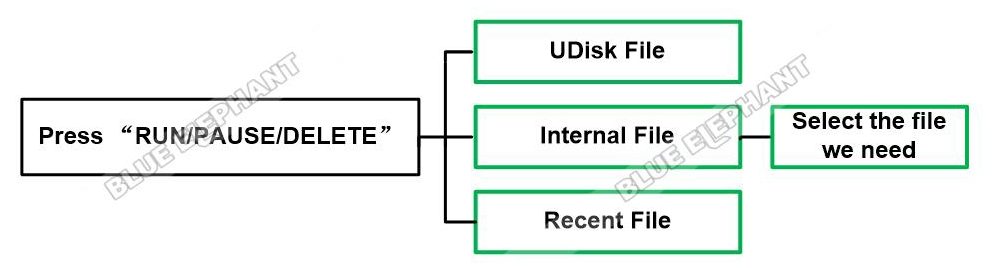
- Press”RUN/PAUSE/DELETE”,choose “Internal File”
- For example,we select the file named “SONIC.TXT”,
- Enter”start speed setting”interface
- change “Speed Scale” from 0.8 to 0.1
The video is as follow.
For any inquiries, don’t hesitate to contact us at:
For any inquiries, don’t hesitate to contact us at:

The steps are as follows.
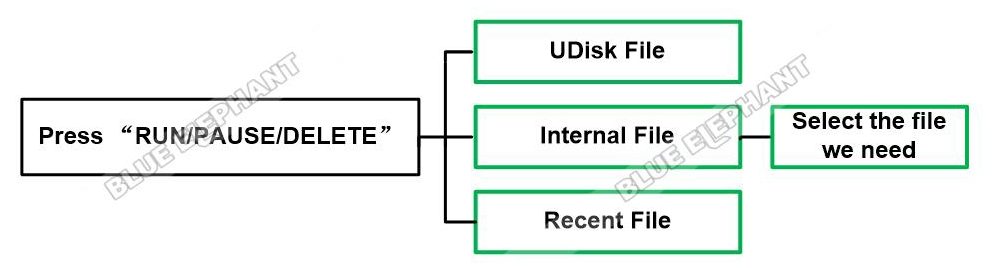
The video is as follow.

Get the full product pricing or technical details — we’re ready to assist you right away!