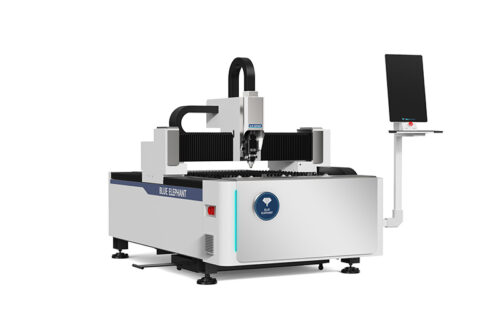I remember when I first started my business, I wasted thousands on the wrong CNC machine. It was costly and nearly pushed my operations back by months. Choosing the right CNC machine shouldn’t feel like a gamble.
After years of trial and error, I’ve learned what truly matters in a CNC machine for small-scale production. Now, I want to help you avoid the same mistakes.
This guide is built on real experience, not just specs and marketing claims. I’ve tested, researched, and spoken to experts to bring you insights that matter.
You’ll get an in-depth review of the best CNC machines for hobbyist-level business use. Whether you’re crafting custom parts or small-batch production, this list will match your needs.
So, let’s get started!
Quick Comparison Chart
Here’s a comparison table to help you quickly evaluate the top 12 CNC machines for hobbyists. Whether you’re a beginner or a seasoned maker, this side-by-side breakdown will guide you in choosing the right tool for your workspace, budget, and creative goals.
| Machine | Build Size / Area | Material Capability | Skill Level | Notable Feature |
| Shapeoko 4 by Carbide 3D | 33″ x 33″ | Wood, plastic, aluminum | Intermediate | Rigid aluminum frame, Carbide Create software |
| X-Carve by Inventables | 29.5″ x 29.5″ | Wood, acrylic, aluminum | Beginner–Intermediate | Customizable, Easel software |
| 5 Axis CNC Router by Blue Elephant | Varies (Large-scale) | Wood, plastics, soft metals | Advanced | 5-axis carving, industrial-grade machine |
| BobsCNC Evolution 4 | 24″ x 24″ | Wood, MDF, plastics | Beginner | Laser-cut wood frame, affordable kit |
| SainSmart Genmitsu 3018-PRO | 11.8″ x 7.1″ | Wood, acrylic, PCB, plastics | Beginner | Compact, great for engraving |
| Nomad 3 by Carbide 3D | 8″ x 8″ x 3″ | Wood, metal, plastic | Intermediate–Advanced | High precision, plug-and-play |
| Onefinity CNC Woodworker | 32″ x 32″ | Wood, plastics, aluminum | Intermediate | Fast speeds, rigid build |
| VEVOR 3018 CNC Router | 11.8″ x 7.1″ | Wood, acrylic, PCB, soft materials | Beginner | Budget-friendly, easy to assemble |
| BobsCNC KL744 | 48″ x 48″ | Wood, MDF, plastics | Intermediate | Large format, strong support |
| OpenBuilds Lead 1515 CNC | 48″ x 48″ | Wood, aluminum, plastics | Advanced | Modular design, pro-level accuracy |
| Tormach PCNC 440 | 10″ x 6.25″ x 10″ | Steel, aluminum, brass, wood | Advanced | Industrial-grade metalworking |
| FoxAlien Masuter 4040 | 15.7″ x 14.2″ | Wood, acrylic, soft metals | Beginner–Intermediate | Great value, solid performance |
This comparison gives you a clear look at each machine’s strengths and suitability. Evaluate your workspace, material needs, and skill level before investing in your ideal CNC partner.
1. Shapeoko 4 by Carbide 3D
- Best For: DIYers and woodworking enthusiasts
I remember the first time I saw Shapeoko 4 in action. It wasn’t just another hobbyist CNC—it was a workhorse. Built by Carbide 3D, this machine offers rock-solid construction, powerful cutting capabilities, and impressive accuracy.
It’s a step up from the previous Shapeoko models, featuring a more rigid frame, an improved Z-axis, and a hybrid table for better work-holding.
- Material Compatibility:
- Wood
- Plastics
- Soft metals (like aluminum)
- Price Range: $$$2,000 – $$3,000 (depending on size and add-ons)
- Pros and Cons:
Pros:
- Built Like a Tank: The reinforced aluminum frame and hybrid table provide the rigidity needed for consistent cuts. If you’ve ever dealt with machine flex that ruins precision, you’ll appreciate this upgrade.
- Expandable & Customizable: One size doesn’t fit all, and Carbide 3D gets that. You can choose different sizes, upgrade the spindle, or add accessories like a touch probe and dust collection. It grows with your business.
Cons:
- Assembly Takes Time: It’s not a plug-and-play machine. Out of the box, you’ll spend a few hours putting it together. If you’re short on time, this could be a downside.
- Lacks a Stock Enclosure: If you’re working in a small space or want better dust control, you’ll need to build or buy an enclosure separately. Not a dealbreaker, but something to factor in.
- Not the Best for Heavy-Duty Metalwork: Yes, it can cut aluminum, but if you’re planning to work with steel or tougher metals, look elsewhere. It’s a small-business CNC, not an industrial beast.

2. X-Carve by Inventables
- Best For: Custom woodworking
If precision, creativity, and ease of use matter to your business, the X-Carve by Inventables is a solid choice. This CNC router is designed for custom woodworking, sign making, and detailed engraving, making it perfect for businesses that thrive on unique, high-quality designs.
- Material Compatibility:
- Wood
- Plastics
- Soft metals (like aluminum)
- Price Range: $$$2,000 –$$2,500 (depending on configuration and add-ons)
- Pros and Cons:
Pros:
- Large Cutting Area: With a 1000mm x 1000mm work area, the X-Carve can handle large projects that smaller CNCs can’t. Perfect for oversized signs, furniture components, and multi-piece jobs.
- Easel Software (User-Friendly & Powerful): No complicated programming. Easel is a cloud-based design software that simplifies the CNC process, allowing you to go from concept to production quickly.
- Customizable & Upgradeable: The modular design means you can start with the basics and upgrade as needed. Whether it’s a more powerful spindle, improved dust collection, or an automatic Z-probe, this machine grows with your business.
Cons:
- Assembly Can Be Time-Consuming: Unlike some plug-and-play options, the X-Carve requires a full setup. Expect to spend several hours assembling and calibrating it before your first cut.
- Not Ideal for Heavy-Duty Metal Cutting: While it can cut aluminum, it’s not built for thick metalwork. If your business requires precision metal fabrication, you may need a more rigid CNC.

3. 5 Axis CNC Router Woodworking Center by Blue Elephant
- Best For: High-end custom woodworking
I remember the first time I saw a 5-axis CNC router in action, it was a game-changer. Watching a machine carve intricate designs from a single block of wood with seamless precision was next-level manufacturing. If your business demands complex 3D carvings, sculptural details, or ultra-precise furniture components, the 5 Axis CNC Router Woodworking Center by Blue Elephant is built for you.
- Material Compatibility:
- Wood
- Foam
- Plastics
- Price Range: $50,000+ (varies based on configuration and customization)
- Pros and Cons:
Pros:
- Unmatched 5-Axis Precision: Unlike traditional CNCs, this machine can cut from multiple angles in a single setup, eliminating manual repositioning and reducing production time.
- Heavy-Duty Construction for Large-Scale Production: This isn’t a lightweight desktop machine. The Blue Elephant 5-axis CNC is built for industrial use, with a rigid frame and high-power spindle that ensures accuracy across even the largest projects.
- Fully Customizable to Your Needs: You don’t get a one-size-fits-all machine. Blue Elephant allows you to customize bed size, spindle power, and control system to match your exact production needs.
Cons:
- Steep Learning Curve: Mastering 5-axis machining requires experience. While Blue Elephant provides training, it takes time to get comfortable with the machine’s full capabilities.

4. BobsCNC Evolution 4
- Best For: Budget-friendly woodworking CNC
Looking for a CNC router that won’t drain your budget but still delivers precision and reliability? The BobsCNC Evolution 4 might be exactly what you need.
This machine is proof that you don’t need to spend a fortune to get high-quality, accurate cuts. It’s an entry-level CNC with a large cutting area, sturdy wooden frame, and impressive accuracy—perfect for businesses that need affordability without sacrificing performance.
- Material Compatibility:
- Wood
- Plastics
- Soft metals (like aluminum, with proper feeds & speeds)
- Price Range: $$$1,000 – $$1,200
- Pros and Cons:
Pros:
- Affordable & Business-Friendly: Compared to other CNC machines, the BobsCNC Evolution 4 is one of the most cost-effective options. If you need precision without the premium price tag, this is a solid choice.
- Large Cutting Area: With a 610mm x 610mm (24” x 24”) work area, you can handle bigger projects than most entry-level CNCs allow. Great for wood signs and detailed carvings.
- Lightweight & Easy to Move – Need a CNC that fits in a smaller shop or can be relocated when needed? The Evolution 4’s lightweight wooden frame makes it easier to reposition than heavier metal-built CNCs.
Cons:
- Assembly Required: Unlike some plug-and-play machines, this comes as a kit. Expect to spend several hours putting it together. If you’re not comfortable assembling and fine-tuning, this could be frustrating.
- Not the Most Rigid Frame: The wooden frame is sturdy, but it won’t match the rigidity of aluminum or steel-built machines. This means some vibration, which can affect precision on tougher materials.
- Limited to Light-Duty Production: If your business needs high-volume production or heavy-duty machining, this isn’t the right fit. It’s best for custom, small-batch work rather than constant large-scale output.

5. SainSmart Genmitsu 3018-PRO
- Best For: Beginners and small projects
Not every business needs a massive, high-powered CNC. If you’re looking for an affordable, compact, and beginner-friendly machine, the SainSmart Genmitsu 3018-PRO is a great starting point.
This machine is ideal for prototyping, engraving, and small custom jobs. It’s easy to set up, simple to use, and gives you hands-on CNC experience without overwhelming complexity.
- Material Compatibility:
- Wood
- Plastics
- Soft metals (light aluminum work)
- Price Range: $$$250 –$$350
- Pros and Cons:
Pros:
- Extremely Affordable: If you need an entry-level CNC without a major investment, this is one of the most cost-effective machines on the market.
- Beginner-Friendly Setup: The pre-assembled main components make assembly easy, and the GRBL-based software is simple to learn, even if you’ve never used a CNC before.
- Compact & Space-Saving: This machine fits on a desk, making it ideal for small shops, prototyping stations, or businesses testing CNC applications before upgrading.
Cons:
- Limited Cutting Power: While it’s great for engraving and light cutting, it’s not built for heavy-duty work. If you need deep cuts or thick materials, you’ll need a stronger machine.
- Small Work Area: The 300mm x 180mm x 45mm cutting area works for small parts and engravings, but if your business requires larger projects, you’ll outgrow this CNC quickly.

6. Nomad 3 by Carbide 3D
- Best For: Precision work and desktop CNC machining
I’ve used a lot of CNC machines over the years, but the Nomad 3 by Carbide 3D stands out for its unmatched precision in a small package. The first time I ran a job on this machine, I was shocked at how effortlessly it handled detailed cuts, intricate engravings, and complex prototypes—all from a desktop-sized unit.
- Material Compatibility:
- Wood
- Plastics
- Soft metals (including aluminum and brass)
- Price Range: $$$2,800 –$$3,200
- Pros and Cons:
Pros:
- Exceptional Precision & Accuracy: Whether you’re machining small parts, jewelry, or intricate inlays, this CNC delivers professional-level detail with near-perfect repeatability.
- Fully Enclosed & Quiet Operation: Unlike open-frame CNCs, the Nomad 3 is enclosed, keeping dust contained and reducing noise—perfect for office spaces, workshops, and production environments.
Cons:
- Limited Work Area: The Nomad 3 has a compact build area (8” x 8” x 3”), making it perfect for small parts but not ideal for large-scale jobs.
- Not for Heavy-Duty Metalwork: While it can handle aluminum and brass, it’s not designed for cutting thick or tough metals like steel.
- Higher Price for a Desktop CNC: The Nomad 3 costs more than entry-level machines, but if precision is your priority, it’s worth every penny.

7. Onefinity CNC Woodworker
- Best For: Custom furniture and sign making
If you’ve ever struggled with a CNC that wobbles, vibrates, or just can’t keep up, you know how frustrating it can be. That’s why the Onefinity CNC Woodworker caught my attention—it’s built rock solid, and it moves fast.
This machine is designed for woodworkers who need precision, speed, and reliability. Unlike belt-driven CNCs that require constant tuning, the Onefinity uses ball screws for ultra-smooth, high-speed movement.
- Material Compatibility:
- Wood
- Plastics
- Soft metals (like aluminum, with proper speeds & feeds)
- Price Range: $$$2,500 –$$3,500 (depending on configuration and accessories)
- Pros and Cons:
Pros:
- Rigid & Durable Frame: No flimsy components here. The Onefinity’s all-metal construction and ball screw design eliminate flex and vibration, ensuring cleaner cuts and longer machine life.
- Fast & Precise Motion: Because it’s not belt-driven, it runs smoother, faster, and with better accuracy—even at high speeds. This means less sanding, fewer mistakes, and a more efficient workflow.
Cons:
- No Stock Enclosure: If dust control or noise reduction is a priority, you’ll need to build or buy an enclosure separately.
- Larger Footprint: With a 32” x 32” cutting area, it takes up more space than compact CNCs—make sure your shop has room for it.
- Heavier Than Other Hobbyist CNCs: The sturdy construction adds weight, making it less portable if you need to move it frequently.

8. VEVOR 3018 CNC Router
- Best For: Entry-level engraving and milling
Not every business needs a high-powered, industrial CNC machine. If you’re looking for an affordable, compact CNC that can handle engraving, light milling, and small custom jobs, the VEVOR 3018 CNC Router is a solid starting point.
This machine is ideal for businesses that want to explore CNC machining without a huge upfront investment. Whether you’re engraving logos, testing product prototypes, or cutting small wooden parts, the VEVOR 3018 gives you precision at an incredibly low cost.
- Material Compatibility:
- Wood
- Plastics
- Soft metals (such as aluminum, with proper settings)
- Price Range: $$$200 –$$350
- Pros and Cons:
Pros:
- Ultra-Affordable Entry into CNC: At a fraction of the cost of larger machines, this CNC gives businesses a low-risk way to explore automation and digital manufacturing.
- Compact & Lightweight: It fits easily on a workbench, making it perfect for small shops, offices, or prototyping stations. If space is tight, this CNC won’t take over your workspace.
- Decent Precision for Engraving & Light Milling: While it won’t replace a heavy-duty machine, it does a solid job on engraving wood, plastics, and thin metals—perfect for businesses that need branding, signs, or delicate cuts.
Cons:
- Limited Power & Cutting Depth: The spindle isn’t strong enough for deep cuts or thick materials. If your business needs heavy-duty production, this isn’t the right fit.
- Small Work Area: With a 300mm x 180mm x 45mm cutting space, it’s best for small parts and engraving—not large-scale projects.

9. BobsCNC KL744
- Best For: Furniture makers and sign businesses
I remember the first time I used the BobsCNC KL744, it felt like stepping into a new level of CNC woodworking. I had worked with smaller machines before, but this one gave me the freedom to create large, detailed pieces without restrictions.
If you need size, power, and precision, this machine delivers. With its massive 48” x 48” cutting area, it’s built for furniture makers, sign shops, and custom woodworkers who need to cut big without sacrificing accuracy.
- Material Compatibility:
- Wood
- Plastics
- Soft metals (like aluminum, with the right settings)
- Price Range: $$$3,000 –$$3,500
- Pros and Cons:
Pros:
- Massive Cutting Area: With a 48” x 48” work area, you can handle large furniture pieces, oversized signs, and multi-piece projects with ease. If you’ve outgrown smaller machines, this is a huge upgrade.
- Strong & Sturdy Frame: The Baltic birch plywood frame is designed for stability and vibration control, giving you cleaner, more precise cuts even on big jobs.
Cons:
- Assembly Takes Time: This isn’t a plug-and-play machine. Expect to spend several hours putting it together and fine-tuning it for maximum performance.
- Belt-Driven System Needs Maintenance: Unlike ball screw or rack-and-pinion systems, belts require occasional adjustments to maintain accuracy. It’s not a dealbreaker, but something to keep in mind.

10. OpenBuilds Lead 1515 CNC
- Best For: Advanced hobbyists and professionals
If you’re looking for a CNC machine that offers both power and flexibility, the OpenBuilds Lead 1515 CNC is a serious contender. It’s designed for advanced users and professionals who need precision, scalability, and versatility without paying industrial-level prices.
- Material Compatibility:
- Wood
- Plastics
- Soft metals (like aluminum and brass)
- Price Range: $$$2,500 –$$3,500 (depending on configuration and upgrades)
- Pros and Cons:
Pros:
- Large 4’ x 4’ Cutting Area: If you’re tired of being limited by workspace, this machine gives you the freedom to tackle bigger projects with ease. Perfect for custom furniture, cabinetry, and sign-making.
- Rigid, All-Metal Frame: Unlike some hobbyist CNCs, the Lead 1515 is built with aluminum extrusions, providing superior stability and precision. Less flex means cleaner cuts and better repeatability.
Cons:
- Assembly & Calibration Required: This isn’t a plug-and-play machine. You’ll need to assemble and fine-tune it before getting the best performance.
- No Stock Enclosure: If you’re concerned about dust, debris, or noise, you’ll need to build or buy an enclosure separately.
- Not Built for Heavy-Duty Metal Work: While it can handle aluminum and brass, it’s not designed for thick steel or industrial-grade machining.

11. Tormach PCNC 440
- Best For: Small businesses and prototyping
When I first worked with the Tormach PCNC 440, I realized what a true precision CNC machine could do. Unlike hobbyist machines that struggle with metals, this compact but industrial-grade CNC is built for serious machining.
If your business requires high-accuracy metal parts, prototypes, or small production runs, the PCNC 440 delivers the power of a full-sized mill in a small, shop-friendly package. It’s designed for machinists, engineers, and businesses that need tight tolerances, repeatability, and reliability—without the footprint of a massive industrial machine.
- Material Compatibility:
- Aluminum
- Steel
- Plastics
- Price Range: $$$5,000 –$$10,000 (depending on configuration and accessories)
- Pros and Cons:
Pros:
- Built for Metal Machining: Unlike lightweight CNCs that struggle with metals, the PCNC 440 is designed to cut aluminum, steel, and harder materials with precision.
- Compact but Powerful: This machine fits in small workshops, yet still delivers industrial-grade machining accuracy—ideal for small businesses and R&D labs.
- Upgradeable & Customizable: Need more power? You can add an automatic tool changer, flood coolant system, and even a 4th axis to expand its capabilities.
Cons:
- Higher Price Point: While affordable compared to full-sized mills, the PCNC 440 is still a significant investment—but worth it if precision metalworking is your business.
- Learning Curve for Beginners: If you’re new to metal CNC machining, expect a learning curve. The machine is powerful, but you’ll need time to master feeds, speeds, and toolpaths.
- Not for Large Workpieces: With a 10” x 6.25” cutting area, it’s perfect for small to mid-sized parts, but if you need large-scale machining, you’ll need a bigger system.

12. FoxAlien Masuter 4040
- Best For: Mid-range hobbyists and makers
I remember the first time I fired up the FoxAlien Masuter 4040—it surprised me. I expected decent performance for the price, but what I got was a smooth, capable, and highly functional CNC that could handle real business work.
- Material Compatibility:
- Wood
- Plastics
- Soft metals (such as aluminum)
- Price Range: $$$500 –$$800
- Pros and Cons:
Pros:
- Stronger & More Rigid Than Entry-Level CNCs: Unlike smaller 3018 machines, this CNC has a sturdier aluminum frame, meaning less vibration and better accuracy for smoother cuts.
- Large Work Area (400mm x 400mm): If you’ve ever felt limited by smaller CNCs, this extra workspace makes a big difference—especially for sign-making, furniture details, and multi-piece jobs.
Cons:
- Not Ideal for Heavy-Duty Metal Work: While it can cut aluminum, it’s not built for thicker metals or industrial machining.
- Manual Tool Changes Required: No automatic tool changer, so if you’re switching bits often, expect some downtime.
- Assembly Takes Some Time: It’s not difficult, but plan for an hour or 2 to get everything set up and calibrated properly.
Conclusion
I learned the hard way of choosing the wrong CNC machine is expensive.
But you don’t have to. With the right CNC, your business can run smoother, faster, and more profitably.
Now, you know what to look for and which models are worth your investment. The only thing left to do is take action.
Are you ready to take your production to the next level? Let’s make it happen.
Contact us today and we’ll help you find the best CNC machine for your business.
Recommended Reads for You
Need more ideas? Browse through our extended range of products and discover something new:
If you enjoyed this read, here are a few more articles packed with helpful information:
Still haven’t found what you’re looking for? Don’t hesitate to contact us. We’re available around the clock to assist you.