When I first started using a laser engraver, I struggled. Adjusting the settings felt confusing, and I kept ending up with rough edges and wasted materials. I spent hours trying to fine-tune everything, only to get inconsistent results.
Over time, I tested different machines, learned what worked, and found engravers that made the process easier—even for beginners. Now, I know what to look for in a machine that cuts paper with precision and minimal waste.
This guide breaks down 7 of the best laser engravers for beginners. You’ll find options that are simple to operate, reliable, and great for detailed paper cutting. No more wasted materials. No more frustration.
Let’s get started!
Quick Comparison Chart
Choosing the right laser engraver can be overwhelming. To make it easier, here’s a quick side-by-side comparison of the top 7 beginner-friendly laser engravers, highlighting their key features, work area, power, material compatibility, and best use case.
| Laser Engraver | Laser Power | Work Area (mm) | Material Compatibility | Best For | Software Compatibility |
| xTool D1 Pro | 10W Diode | 430 x 400 | Wood, acrylic, leather, coated metal, glass | High precision, upgradeable power | LightBurn, LaserGRBL |
| Ortur Laser Master 3 | 10W Diode | 400 x 400 | Wood, acrylic, leather, fabric, coated metal, glass | High-speed engraving | LightBurn, LaserGRBL |
| Blue Elephant 1390 CO₂ | 60W-100W CO₂ | 1300 x 900 | Wood, acrylic, leather, glass, MDF, coated metals | Large-scale engraving and cutting | RDWorks, LightBurn, AutoCAD |
| Glowforge Basic | 40W CO₂ | 455 x 515 | Wood, acrylic, leather, fabric, coated metals, paper | Home businesses, plug-and-play use | Cloud-based Glowforge software |
| Atomstack A10 Pro | 10W Diode | 410 x 400 | Wood, acrylic, leather, coated metal, fabric, glass | Compact workspaces, detailed engraving | LightBurn, LaserGRBL |
| TwoTrees TS2 | 10W Diode | 450 x 450 | Wood, acrylic, leather, coated metal, glass, fabric | Large work area, stable engraving | LightBurn, LaserGRBL |
| NEJE Master 2S Plus | 5.5W Diode | 255 x 440 | Wood, acrylic, leather, coated metal, fabric | Portability, beginner-friendly use | NEJE software, LightBurn, LaserGRBL |
1. xTool D1 Pro
When I first worked with laser engravers, I quickly realized how much precision and ease of use mattered. Some machines required endless tweaking, while others left uneven edges or wasted materials. Finding a balance between accuracy, efficiency, and user-friendliness was challenging—until I came across the xTool D1 Pro.
This machine is a practical choice for businesses that need clean, professional engraving without a steep learning curve. Whether you’re producing custom signage, branding materials, or detailed patterns, it delivers consistent results while keeping material waste low.
Key Features
- Working area: 430 x 400 mm, large enough for small to mid-size projects.
- Compatible materials: Wood, acrylic, leather, coated metal, and glass.
- Software compatibility: Works with LightBurn and LaserGRBL, industry-preferred tools for precision control.
- Upgradable design: Modular system allows power upgrades instead of replacing the entire machine.
Advantages
- Sharp and precise: The fine laser beam captures detailed text, logos, and designs.
- Reliable performance: Once configured, it produces consistent results without repeated adjustments.
- Easy workflow integration: Compatible with LightBurn and LaserGRBL, ensuring a smooth design-to-production process.
- Scalable solution: The modular design allows businesses to increase power as demand grows.
Best For
This machine is a great choice for small businesses, custom fabrication shops, and workshops looking for a scalable engraving solution. It works well for those producing engraved signs, branding materials, and promotional items without needing a complex setup.
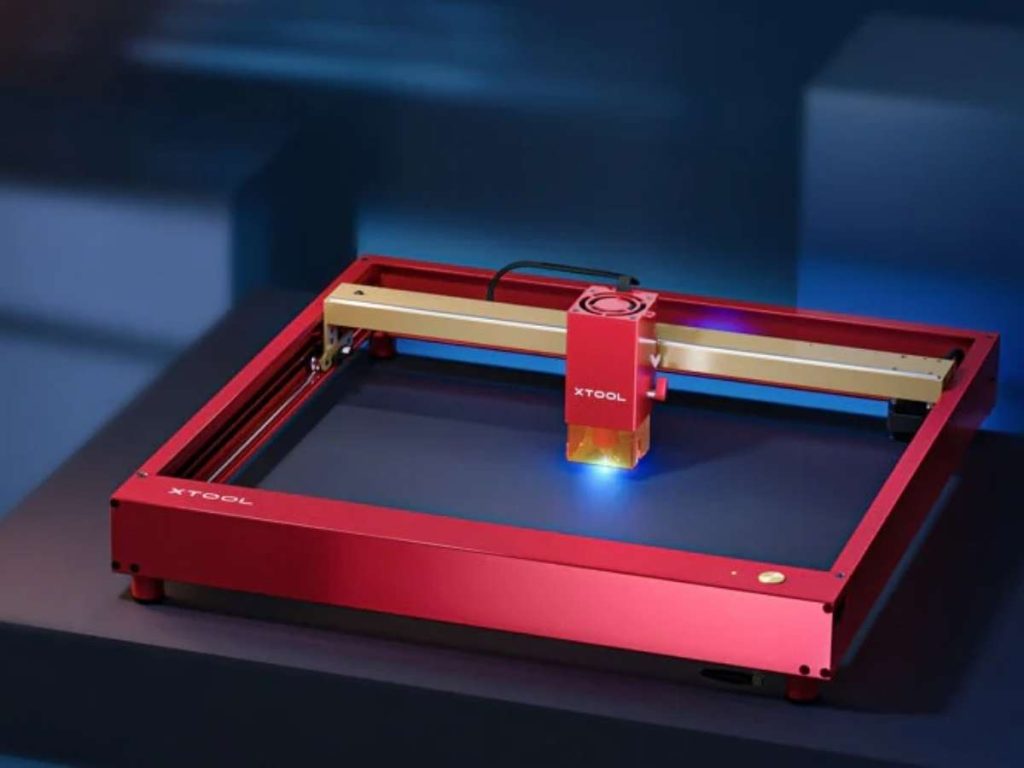
2. Ortur Laser Master 3
I remember the first time I had a rush order for engraved wooden signs. My old laser engraver struggled to keep up. The process was slow, and the results weren’t always clean. I needed something faster—something that could handle detailed work without sacrificing accuracy. That’s when I started looking into the Ortur Laser Master 3.
This machine is built for speed and precision. Whether you’re cutting intricate designs, engraving branding materials, or personalizing products, it helps businesses work more efficiently. With its high engraving speed and advanced safety features, it’s a reliable tool for both small shops and production workflows.
Key Features
- Working area: 400 x 400 mm, large enough for most engraving projects.
- Speed: Engraves up to 20,000 mm/min, significantly faster than many competitors.
- Compatible materials: Wood, acrylic, leather, fabric, coated metal, and glass.
- Software support: Works with LightBurn and LaserGRBL, two of the most widely used laser engraving programs.
- Safety features: Includes motion detection, emergency stops, and flame detection to reduce risks in a workspace.
Advantages
- Fast processing: It engraves detailed designs quickly and accurately, which helps meet deadlines.
- Easy to use: The software is intuitive, and setup takes minimal time.
- Strong safety features: Built-in protections like motion sensors and emergency stop add peace of mind.
- Versatile material support: Works well with various non-metal materials and coated metals.
Best For
This engraver is well-suited for businesses that handle high-volume engraving or time-sensitive orders. Print shops and manufacturers looking for an efficient machine will appreciate speed and reliability. It’s also a good fit for custom product makers who need precise cuts without slowing down production.

3. Blue Elephant 1390 CO₂ Laser Cutter & Engraving Machine
As your business grows, so do your needs. Maybe you started with a smaller engraver, but now you’re dealing with larger orders, thicker materials, and more demanding projects. You need a machine that can handle it all without slowing you down.
That’s where the Blue Elephant 1390 CO₂ Laser Cutter & Engraving Machine comes in. Whether you’re cutting wood, acrylic, leather, or coated metals, this machine gives you clean, precise results at high speeds. It’s designed for businesses like yours—companies that need efficiency, power, and room to scale.
Key Features
- Laser Power Options: Choose from 60W, 80W, 100W, or higher depending on your cutting depth needs.
- Working Area: The 1300 x 900 mm workspace lets you process large materials with ease.
- Compatible Materials: Engraves and cuts wood, acrylic, leather, fabric, MDF, glass, and coated metals.
- High-Speed Processing: The motion control system delivers sharp, precise cuts without losing speed.
- Software Compatibility: Works with RDWorks, LightBurn, and AutoCAD, so you can integrate it into your current workflow.
- Continuous Operation: The industrial cooling system keeps the machine running smoothly for long production hours.
This is a machine built for growth, giving you the power to take on bigger orders and more complex designs without hassle.
Advantages
- Handles Large-Scale Production: The large working area means you can process bulk orders faster.
- Cuts Thick Materials Efficiently: With higher power options, you can cut deeper in fewer passes.
- Reliable for Continuous Use: The cooling system prevents overheating, ensuring stable, long-term performance.
- Seamless Workflow: Works with RDWorks, LightBurn, and AutoCAD, keeping your design-to-production process smooth.
If you want a laser cutter that works as hard as you do, this machine is worth considering.
Best For
This machine is a great choice for manufacturers, woodworking businesses, and machine dealers who need a high-performance engraver and cutter for large-scale production. It’s also ideal for custom fabrication shops that work with detailed engraving and thick material cutting on a regular basis.

4. Glowforge Basic
Running a small business means every piece of equipment you invest in needs to work efficiently, fit within your space, and be easy to use. When I first explored laser engravers, I found that many machines were either too complicated or too limited. I needed something that could cut and engrave different materials but didn’t require hours of setup and adjustments. That’s when I looked into the Glowforge Basic.
Unlike many laser machines, this one is designed for business owners who need simplicity without sacrificing quality. Whether you’re cutting acrylic for signage, engraving logos on leather, or personalizing wooden products, the Glowforge Basic delivers clean, professional results with minimal effort.
Key Features
- Laser Power: 40W CO₂ laser, capable of precise cutting and engraving.
- Working Area: 455 x 515 mm, large enough for custom products and branding projects.
- Compatible Materials: Works with wood, acrylic, leather, fabric, coated metals, and paper.
- Cloud-Based Software: No complicated installations—just upload designs and start engraving.
- Built-in Camera Alignment: Scans materials to ensure accurate positioning, reducing waste.
- Air Filter Compatibility: Can be used with an external air filter, making it safe for indoor use.
For businesses that need a user-friendly machine with professional capabilities, this is a strong choice.
Advantages
- Simple Setup: No complicated assembly. Unbox, plug it in, and start working.
- Fast Learning Curve: Cloud-based software is intuitive, even for beginners.
- Versatile Cutting & Engraving: Handles both detailed engraving and smooth cutting across multiple materials.
- Compact Yet Powerful: Fits into small workspaces while delivering professional results.
Best For
This machine is perfect for small business owners, product designers, and engraving shops that need a reliable and easy-to-use laser cutter. It’s also ideal for retailers and custom product makers looking to expand into personalized engraving and branding.

5. Atomstack A10 Pro
Space is always a challenge. Whether you’re working in a small workshop, a retail space, or a home studio, fitting a powerful, precise laser engraver into a compact area isn’t easy. I’ve worked with larger machines before, and while they deliver great results, they take up too much space and require constant adjustments. I needed something small but powerful, something that could engrave fine details without taking over my entire workbench. That’s where the Atomstack A10 Pro stood out.
This machine offers high precision in a compact frame, making it a great choice for businesses and creators who need efficiency without sacrificing workspace.
Key Features
- Laser Power: 10W diode laser with high accuracy for fine details.
- Working Area: 410 x 400 mm, perfect for small to mid-size projects.
- Compatible Materials: Engraves and cuts wood, acrylic, leather, coated metal, fabric, and glass.
- Air Assist System: Improves cutting performance by reducing burns and improving edge quality.
- Durable Frame: Sturdy aluminum alloy structure for stability and long-term use.
- Software Compatibility: Works with LightBurn and LaserGRBL, making operation simple and efficient.
If you need precision without taking up too much space, this machine fits the bill.
Advantages
- Space-Saving Design: Fits into small workshops, home studios, and tight production spaces.
- Fine Detail Engraving: The 10W diode laser creates sharp, high-resolution engravings.
- Air Assist for Cleaner Cuts: Reduces burn marks and produces smooth, professional finishes.
- Easy Software Integration: Works with LightBurn and LaserGRBL, ensuring a seamless workflow.
Best For
This engraver is ideal for small business owners, engraving specialists, and custom product makers who need precision without a large footprint. It’s also a great choice for machine dealers looking for a high-accuracy, space-efficient engraving solution.
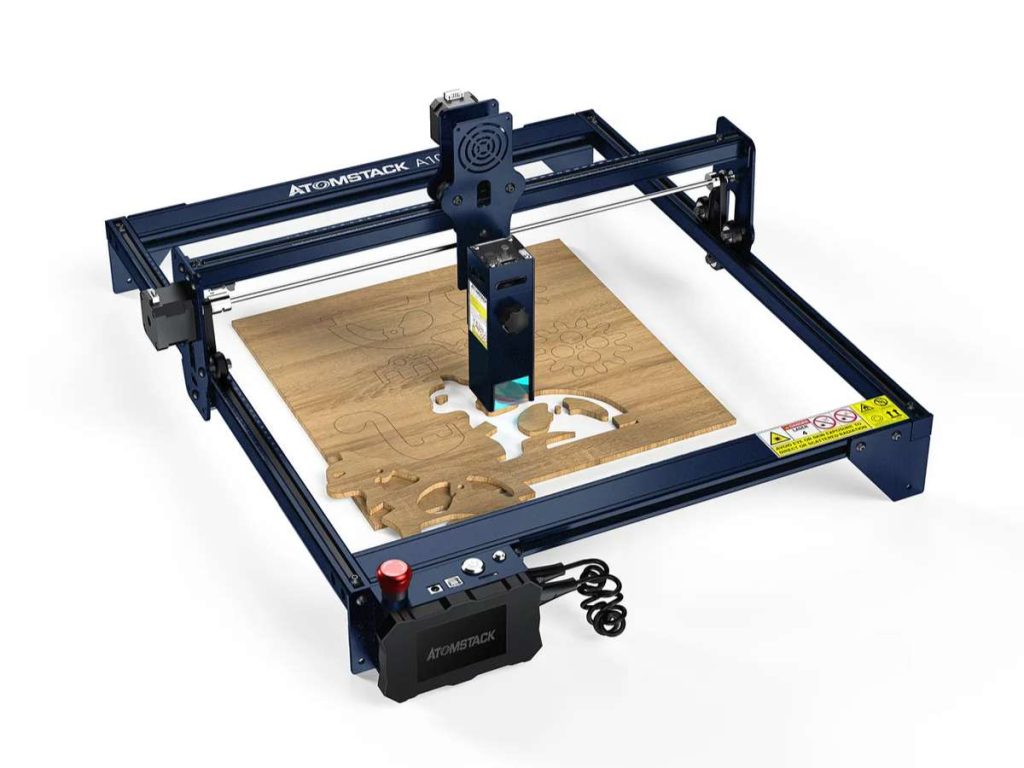
6. TwoTrees TS2
Not every laser engraver is built for large projects. I’ve worked with smaller machines, and while they’re great for detailed work, they often struggle with bigger materials. I needed a machine that could handle larger engraving surfaces without constant repositioning. That’s where the TwoTrees TS2 stood out.
This laser engraver is designed for businesses that need more space, stability, and consistent performance. Whether you’re cutting signs, engraving furniture pieces, or working on larger acrylic sheets, the TwoTrees TS2 gives you the workspace and control you need.
Key Features
- Laser Power: 10W diode laser for detailed engraving and precise cutting.
- Working Area: 450 x 450 mm, ideal for bigger projects without repositioning.
- Compatible Materials: Works on wood, acrylic, leather, coated metals, and glass.
- Auto-Focus Function: Adjusts laser focus automatically for consistent cutting depth.
- Sturdy Frame: Heavy-duty aluminum construction ensures stability during long engraving sessions.
- Safety Features: Built-in laser shielding and emergency stop for a safer work environment.
If you need a large, stable engraving setup that keeps projects running smoothly, this machine is a great option.
Advantages
- Large Work Area: Handles big projects without constant repositioning.
- Stable Engraving: The rigid aluminum frame reduces vibrations, ensuring cleaner cuts.
- Auto-Focus Technology: No need to manually adjust laser focus before every job.
- Reliable Safety Features: Built-in laser shielding and emergency stop keep the workspace safe.
Best For
This engraver is perfect for sign makers, woodworking businesses, and custom fabrication shops that handle large-scale engraving and cutting projects. It’s also a smart choice for machine dealers looking for a durable, high-performance laser engraver to offer their clients. The TwoTrees TS2 is built for professionals who need size, stability, and precision, making it a strong choice for growing businesses.

7. NEJE Master 2S Plus
Finding the right laser engraver isn’t always easy. You want something powerful enough to deliver clean results, but not so bulky that it takes up all your workspace. If you’re just starting or need a portable option for small-scale engraving, the NEJE Master 2S Plus is worth considering.
This machine is lightweight, compact, and simple to use, making it perfect for businesses that need a flexible engraving solution. Whether you work in a small studio, a repair shop, or need a mobile option, this machine makes it easier to take your work anywhere.
Key Features
- Laser Power: 5.5W diode laser, ideal for engraving fine details.
- Working Area: 255 x 440 mm, great for small to mid-size engraving projects.
- Compatible Materials: Works with wood, acrylic, leather, coated metal, and fabric.
- Compact & Lightweight: Easy to move, making it ideal for mobile businesses or limited workspaces.
- Wireless Connectivity: Supports Bluetooth and mobile app control, so you can engrave without being tied to a computer.
- Software Compatibility: Works with NEJE software, LightBurn, and LaserGRBL for versatile operation.
If you need a portable, beginner-friendly engraver, this machine offers both precision and convenience.
Advantages
- Perfect for Small Workspaces: Fits in compact areas without limiting functionality.
- Fast and Easy Setup: No complicated assembly. Just connect and start engraving.
- Precise Engraving on Multiple Materials: Handles fine details with accuracy.
- Wireless Operation: Bluetooth support gives you more control over how and where you work.
If you’re looking for a hassle-free, portable engraver that delivers professional results, this machine is a strong choice.
Best For
You will benefit from this machine if you run a small business, operate in a tight workspace, or need a mobile engraving solution. It’s also a great option for machine dealers who want to offer an entry-level engraver to new users. The NEJE Master 2S Plus is built for flexibility, efficiency, and portability, making it an excellent investment for businesses that need quality engraving without bulky equipment.
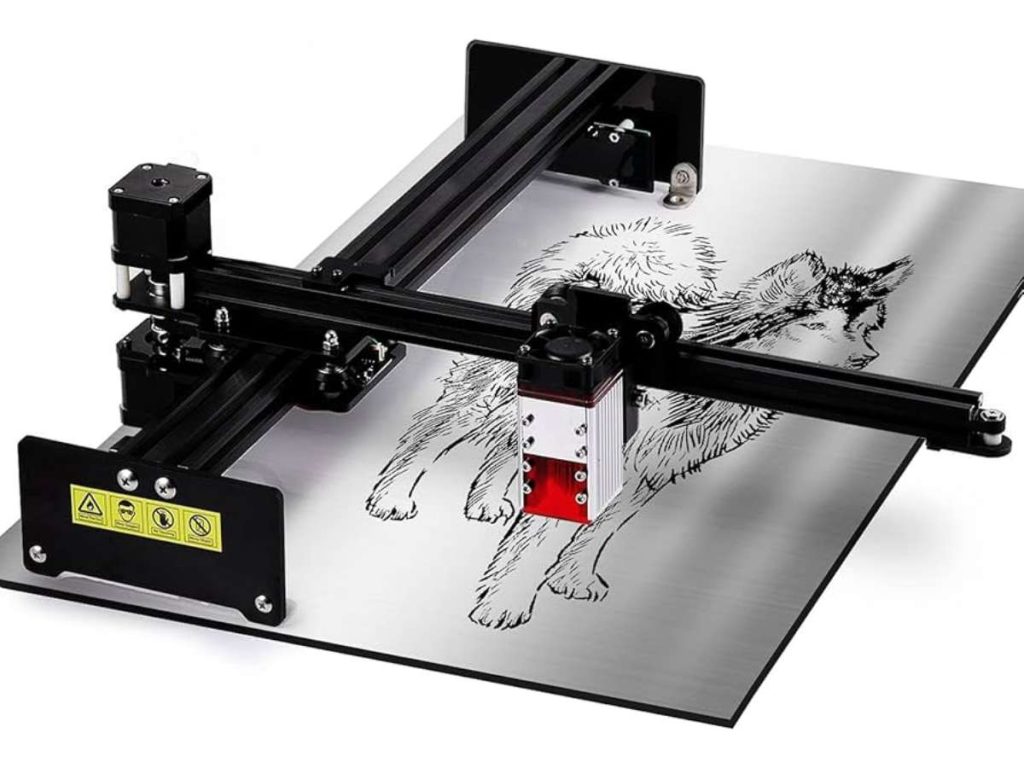
Conclusion
Starting with laser engraving can feel overwhelming. With so many machines available, choosing the right one is a big decision. You need something that fits your space, supports your workflow, and delivers the precision you need.
The right engraver isn’t just a tool—it’s an investment in efficiency, creativity, and business growth. Whether you’re setting up a workshop, expanding your product line, or refining your craft, the best time to start is now.
Are you ready to take your engraving projects to the next level?
Contact us today—let’s find the perfect solution for your needs.
Learn More: Recommended Reads
We’ve gathered a few more articles that could help you out. Check them out for more great advice:
Still haven’t found what you’re looking for? Don’t hesitate to contact us. We’re available around the clock to assist you.













