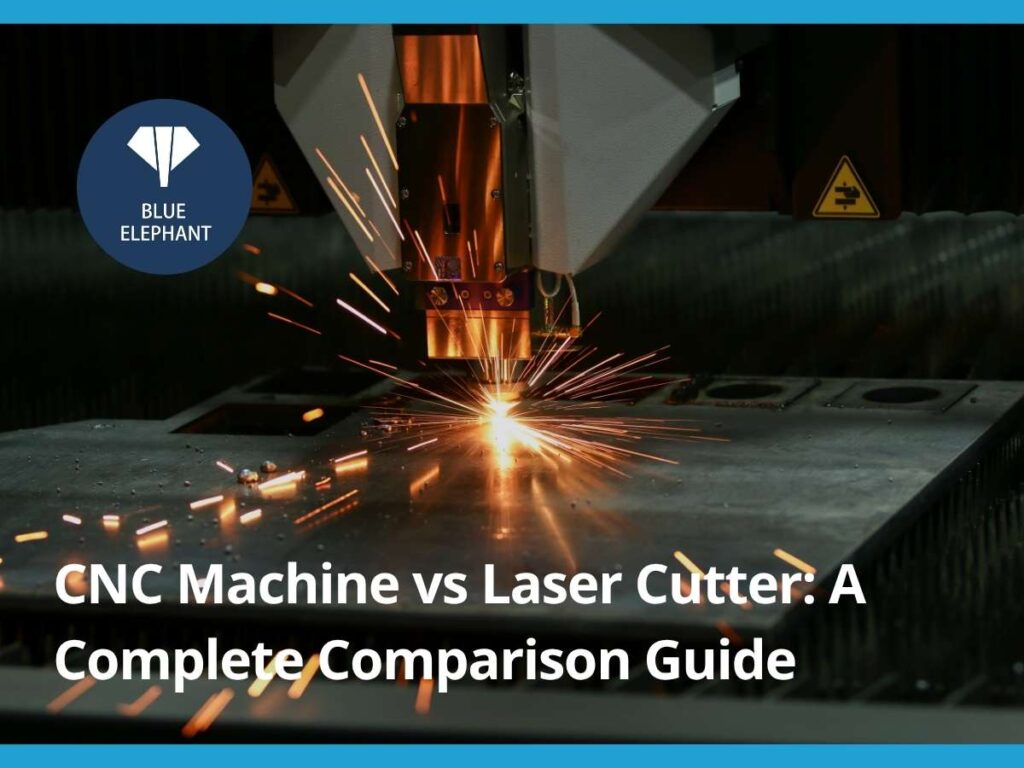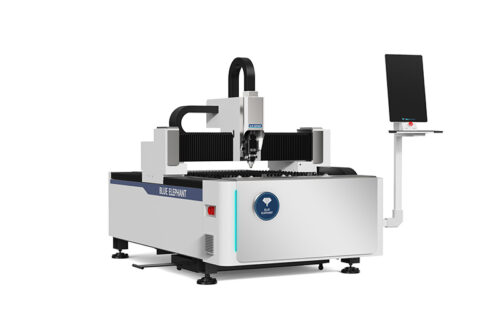A few years ago, I hit a wall. My workshop was growing, but I needed a machine that could cut precisely without wasting material. CNC or laser? I had no clue.
So, I researched, tested, and learned—fast. Turns out, these machines aren’t interchangeable. The wrong choice could mean wasted money and stalled production.
If you’re facing the same decision, this guide will help. I’ll break down materials, cost, precision, and production scale so you can choose the right machine with confidence.
By the end, you’ll know exactly which one fits your needs—whether for production, business investment, or creative projects.
So let’s start!
1. What is a CNC Machine?
A few years ago, I needed to cut a custom design into a thick sheet of wood. I tried doing it by hand—measuring, sawing, sanding—but no matter how careful I was, the cuts were never perfectly straight. The edges were rough, and every piece looked slightly different.
Then, I watched a CNC machine do the same job. It moved with incredible precision, cutting the exact shape I had designed on my computer. No mistakes. No wasted material. Just flawless, repeatable results. That’s when I realized why CNC machines—like the ones we build at Blue Elephant—are game-changers.
CNC stands for Computer Numerical Control. It’s a type of automated machine that follows pre-programmed instructions to cut, drill, or shape materials. Unlike manual tools, a CNC machine doesn’t rely on hand guidance—it moves with computer-controlled precision.
How Does a CNC Machine Work?
Think of it as sculpting, but instead of chiseling by hand, a CNC machine removes material with high-speed cutting tools until the final shape appears. This process is called subtractive manufacturing because it carves away material instead of adding layers (like a 3D printer).
Here’s how it works:
Design the part on a computer using CAD (Computer-Aided Design) software.
Convert the design into G-code—a programming language that tells the CNC machine what to do.
The CNC machine follows the instructions, cutting, drilling, or shaping the material with high precision.
The result? Perfectly machined parts, whether you’re making one or a thousand.
Common Types of CNC Machines
Not all CNC machines are the same. Here are the most common types and what they’re used for:
- CNC Routers: Great for wood, plastic, and soft metals. Perfect for furniture, sign-making, and decorative panels.
- CNC Milling Machines: Designed for hard metals and complex parts. Used in automotive, aerospace, and medical industries.
- CNC Plasma Cutters: Uses high-heat plasma to slice through metal sheets. Ideal for metal fabrication and industrial projects.
- CNC Lathes: Spins the material while cutting, making it ideal for cylindrical objects like pipes, bolts, and gears.
What Materials Can a CNC Machine Cut?
CNC machines handle a wide range of materials, including:
- Wood (hardwood, plywood, MDF)
- Plastics (acrylic, PVC, polycarbonate)
- Metals (aluminum, brass, steel)
- Composites (carbon fiber, fiberglass)
- Foam (for prototyping and molds)
However, CNC machines struggle with very thin, fragile materials like delicate acrylic sheets. If your project involves fine details on fragile surfaces, a laser cutter might be a better option.
Pros and Cons of CNC Machines
✅ Pros:
- Handles thicker materials with ease.
- Works well for heavy-duty production and industrial applications.
- Can create 3D carvings and detailed mold-making.
❌ Cons :
- Slower than laser cutters, especially on fine details.
- Requires tool changes for different cuts and materials.
- Produces dust and debris, meaning more cleanup.
Why Choose a CNC Machine?
I remember watching a craftsman spend hours carving a custom wooden sign. One mistake, and he had to start over. A CNC machine could have done the job in minutes—with zero errors.
CNC machines offer:
- Precision: Cuts within fractions of a millimeter.
- Speed: Works faster than any manual tool.
- Repeatability: Every part comes out exactly the same.
If you need flawless, high-speed production, a CNC machine might be your best bet. But how does it compare to a laser cutter? Let’s take a look.

2. What is a Laser Cutter?
The first time I saw a laser cutter in action, I was mesmerized. A thin, bright beam moved across a sheet of wood, cutting it like butter. There was no sawdust, no jagged edges—just smooth, perfectly precise cuts. That’s when I realized why so many businesses and makers love laser cutting.
At Blue Elephant, we build laser cutters designed for this kind of precision—especially when detail and speed matter.
Laser cutting is a non-contact process that uses a high-powered laser beam to cut or engrave materials. Unlike CNC machines that use rotating cutting tools, a laser cutter works by burning, melting, or vaporizing the material with intense heat.
This makes it ideal for delicate, intricate designs that might be too difficult with traditional cutting tools.
How Does a Laser Cutter Work?
Here’s a simple breakdown:
- A high-powered laser beam is generated from a laser source.
- Mirrors or fiber optics direct the beam to the cutting head.
- The laser focuses on the material, heating it to extreme temperatures.
- The material melts, burns, or evaporates, leaving behind a clean, precise cut.
Since there’s no physical contact, laser cutters don’t wear down like traditional tools. They also produce smoother edges with less post-processing needed.
Common Types of Laser Cutters
Different laser cutters are suited for different materials. Here are the most common types:
- CO₂ Laser Cutters – Great for wood, acrylic, leather, and organic materials. Popular in sign-making, engraving, and craft projects.
- Fiber Laser Cutters – Designed for metals like stainless steel, aluminum, and brass. Common in industrial manufacturing and metal fabrication.
- Diode Laser Cutters – Small, affordable, and great for hobbyists and small-scale engraving. Works well on paper, leather, and thin plastics.
What Materials Can a Laser Cutter Handle?
- Laser cutters work well with:
- Wood (plywood, MDF, hardwood)
- Acrylic & Plastics (for signs and displays)
- Glass & Leather (for engraving)
- Paper & Cardboard (for crafting)
- Thin Metals (only with a fiber laser)
However, laser cutters struggle with thick metals and deep cuts, unless you’re using a high-power fiber laser. If your projects require deep carving, a CNC machine might be a better fit.
Pros and Cons of Laser Cutters
✅ Pros:
- Creates high-precision cuts and engravings.
- Works faster than CNC machines for thin materials.
- Minimal waste and less cleanup.
❌ Cons:
- Limited cutting depth—not great for thick materials.
- Fiber lasers (for metal) can be very expensive.
- Produces fumes when cutting some materials, so proper ventilation is needed.
Why Use a Laser Cutter?
A friend of mine once spent hours hand-cutting an intricate design out of acrylic. The edges were rough, and a single slip ruined the whole piece. A laser cutter could have done it in minutes—with clean edges and perfect accuracy.
Laser cutters are perfect for detailed work, fine engraving, and smooth cuts. But are they the right choice for your needs? Let’s compare them to CNC machines.
3. Key Differences Between CNC Machines and Laser Cutters
Both CNC machines and laser cutters are great for cutting, engraving, and shaping materials. But they work very differently.
If you’re choosing between them, it’s important to know how they compare, here’s a side-by-side breakdown to help you decide for your business.
| Feature | CNC Machine | Laser Cutter |
| Cutting Mechanism | Uses rotating tools (drills, mills, routers) to remove material. | Uses a focused laser beam to melt, burn, or vaporize material. |
| Precision & Detail | Great for structural cuts and deep carving but may not handle very fine details. | Ideal for intricate designs, engraving, and high-precision cuts on thin materials. |
| Material Compatibility | Works well with wood, metals, composites, plastics, and foam. | Best for acrylic, thin wood, leather, paper, glass, and some metals (with fiber lasers). |
| Cutting Depth & Thickness | Can cut thicker materials (good for furniture, molds, and heavy-duty metalwork). | Best for thin to medium materials. High-power lasers are needed for deeper cuts. |
| Speed & Production Efficiency | Slower but better for heavy-duty work and deep cuts. | Faster for thin materials and fine engraving. |
| Maintenance & Operating Costs | Needs tool changes, calibration, and debris cleanup. Bits wear out over time. | Requires lens cleaning, ventilation, and fume extraction. High-power lasers are costly. |
4. Factors to Consider When Choosing Between CNC Machines and Laser Cutters
Your choice between a CNC machine and a laser cutter depends on your business needs, materials, and long-term goals. Understanding how each machine fits into your operations will help you make the right investment.
Machine for Your Application
Think about what you need to create. If your work involves cutting thick materials or shaping 3D components, a CNC machine is the better option. If your focus is on engraving logos, intricate patterns, or fine cuts, a laser cutter will deliver more precision.
Software & Learning Curve
Consider the technical skills required for operation. CNC machines rely on G-code programming and CAD/CAM software, which require more training. Laser cutters use vector-based software like LightBurn or CorelDRAW, making it easier to learn and use.
Scalability & Future Growth
Plan for your long-term business expansion. If you need heavy-duty cutting and mass production, CNC machines provide better durability and strength. If your business prioritizes custom engraving, fine-detail work, and fast production, a laser cutter offers more flexibility.
Safety Measures
Evaluate the risks involved in daily operation. CNC machines produce dust and debris, requiring proper ventilation and dust collection. Laser cutters generate fumes that demand a high-quality extraction system to keep the workplace safe.

Conclusion
You came here looking for clarity. Now, you have it.
A CNC machine is perfect for deep cuts, strong materials, and 3D shaping. A laser cutter is the better option for fine details, engraving, and speed. You know the strengths of each. Now it’s time to make your choice.
What’s your next step? Are you ready to invest in the right tool for your business?
If you still have questions, let’s talk. Contact us today!
More Guides and Tips to Explore
If you’re looking for more insights, we’ve put together a list of helpful articles that you might enjoy:
Still haven’t found what you’re looking for? Don’t hesitate to contact us. We’re available around the clock to assist you.