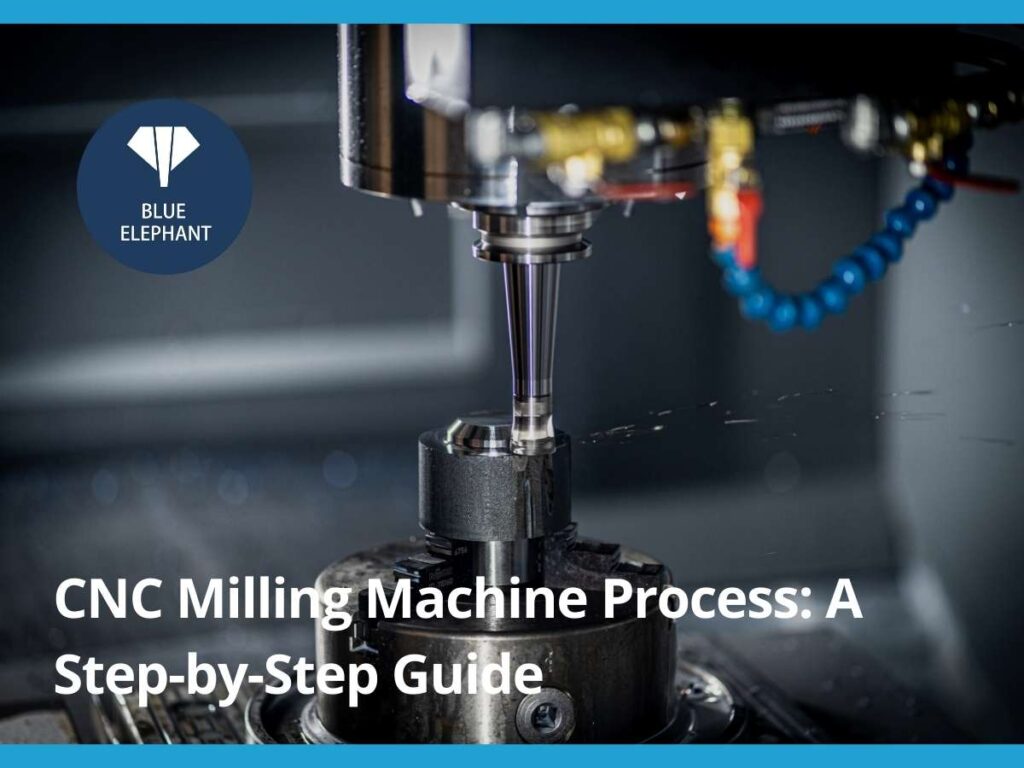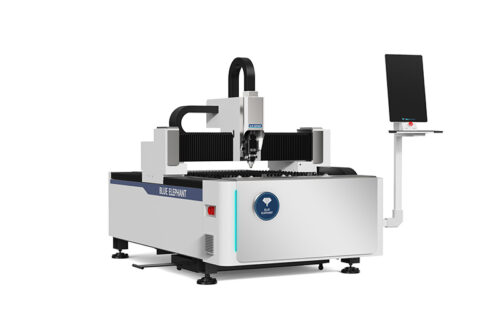The first time I programmed a CNC milling machine, I thought I had everything right. The design looked perfect, the material was clamped, and I pressed Start.
Within seconds, I heard the worst sound in machining—a, a loud snap. The spindle dug too deep, the tool shattered, and the part was ruined. Hours of setup, wasted.
That day, I learned that CNC milling isn’t just about cutting metal. It’s about step-by-step precision—from design to final finishing.
Whether you are optimizing production for your factory or improving machining efficiency, this guide will walk you through the entire CNC milling process, so you don’t make the mistakes I did.
You’ll learn exactly how to go from a digital design to a finished part.
By the end, you’ll have a clear, repeatable process for better machining, fewer rejects, and a more efficient workflow for your business.
So let’s get started!
Quick Glance of Step-by-Step Process
To help you understand the process at a glance, here’s a quick step-by-step guide before we move into specifics:
| Step | Process | Key Actions |
| Step#1 Designing and Programming | Create a CAD model and generate toolpaths in CAM software. | Open CAD software and sketch a 2D design. Convert it to 3D, set tolerances, and import into CAM. Generate and verify G-code before machining. |
| Step#2 Material Selection and Preparation | Choose the right material and prepare it for machining. | Select material based on application. Measure, cut, and check stability to ensure a flat, accurate workpiece. |
| Step#3 Machine Setup and Tool Selection | Set up the CNC machine and choose the right tools. | Power on the CNC machine, home the axes, and secure the material. Select and install cutting tools, then calibrate tool offsets. |
| Step#4 Workpiece Fixture and Alignment | Secure and align the workpiece for precision. | Clamp the material securely to prevent movement. Use a dial indicator to align it and confirm accuracy with a dry run. |
| Step#5 Rough Machining (Bulk Material Removal) | Execute the first pass to remove excess material. | Load G-code and start roughing at high speeds. Adjust cutting parameters and monitor tool wear to maintain efficiency. |
| Step#6 Semi-Finishing and Finishing Passes | Refine the part for precision and surface smoothness. | Use a smaller cutting tool for accuracy. Reduce depth of cut, increase spindle speed, and verify dimensions before final machining. |
| Step#7 Quality Inspection and Tolerancing | Check dimensions and tolerances for accuracy. | Measure critical dimensions using calipers and micrometers. Inspect surface roughness and correct any defects before final approval. |
| Step#8 Post-Processing and Surface Treatment | Improve surface finish and durability. | Deburr sharp edges, apply coatings if needed, and clean the machine. Perform maintenance to prepare for the next job. |
This guide sets the foundation—now, let’s explore the process in details.
Step#1 Designing and Programming
CNC milling starts long before the machine begins cutting. A solid design and precise programming are the foundation of any successful project for your business.
Without a clear blueprint, I can see that mistakes happen—wasted materials, broken tools, and expensive rework.
That’s why a well-prepared design means fewer errors, faster production, and higher-quality parts—all essential for keeping costs down and meeting customer expectations.
Create the CAD Model
Every CNC-milled part starts as a digital drawing. This blueprint is created in CAD (Computer-Aided Design) software, which allows you to define every feature of the part before machining begins.
Steps to create a CAD model:
- Open CAD Software: The popular choices include Fusion 360, SolidWorks, and AutoCAD.
- Sketch the 2D Design: Define the basic outline and dimensions.
- Convert It Into a 3D Model: Add depth, curves, and features.
- Specify Tolerances and Details: Include hole sizes, fillets, and surface finishes.
- Check for Errors: Even a small miscalculation can cause costly issues during machining in your operations.
Generate Toolpaths in CAM Software
Once the design is ready, you need to program how the CNC machine will cut the part. This is where CAM (Computer-Aided Manufacturing) software comes in.
Steps to generate toolpaths:
- Import the CAD model into CAM software.
- Choose the Right Cutting Tools: Select end mills, drills, or other tools based on material type.
- Set Cutting Speeds and Feed Rates: Adjust based on material hardness and tool durability.
- Define Toolpaths: These are the movement patterns the machine will follow.
- Run a Simulation: This step prevents tool collisions and programming errors.
Many experienced machinists always simulate first before cutting—because a single wrong move can break a tool or ruin a part.
Convert CAD Data to G-code
CNC machines don’t read CAD files directly. They operate using G-code, a programming language that controls every movement, tool change, and cutting operation.
Steps to convert CAD data to G-code:
- Export the Toolpath Data: Extract the machining instructions from CAM software.
- Generate the G-Code File: Translate the design into machine-readable commands.
- Check the G-Code: Look for missing or incorrect commands.
- Upload the File: Transfer it to the CNC machine’s controller.
- Prepare the Machine: Load the right cutting tools and secure the material.
If you’re facing challenges in programming, at Blue Elephant all our machines are user-friendly and come with pre-configured software and training support.
Step#2 Material Selection and Preparation
A good design won’t mean much if you’re working with the wrong material. I found this out the hard way when I tried milling aluminum with the wrong cutting speeds. The tool got too hot, the part warped, and I had to scrap everything and start over. Lesson learned.
Material selection is just as critical as programming your CNC machine. The right material makes machining smooth and precise. The wrong one? It’ll cost you time, money, and maybe even a broken tool. Let’s break this down step by step.
Choosing the Right Material for Milling
Not all materials cut the same way—some are soft and easy to machine, while others fight back and demand special tooling. Here’s a quick guide:
- Aluminum: Lightweight, easy to cut, and commonly used in aerospace and automotive applications.
- Steel: Strong but tougher to machine. It needs carbide tools and slower speeds to avoid tool wear.
- Brass: Cuts like butter, making it great for electrical and decorative components.
- Plastics (Acrylic, Nylon, Delrin, etc.): Can be tricky because they melt if cut too fast. Sharp tools and the right feed rates help.
If you’re not sure what to pick, think about the final use of your part and how much wear and tear it’ll go through.

Measuring and Cutting Your Raw Stock
Once you have the right material, it’s time to cut it down to size. Accuracy at this stage saves you headaches later. Here’s how to do it right:
- Measure the Required Dimensions: Use calipers or a steel ruler to mark your cut lines precisely.
- Mark the Material: A Sharpie or scribe makes clear guidelines that won’t disappear mid-cut.
- Choose the Right Cutting Tool:
- Bandsaw: Best for slicing through metal stock.
- Cold Saw: Ideal for clean, precise cuts on metals.
- Fine-Tooth Saw: Helps cut plastics without chipping or cracking.
- Clamp the Material Securely: Movement during cutting can ruin your accuracy, so lock it down.
- Make the Cut: Cut slightly oversized to allow for fine-tuning during milling.
- Deburr the Edges: A file or deburring tool removes sharp edges that could throw off your setup.
Cutting your material too close to the final size can leave no room for adjustments later. A small margin gives you flexibility.
Checking Material Stability and Flatness
If your stock isn’t flat, your part won’t be accurate—simple as that. Here’s how to check:
- Place it on a Flat Surface: A granite block or solid table works best.
- Look for Gaps or Rocking: If it wobbles, it’s not flat.
- Use a Machinist’s Square: Place it along the edges to check for squareness.
- Face Mill the Surface (if needed): A light pass in the CNC machine can level things out.
- Secure the Stock Properly: A vise or clamps hold the material in place without introducing stress that could warp it.
Step#3 Machine Setup and Tool Selection
A great design means nothing if you’re working with the wrong material. I learned this lesson the hard way when I tried milling aluminum without adjusting my speeds. The tool overheated, the part warped, and I had to start over.
Material selection impacts everything—tool wear, cutting speed, surface finish, and final part quality. The right material makes machining smooth and efficient. The wrong one? It wastes time and breaks tools.
Let’s go step by step to choose and prepare material the right way.
Initialize the CNC Machine and Set the Zero Point
Before cutting, the machine needs to know where the part is.
- Power Up the CNC Machine: Let it go through its startup cycle.
- Home the Machine: Press the homing command to move the spindle to its default position.
- Clamp the Material Securely: Use a vise or clamps to hold the stock in place.
- Set the Zero Point (Work Offset):
- Move the spindle to the starting position.
- Lower the tool until it lightly touches the material surface.
- Save the position as the new zero point.
Select the Right Cutting Tools for the Job
The right tool makes all the difference. Using the wrong one? It leads to poor finishes, broken cutters, or even machine damage.
Steps to select the best tool:
- Check the Material: Harder metals need stronger tools, like carbide end mills.
- Match the Tool Type to the Job:
- End Mills: Used for general cutting.
- Drill Bits: For making holes.
- Ball Nose Mills: Great for curved surfaces.
- Face Mills: Used for flattening large surfaces.
- Choose the Right Size: Larger tools remove more material, but smaller ones offer precision.
I once tried milling steel with an aluminum cutting tool. It dulled almost instantly. Picking the right tool saves time and money.
Install and Calibrate Tool Offsets
Every tool has a length, and the machine needs to know it. Tool offsets tell the machine exactly where the cutting edge is.
Steps to set tool offsets:
- Load the cutting tool into the spindle securely.
- Use a tool setter or manual method to measure tool length.
- Enter the tool length offset into the machine’s controller.
- Test the setup by running a dry cycle (no cutting) to confirm accuracy.
Forgetting to set tool offsets can result in cuts that are too deep or too shallow. I’ve had tools scrape across the surface because the machine thought they were longer than they really were. Always double-check offsets.

Step#4 Workpiece Fixture and Alignment
A loose workpiece is a disaster waiting to happen. Securing and aligning the workpiece prevents shifting, vibration, and inaccurate cuts. Whether you’re machining aluminum, steel, or plastic, the right fixture setup keeps your operation smooth and precise.
Here’s how to properly fixture and align your workpiece for accurate, repeatable results.
Secure the Workpiece Using Clamps, Vises, or Fixtures
The first step is holding the material firmly in place. A shifting workpiece can ruin the entire job.
- Choose the Right Holding Method:
- Vise: Best for smaller or flat workpieces.
- Clamps: Good for irregular shapes or larger sheets.
- Custom Fixtures: Used for complex or high-precision parts.
- Tighten Evenly: Apply consistent pressure to avoid tilting or warping.
- Check for Movement: Try shifting the material by hand. If it moves, tighten it more.
Align the Workpiece with the Machine Axes
If the material isn’t aligned with the machine’s X, Y, and Z axes, the cuts won’t be accurate.
- Use a Dial Indicator: Move the spindle along the edge of the workpiece to check alignment.
- Adjust as Needed: Tap the material gently with a mallet or adjust the vise.
- Recheck Alignment: Run the dial indicator again to confirm straightness.
Double-Check Fixture Stability Before Operation
Before starting the machine, do a final check:
- Pull Lightly on the Workpiece: If it shifts, it’s not secure.
- Run a Dry Cycle: Move the spindle along the cutting path without making contact.
- Listen for Unusual Vibrations: Loose fixtures can cause chatter and bad surface finishes.
Step #5 Rough Machining (Bulk Material Removal)
Now, the real work begins. The machine is set up, the workpiece is locked in, and the tools are ready to go. Time to start cutting.
Rough machining is all about getting rid of as much excess material as possible, as fast as possible—without shaking the whole setup apart. Do it right, and you’re set up for smooth precision work later. Do it wrong, and you’re looking at broken tools, wasted material, and expensive downtime.
I’ve seen rough machining go both ways—smooth and efficient, or a complete mess. The key is keeping things under control while pushing the limits. Let’s break it down.
Execute the First Pass for Material Removal
The first cuts are all about bulk removal. No fine details yet—just getting rid of extra material fast.
- Load the G-Code Program: Double-check that it matches your toolpaths. One wrong setting and things go south quickly.
- Start the First Roughing Pass: The machine digs in and starts stripping away material.
- Use High-Speed, High-Feed Toolpaths: Speed is the goal here; the faster you can safely remove material, the better.
- Watch the Chips: This tells you a lot. Thick, curled chips? Good. Powdery, fine chips? Bad—they mean the tool is rubbing instead of cutting.
Adjust Cutting Speed and Feed Rate for Efficiency
Dialing at the right speed and feeding keeps everything running smoothly. Push too hard, and you risk tool damage. Go too slow, and you waste time.
- Check Material Type: Harder metals like stainless steel need slower speeds. Softer materials like aluminum can handle faster cuts.
- Start With Manufacturer Recommendations: Every tool has an ideal speed and feed rate.
- Listen to the Machine: A steady, smooth sound? Good. Screeching or chattering? Bad—time to adjust.
- Fine-Tune as Needed: Small tweaks in speed or feed rate can make a big difference in efficiency and tool life.
Monitor Tool Wear and Cooling System
Heat and tool wear are the biggest enemies in rough machining. Ignore them, and you’ll pay for it with bad cuts and broken tools.
- Check Tool Condition Often: Don’t wait until the tool fails. Look for dull edges or tiny chips forming.
- Use Coolant or Air Blast: Keeps the tool and material from overheating.
- Adjust Cutting Parameters if Needed: If the tool is heating up, slow down or increase coolant flow.
- Replace Tools Before They Fail: A worn-out tool can wreck the part and your spindle.
I learned this lesson the hard way once. We were rushing a job, and I ignored a tool that was looking a little dull. Next thing I knew, the cutter snapped mid-cut, messed up the fixture, and forced us to reset the entire job. What would’ve been a quick tool swap turned into hours of downtime. Now, I’d rather lose five minutes checking a tool than five hours fixing a disaster.
Step#6 Semi-Finishing and Finishing Passes
At this stage, precision is everything. Rough machining removed most of the material, but the part isn’t production-ready yet. It needs accurate finishing to meet specifications and quality standards.
Refine the Workpiece with Precision Cutting
Semi-finishing prepares the part for the final pass. This step removes any excess material left from roughing while avoiding unnecessary stress on finishing tools.
- Switch to a Precision Cutting Tool: A smaller, high-accuracy tool works best.
- Reduce Depth of Cut: Take off small amounts to prevent tool deflection.
- Use Controlled Speeds and Feed Rates: Prevents vibration and ensures even surfaces.
- Inspect Alignment: If roughing caused any shifts, correct them before proceeding.
Skipping this step to speed up production can backfire. Poorly finished parts can lead to costly rework, delays, and damaged client relationships.
Use High-Speed Machining for Surface Smoothness
A smooth surface finish is critical for functional and aesthetic reasons. Many industries, from aerospace to mold manufacturing, require high-precision finishing.
- Increase Spindle Speed: Faster speeds create finer cuts and reduce tool pressure.
- Use Light Finishing Passes: Removing only a few thousandths of an inch improves accuracy.
- Apply Coolant or Mist Spray: Prevents heat buildup that could affect dimensions.
- Select the Right Finishing Tool: A ball nose or high-flute end mill works best.
Verify Dimensions Before the Final Pass
The final pass is your last opportunity to ensure the part meets specifications. At this stage, mistakes lead to waste, rework, and potential loss of business.
- Measure All Critical Dimensions: Use calipers, micrometers, or a coordinate measuring machine (CMM).
- Compare With the CAD Model: Correct any deviation before the last cut.
- Check for Warping or Uneven Surfaces: Thermal expansion or stress can affect precision.
- Adjust the Program if Necessary: Small modifications at this stage prevent costly errors.
A manufacturer I consulted once trusted their G-code without verifying dimensions. The result? A batch of parts that were 0.2mm oversized—completely unusable. Their customer refused to accept them, leading to financial loss and delays.

Step#7 Quality Inspection and Tolerancing
At this stage, the part is machined, but the job isn’t done yet. A part that doesn’t meet specifications is as useless as a part that was never made.
If your shop deliver a batch of components without proper inspection, your customer will reject them due to tolerance issues, and the entire order had to be reworked.
Quality inspection prevents costly returns, strengthens client relationships, and maintains production standards. Here’s how to do it right.
Measure Dimensions Using Calipers, Micrometers, and CMM
Every part must be checked against the blueprint specifications to confirm it meets required tolerances.
Steps for dimensional inspection:
- Use Calipers for Quick Checks: Ideal for external and internal measurements.
- Use Micrometers for Higher Accuracy: Best for small tolerances and fine measurements.
- Use a Coordinate Measuring Machine (CMM): Automatically verifies complex geometries.
Check Surface Roughness and Geometric Tolerances
A part that measures correctly might still fail if the surface finish or shape is off.
Steps for surface and geometric checks:
- Inspect for Roughness: Use a surface roughness tester if the finish is critical.
- Check for Flatness, Roundness, and Parallelism: A machinist’s square or dial indicator helps confirm accuracy.
- Compare Against Blueprint Tolerances: Small deviations can lead to fitment issues in assembly.
Identify and Correct Any Defects
Even with careful machining, defects happen. Catching them before shipment saves time, material, and customer relationships.
Steps to identify and fix defects:
- Inspect for tool marks, burrs, or scratches.
- Check for warping or stress in the material.
- Rework or scrap defective parts before they reach to your customer.
Step#8 Post-Processing and Surface Treatment
The machining is done, but the part isn’t ready yet. Raw machined parts often have sharp edges, tool marks, or surface imperfections that need to be addressed.
Post-processing improves appearance, functionality, and durability. It also helps meet industry standards and ensures customer satisfaction.
Deburring and Edge Smoothing for a Clean Finish
Sharp edges and burrs can cause assembly issues or even safety hazards. Removing them is a necessary final step.
Steps to deburr and smooth edges:
- Use a Deburring Tool: A hand tool or rotary deburrer removes sharp edges.
- Run Parts Through a Tumbling Process: Ideal for high-volume parts that need uniform finishing.
- Use Abrasive Pads or Sandpaper: Helps refine edges without affecting tolerances.
Applying Coatings, Polishing, or Heat Treatment
Depending on the material and application, additional treatments may be needed for durability, corrosion resistance, or aesthetics.
Common post-processing treatments:
- Anodizing (for Aluminum): Protects against corrosion and enhances surface hardness.
- Powder Coating or Painting: Improves aesthetics and adds protection.
- Polishing: Creates a smooth, reflective finish, often used for medical or decorative parts.
- Heat Treatment (for Steel): Strengthens the material and increases wear resistance.
Cleaning the Machine and Performing Routine Maintenance
A clean machine produces better parts, extends tool life, and prevents unexpected downtime.
Steps for post-machining maintenance:
- Remove Chips and Debris: Use an air blower or coolant flush.
- Check and Replace Worn-Out Tools: Avoid using dull cutters on the next job.
- Inspect Machine Components: Look for loose bolts, misalignments, or lubrication issues.
One company I worked with followed this post-processing routine for every order. Their parts always met customer specifications, their machines ran efficiently, and they rarely faced production delays. Consistently applying these steps leads to smoother operations, fewer rejections, and stronger client relationships.
Conclusion
I started this guide with my first CNC mistake—a snapped tool, wasted material, and frustration. Now, you have the step-by-step process to avoid those same costly errors.
From designing and programming to finishing and quality control, every step plays a role in producing high-precision parts. Skipping one can mean rework, delays, or lost business.
If you’re looking for a CNC milling machine supplier but are concerned about quality, Blue Elephant provides case studies, testimonials, and certifications. We also offer trial orders to give our partners peace of mind.
So are you ready to boost your CNC production?
Let’s work and build something great together—contact us today!
Learn More: Recommended Reads
If you’re looking for more insights, we’ve put together a list of helpful articles that you might enjoy:
Still haven’t found what you’re looking for? Don’t hesitate to contact us. We’re available around the clock to assist you.