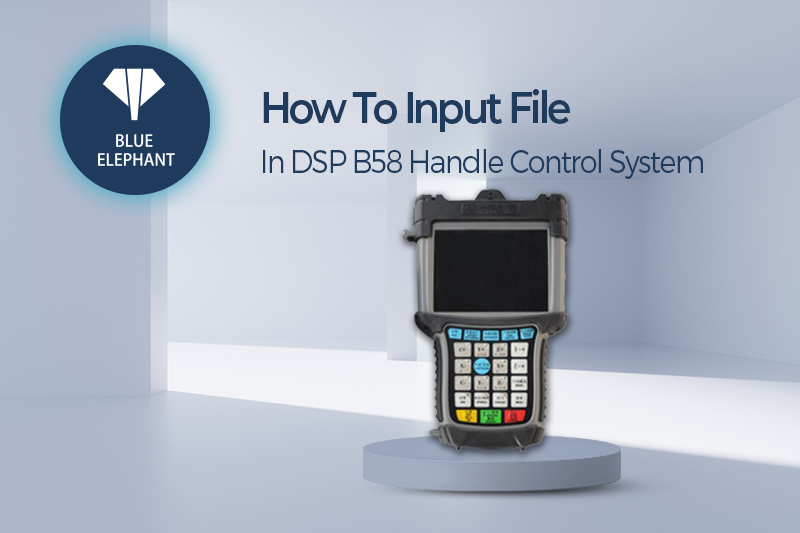The steps are as follows.
Please make sure the flash disk has been prepared before operation.
First,find the usb interface on the DSP handle,then open it
Second,insert the flash drive into the interface
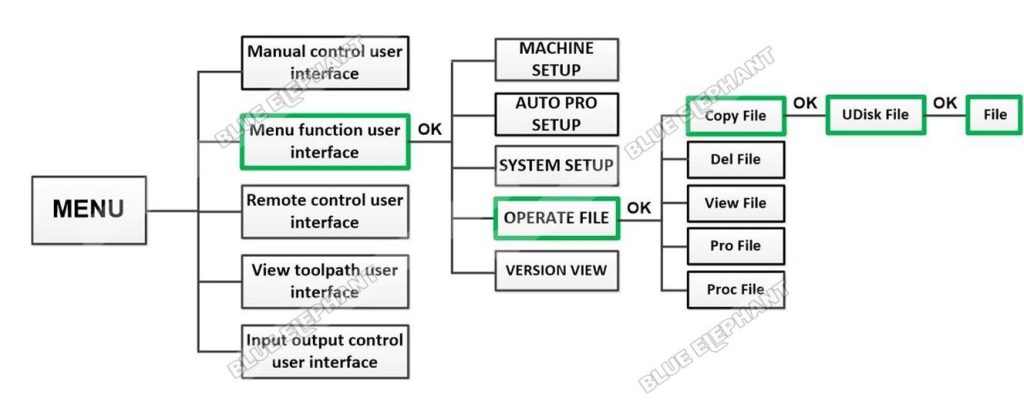
1.Press “MENU”button,then choose “Menu function user interface” press “REF/OK”button
2.Choose “OPERATE FILE “,then press “REF/OK” button
3.Choose “Copy File” ,then press “REF/OK”button
4.Choose “UDisk File”,then press “REF/OK”button
5.Choose the file we need,For example,we select the first file named “SONIC12.TXT”,then press “REF/OK”button
“The file is copyed successfully.
The video is as follow.