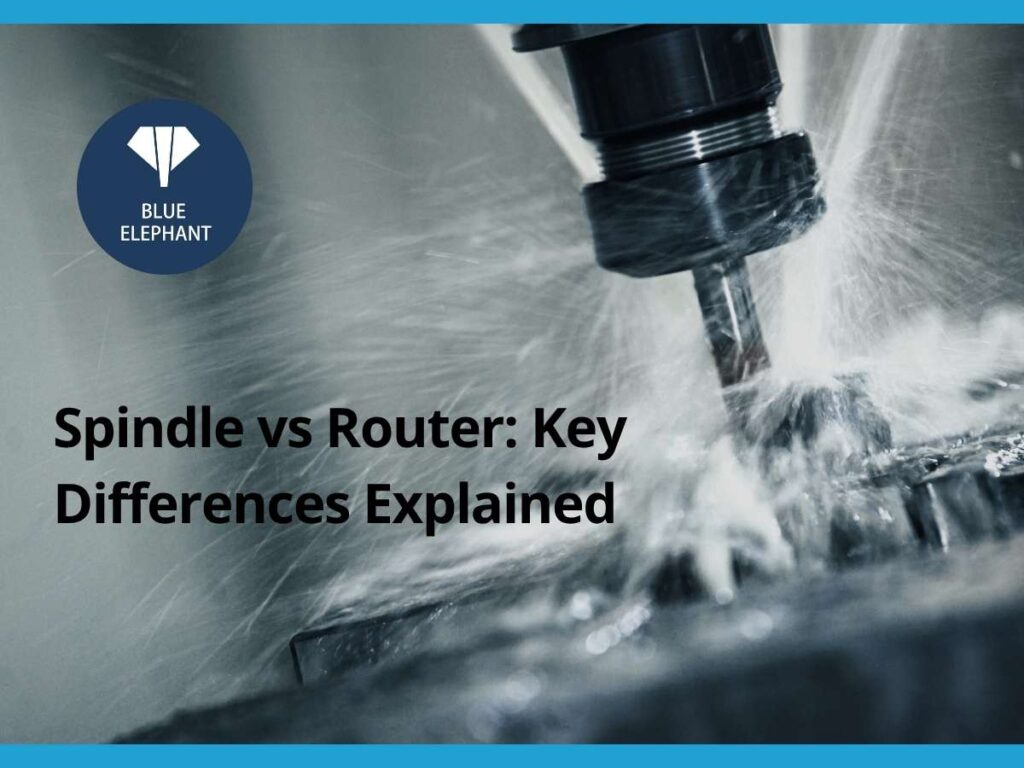I remember the first time I had to decide between a spindle and a router for a CNC machine. At first, I thought, “It’s just a cutting tool—how different could they be?”
But after seeing a router burn out under heavy loads and a spindle handling tough materials with ease, I realized this decision wasn’t as simple as I thought. Choosing wrong could mean wasted money, machine downtime, and frustrated customers.
Having worked with machine dealers and industrial repair teams, I’ve seen firsthand how businesses make smarter decisions with the right information. This guide will give you exactly what you need to know.
Below we’ll break down the key differences between spindles and routers—covering performance and application suitability. By the end, you’ll have a clear answer on which tool is the best fit for your business.
So, let’s dive in!
1. What is a CNC Router?
A CNC router is a high-speed, computer-controlled cutting tool designed for carving, engraving, and shaping materials with precision. It operates using a rotating cutting bit that follows programmed paths, making it ideal for mass production and detailed designs.
Unlike manual routers, CNC routers automate the cutting process, ensuring faster production times and more consistent results. That’s why they’re a go-to choice for businesses that need speed, accuracy, and efficiency in cutting non-metallic and soft-metal materials.
How CNC Routers Work
CNC routers work by spinning a cutting tool at high RPMs, typically between 10,000 – 30,000 RPM, to remove material layer by layer. A computer-controlled system (CNC) directs the router’s movement, allowing for intricate patterns, sharp edges, and precise depth control.
They can perform a variety of operations, including:
- Cutting: Straight or curved cuts through material
- Engraving: Creating detailed patterns or text on surfaces
- Pocketing: Hollowing out specific sections of a material
- Drilling: Making holes with pinpoint accuracy
The high rotational speed ensures clean edges and smooth finishes, especially on softer materials. However, this speed comes at a cost—lower torque, which limits a router’s ability to cut through harder materials efficiently.
Common Applications
CNC routers are widely used in industries where speed and precision are essential but high torque isn’t a requirement. You’ll find them in:
- Woodworking: Cabinet making, furniture design, decorative carving
- Sign-making: Acrylic, plastic, and foam signage
- Arts & Crafts: Custom engravings, decorative patterns, intricate designs
- Light-duty manufacturing: Soft metal cutting (e.g., aluminum)
If your business involves high-speed production with softer materials, a CNC router is a cost-effective and versatile solution.
Key Advantages
CNC routers stand out for their speed, affordability, and flexibility. Businesses choose them for several reasons:
- High-Speed Operation (RPM): Ideal for fast cutting and engraving
- Lower Initial Cost: More affordable than industrial-grade spindles
- Versatile Material Compatibility: Works with wood, plastic, foam, and some metals
- Easier Maintenance: Simple part replacement and repairs

2. What is a CNC Spindle?
If speed and efficiency are what you need, a CNC router is a game-changer. It’s designed to cut, engrave, and shape materials with precision—all while operating at high RPMs.
Unlike manual tools, a CNC router runs on computer-controlled automation, meaning consistent, repeatable results without human error slowing you down. Whether you’re in woodworking, signage, or light manufacturing, a CNC router keeps production moving fast.
But here’s the real question: Is it the right tool for your business?
How CNC Routers Work
A CNC router uses a fast-spinning cutting bit to remove material layer by layer. The cutting path is dictated by CNC programming, ensuring every cut is precise and every project is identical—whether you’re making one piece or a thousand. Here’s what makes routers unique:
- Speed: Most routers operate between 10,000 – 30,000 RPM, making them incredibly fast for cutting softer materials.
- Flexibility: They can handle wood, acrylic, plastics, and even some soft metals.
- Automation: Once set up, they work hands-free—no constant manual adjustments required.
Think of a CNC router as the high-speed workhorse of your operation. It’s built for businesses that need fast production cycles and reliable precision.
Common Applications
CNC routers thrive in industries where detail, speed, and efficiency matter. If you work in any of the following fields, chances are, you already know how valuable they can be:
- Woodworking: Cabinets, furniture, panel cutting, decorative carvings
- Sign-making: Acrylic letters, foam boards, plastic signage
- Prototyping & Light Manufacturing: Producing parts from soft metals and composites
- Custom Engraving: Logos, intricate designs, artistic projects
I’ve seen businesses triple their output by switching from manual cutting to CNC routers. If you’re handling bulk production with softer materials, this tool is built for you.
Key Advantages
Why do so many businesses choose routers over other cutting solutions? It comes down to three major advantages:
- High-Speed Operation (RPM): The faster the bit spins, the quicker the cut. CNC routers are built for speed, making them ideal for rapid production.
- Lower Initial Cost: Compared to industrial spindles, routers are far more affordable while still delivering strong performance.
- Versatility for Multiple Materials: Wood, plastics, acrylic, foam, and even soft aluminum—all cut efficiently with a router.
That said, routers aren’t built for everything. If you’re cutting denser materials or need higher torque, you might want to look at a CNC spindle instead.

3. Construction and Design Differences
When it comes to CNC routers vs. CNC spindles, the real difference goes beyond just speed or power—it’s in how they’re built. Their construction affects everything from durability to cooling efficiency and long-term performance. Let’s break it down:
Router Construction
If you’ve ever handled a CNC router, you know it’s lightweight, easy to install, and relatively compact. It’s designed for versatility rather than industrial endurance. Here’s what sets a router apart:
- Lightweight and Portable: Most routers are designed to be easily mounted and replaced. Their smaller size makes them ideal for quick setups and entry-level CNC machines.
- Brushed or Brushless Motors: Routers typically use universal motors, which run at high speeds but don’t generate as much torque.
- Brushed Motors: More affordable but require maintenance (carbon brushes wear out over time).
- Brushless Motors: Last longer and run more efficiently but are generally more expensive.
- Air-Cooled (Mostly): CNC routers cool themselves with an internal fan, making them easy to maintain. However, this design also means:
- More noise due to constant airflow.
- Overheating risks during long production cycles.
Spindle Construction
CNC spindles are built for power, durability, and precision. Unlike routers, spindles are engineered for industrial workloads and can handle heavier materials with greater torque and stability. Here’s what makes a spindle different:
- Heavier, Built for Industrial Use: A spindle is a precision-engineered motor that integrates seamlessly with industrial CNC machines. Its weight and construction reduce vibration, ensuring smoother, more accurate cuts.
- Uses Precision Bearings for Stability: Unlike routers, spindles feature high-precision bearings that allow for minimal runout (wobble), a critical factor in high-accuracy machining.
- Water-Cooled or Air-Cooled for Heat Management: Water-cooled spindles offer superior cooling, quieter operation, and longer lifespan. Air-cooled spindles require less maintenance but may run hotter over time.
4. Performance Comparison (Speed, Power, and Torque)
When it comes to real-world cutting performance, choosing between a router and a spindle isn’t just about specs—it’s about efficiency, material capability, and long-term reliability. If you’ve ever struggled with burnt edges, slow cutting speeds, or rough finishes, chances are the tool wasn’t built for the job. Let’s break down the three biggest performance factors that separate routers from spindles:
RPM (Speed) Differences
Speed matters. The faster your tool spins, the quicker it can cut through wood, acrylic, plastics, and other soft materials. But speed alone isn’t everything—without enough torque, high RPMs can only do so much.
- Routers: Typically run between 10,000 – 30,000 RPM. Their high speeds make them great for quick, shallow cuts but not for deep, high-force machining.
- Spindles: Can operate from 3,000 – 24,000 RPM, with some industrial models exceeding this range. Unlike routers, spindles can adjust RPM based on the material, allowing for greater control and accuracy.
Why RPM Matters
- Higher RPMs = Faster cutting: Ideal for soft materials like wood, foam, and acrylic.
- Lower RPMs = More torque and precision: Necessary for metals, composites, and dense materials.
I’ve seen businesses try to force a high-RPM router through aluminum, only to end up with melted edges and broken bits. Speed without control is a recipe for wasted materials and costly mistakes.
Power Output Differences
Power isn’t just about running faster—it’s about handling deeper cuts, tougher materials, and longer production runs without overheating. If you’re running a production shop, underpowered tools will cost you time and money.
- Routers: Generally have 1HP to 3HP, which is enough for wood and light-duty materials but struggles with anything thicker or denser.
- Spindles: Range from 1HP to 15HP (or more!), meaning they can handle continuous, high-torque operations on metals and hard materials without bogging down.
How Power Affects Cutting Performance
- More power means deeper, cleaner cuts in a single pass, reducing the need for multiple passes.
- A powerful spindle maintains consistent cutting force, which means fewer defects and smoother finishes.
I once worked with a client who kept breaking router bits on thick hardwood. The problem? Their router just didn’t have the power to drive the tool deep enough. Once they upgraded to a higher HP spindle, they cut their production time in half.
Torque Differences
If you’re cutting thicker or harder materials, torque is everything. Without enough torque, your machine loses cutting force, overheats, and wears out bits faster.
- Spindles: Deliver higher torque at lower RPMs, making them the best choice for cutting metals, dense woods, and composites.
- Routers: Have lower torque at high RPMs, which works for soft materials but struggles with deep or forceful cuts.
Why Torque Matters
- Higher torque means stronger cutting force. Necessary for aluminum, steel, and hardwoods.
- Low torque tools struggle with deep cuts. Leads to chatter, rough finishes, and tool breakage.
5. Application Suitability
Choosing between a CNC router and a spindle isn’t just about specs—it’s about what your business needs. Are you cutting wood and plastic at high speeds? Or do you need raw power and precision for heavy-duty materials?
Let’s break down when a router makes sense—and when a spindle is the better investment:
When to Use a Router?
If your business revolves around high-speed production with softer materials, a CNC router is the obvious choice. It’s fast, cost-effective, and perfect for light-duty applications.
Best for
- Small Workshops, Hobbyists, and Light-Duty Businesses: Ideal for those who prioritize speed over torque.
- Short-Run Production: Perfect when fast cutting is more important than deep, forceful cuts.
- Budget-Conscious businesses: A cost-effective solution for companies that don’t require heavy-duty machining.
Materials It Handles Well
- Wood: Ideal for cabinetry, furniture, and decorative paneling.
- Acrylic & Plastics: Used for sign-making, display cases, and art pieces.
- Foam: Perfect for packaging, mold prototypes, and lightweight components.
- Soft Aluminum: Can handle thin sheets but struggles with deep cuts or thick stock.
Example Use Cases
- Cabinet making: Producing doors, drawers, and shelving quickly.
- Sign engraving: Cutting out acrylic letters, logos, and designs.
- Furniture production: Creating lightweight pieces efficiently.
If your work is volume-based rather than heavy-duty, a router is fast, easy to maintain, and gets the job done at a lower cost. But if you’re dealing with dense, rigid materials, a router might not cut it—literally.
When to Use a Spindle?
When precision, durability, and cutting power are non-negotiable, a CNC spindle is the better tool. If your business demands tight tolerances and long production cycles, a spindle will outperform a router every time.
Best for
- Professional and Industrial Settings: Designed for continuous, high-performance use.
- Manufacturers Handling Harder Materials or Deeper Cuts: Offers high torque and better cut stability.
- Businesses that prioritize long-term reliability over initial cost
Materials It Handles Well
- Metals: Aluminum, brass, steel, and titanium.
- Composites: Carbon fiber, fiberglass, and industrial plastics.
- Hard Plastics: Used in automotive and aerospace applications.
Example Use Cases
- Aerospace industry: Precision cutting for aircraft components.
- Automotive manufacturing: Machining durable parts for high-performance vehicles.
- Precision engineering: Producing high-tolerance components for industrial applications.
If you’re machining metals, composites, or hard plastics, you need torque, stability, and durability—and that’s exactly what a spindle provides.
6. Cooling Mechanisms
Let’s talk about something that’s often overlooked but critically important—heat management.
If you’ve ever had a machine overheat in the middle of a job, you already know how frustrating it is. Lost time, ruined materials, and unnecessary wear on your equipment. And when it comes to routers and spindles, cooling directly impacts performance, longevity, and efficiency.
So, which system keeps your machine running longer—air-cooled or water-cooled? Let’s break it down:
Router Cooling System
Most CNC routers are air-cooled, which means they rely on a built-in fan to keep the motor from overheating. It’s a simple, low-maintenance system—but it has its limits.
Here’s how it works: As the router runs, the internal fan blows air over the motor, preventing it from reaching extreme temperatures. While this is enough for short or moderate cutting sessions, long production cycles can push a router beyond its cooling capacity.
Pros:
- Simple: No external cooling system required—just install and run.
- Easy Maintenance: No pumps, hoses, or extra components to worry about.
- Lower Initial Cost: Air-cooled routers are more affordable than water-cooled spindles.
Cons:
- Can Overheat with Prolonged Use: Extended cutting sessions can cause temperature spikes, leading to reduced lifespan and performance issues.
- Louder Operation: The built-in fan creates constant noise, which can be distracting in a workshop.
I’ve seen this firsthand—a small shop running a CNC router non-stop on a big order, only to have the motor overheat and shut down mid-job. If you’re only cutting in short bursts, an air-cooled router works fine. But for high-volume production? It’s a risk.

Spindle Cooling System
Unlike routers, spindles offer both air-cooled and water-cooled options—but water-cooled spindles are where the real advantage lies.
A water-cooled spindle uses a closed-loop cooling system, where water circulates around the motor, pulling heat away far more efficiently than air ever could. This not only keeps temperatures stable but also prevents wear and tear on internal components.
Benefits:
- More Efficient Heat Dissipation: Water absorbs and removes heat better than air, allowing the spindle to run at peak performance for longer periods.
- Quieter Operation: No internal fan means less noise, creating a better working environment.
- Longer Lifespan for Bearings: Lower temperatures reduce friction and wear, extending the life of the spindle’s precision bearings.
If you’re running high-precision, long-production CNC jobs, a water-cooled spindle isn’t just a good option—it’s a necessity.

7. Noise, Vibration, and Smoothness of Operation
If you’ve ever worked in a shop filled with CNC routers, you know one thing for sure—they’re loud. The constant whirring, the fan blasting air through the motor, and the high-speed cutting all create an unmistakable roar that fills the workspace.
Now, compare that to a high-quality CNC spindle—smooth, quiet, and precise. It’s the difference between a cheap power tool and a precision-engineered machine.
Let’s break down how noise, vibration, and smoothness affect your CNC operation—and why it matters for your business:
Routers
If you’re using a CNC router, expect a lot of noise and vibration. Here’s why:
- Louder Operation: Air-cooled routers rely on internal fans to prevent overheating. The result? A constant, high-pitched whine that can be distracting in a busy shop.
- Higher RPM = More Noise: Since routers operate at 10,000 – 30,000 RPM, the sheer speed of the motor creates significant sound levels and mechanical stress.
- Vibration Issues: Routers have lower precision bearings, which leads to more chatter, tool deflection, and rougher cuts.
Impact on Performance
- High vibration = Less accuracy: Can cause tool deviation, especially on detailed cuts.
- More noise = Harder working conditions: In high-production environments, excessive noise can be fatiguing for operators.
I once visited a shop where a team was running a CNC router at full speed on acrylic sheets. The noise was deafening, and the vibrations caused small inaccuracies in the final cuts—something that added hours of extra finishing work.
Spindles
If you switch to a CNC spindle, you immediately notice the difference. Spindles are engineered for precision, which means:
- Lower Noise Levels: Water-cooled spindles, in particular, eliminate the fan noise entirely, making them much quieter than routers.
- Less Vibration: Spindles use high-precision bearings, which reduce mechanical wobble and keep the tool path steady.
- Better Surface Finish: The reduced vibration means smoother, cleaner cuts with fewer tool marks.
Impact on Performance:
- Low vibration = Greater accuracy: Ideal for detailed engraving, fine tolerances, and repeatable production.
- Quieter operation = Better work environment: Less fatigue for operators and a more controlled machining process.
One of my clients upgraded from a router to a spindle for metal engraving. Before the switch, they had to sand and polish every single piece to remove vibration marks. After switching to a spindle, their cuts were clean straight off the machine, no extra finishing required.
8. Cost Comparison
When choosing between a CNC router and a spindle, cost is often the biggest deciding factor. At first glance, a router seems like the cheaper, more practical option. But is it really the best investment for your business in the long run?
Let’s break down the real costs—not just what you pay upfront, but what you’ll spend over time on maintenance, replacements, and efficiency losses.
Router Costs
If you’re looking for the most affordable entry point, a CNC router is the way to go. It’s significantly cheaper upfront, which makes it a popular choice for small businesses and startups.
Cost Breakdown
- Basic models: $100 – $500
- Industrial-grade routers: Up to $2,000
Best for
- Small businesses, hobbyists, and DIY projects that don’t require industrial-level precision.
- Shops focused on wood, plastics, and soft materials that don’t put excessive stress on the machine.
- Short-run production or non-continuous use where durability isn’t a major concern.
Spindle Costs
Spindles require a bigger investment upfront, but what you’re really paying for is longevity, power, and precision. If your business relies on high-volume or high-precision machining, a spindle isn’t just an option—it’s a necessity.
Cost Breakdown
- Entry-Level spindles: $300 – $1,000
- Mid-Range Industrial Spindles: $1,000 – $3,000
- High-End Spindles: $5,000+ (for extreme precision and power)
Best for
- Industrial applications that demand high precision and long-term durability.
- Businesses cutting metals, composites, or hard plastics where torque is critical.
- High-production environments where downtime is costly.
Long-Term Investment Considerations
The real question isn’t “How much does it cost today?”—it’s “How much will it cost you over time?”
- Routers: Cheaper upfront but often need frequent replacements. If you’re running a router hard, you might replace it every 6-12 months. Over time, those costs add up.
- Spindles: More expensive upfront but built for longevity. A well-maintained spindle can last several years before needing serious repairs.
9. Final Buying Tips
Now, you have a clear understanding of how CNC routers and spindles differ in performance, cost, and application. But before you make a final decision, there are a few more key factors to consider—because the wrong choice can cost you time, money, and productivity. Here’s what you need to think about before you buy:
Consider Power, Cooling, Application, and Long-Term Costs
A low-cost router might save you money upfront, but will it handle the workload? A high-end spindle may seem expensive, but will it last longer and reduce downtime?
Ask yourself these questions:
- What materials will you be cutting? Soft materials work well with routers, while metals and composites require a spindle.
- How long will you be running the machine per day? Routers overheat faster, while spindles (especially water-cooled ones) can run for hours without issue.
- What’s the long-term cost? Cheap routers may need frequent replacements, while a durable spindle lasts longer with less maintenance.
Final thought: If your business is growing, investing in a spindle now may save you money in the long run. But if you’re just getting started, a router might be a cost-effective stepping stone.
Check Compatibility with Existing CNC Machines
Not all routers and spindles are plug-and-play. Before you buy, check:
- Mounting size and compatibility: Will it fit your CNC machine? Some routers use a standard mount, while spindles may need an adapter or modification.
- Power requirements: Spindles often require a Variable Frequency Drive (VFD), which adds to the cost and setup time.
- Control system: Does your CNC software support the spindle or router you’re considering? Some machines require additional configurations.
Look at Warranty and Spare Parts Availability
Your CNC machine is an investment. The last thing you want is downtime due to a failed component and no available replacements. Before purchasing, research:
- Warranty Coverage: Does the manufacturer back their product with at least a 1-2 year warranty?
- Customer Support: Is there a responsive support team in case you need troubleshooting?
- Spare Parts Availability: Are replacement parts (bearings, brushes, cooling systems) easy to find, or will you be waiting weeks for an order?
Conclusion
I’ve seen firsthand how the wrong tool can slow down production, waste materials, and cost businesses thousands. That’s why choosing between a CNC router and a spindle is an investment in your business’s future.
If speed and affordability are your top priorities, a router does the job. But a spindle will pay for itself over time if you’re after precision, power, and longevity.
So, what’s the right tool for you?
Let’s figure it out together. Contact us today, and let’s get your CNC setup working at its absolute best!
For More Helpful Content
If you’re looking for more insights, we’ve put together a list of helpful articles that you might enjoy:
Still haven’t found what you’re looking for? Don’t hesitate to contact us. We’re available around the clock to assist you.