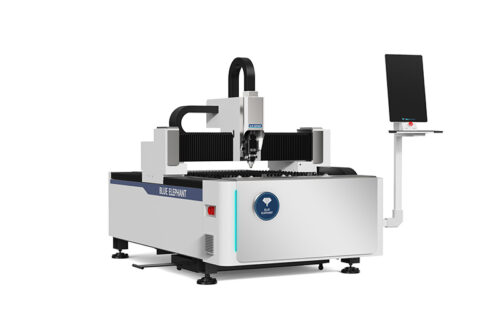A few years ago, I got a call from a frustrated client. His CNC machines were completely idle, and every hour of downtime was costing him thousands.
The problem? His programming software kept generating bad G-code, leading to misaligned cuts and wasted materials.
I see this happen all the time. Businesses spend big on CNC machines but overlook the software that runs them. The right software prevents errors, improves efficiency, and saves money in the long run.
I’ve worked with machine dealers, repair shops, and manufacturers who rely on CNC programming software every day. This list isn’t just theory—it’s built from real conversations, real testing, and real results.
Here’s what you’ll find in this article:
- The 10 best CNC programming software for different business needs
- Key features that impact speed, accuracy, and ease of use
- Honest pros and cons to help you avoid costly mistakes
Lets start!
Quick Comparison Chart
Choosing the right CNC programming software can significantly impact efficiency, precision, and operational costs. Below is a comparison table highlighting key aspects of each software, helping businesses find the best fit based on capabilities, pricing, and industry use.
| Software | Best For | Operating System | Key Strength | Limitations |
| Autodesk Fusion 360 | Small to mid-sized businesses, cloud-based collaboration | Windows, macOS | All-in-one CAD/CAM, cloud-based workflow | Subscription model, requires internet for full features |
| Mastercam | Large-scale manufacturers, multi-axis machining | Windows | Industry leader in advanced toolpath strategies | Steep learning curve, high cost for add-ons |
| SolidCAM | SOLIDWORKS users, precision machining | Windows | Seamless integration with SOLIDWORKS, iMachining for efficiency | Requires SOLIDWORKS, high cost |
| EdgeCAM | Complex machining, high automation | Windows | Feature recognition automates toolpaths, strong turn-mill support | Expensive, steeper learning curve |
| BobCAD-CAM | Budget-conscious businesses, custom features | Windows | Modular pricing, supports multiple CNC types | Outdated interface, lacks automation of higher-end software |
| Siemens NX CAM | Enterprise-level precision, aerospace & automotive | Windows | Powerful AI automation, full CAD/CAM/CAE suite | High cost, complex interface |
| GibbsCAM | High-speed, multi-axis machining | Windows | Fast, efficient programming with operator-friendly interface | Not cloud-based, expensive |
| SprutCAM | Robotic CNC programming, advanced automation | Windows | Supports robotic machining, AI-driven toolpath optimization | Learning curve, limited cloud functionality |
| CamBam | Small businesses, basic machining | Windows, Linux | Simple, budget-friendly, flexible plugins | Limited advanced machining features, outdated UI |
| FreeMILL | Entry-level businesses, free CAM solution | Windows | Basic 3D milling, beginner-friendly | Limited toolpath options, no advanced features |
Each of these software solutions serves different business needs. Whether you’re looking for high-end automation, budget-friendly solutions, or cloud-based collaboration, this comparison helps narrow down the best fit for your CNC operations.
1. Autodesk Fusion 360
I’ll never forget the first time I introduced Autodesk Fusion 360 to a machine shop owner struggling with outdated software. His biggest complaint? Wasted time. His programmers were constantly jumping between CAD, CAM, and simulation tools—each one slowing down the process.
A month after switching to Fusion 360, he called me back. “Why didn’t I do this sooner?” he said. His team was now designing, programming, and simulating in one place, cutting lead times in half.
Price
- Subscription-based pricing model
- Offers a free version for startups, hobbyists, and educators
- Paid plans start at approximately $70 per month or $545 per year
Operating Systems
- Windows
- macOS
Key Features
- All-in-One CAD/CAM Solution: Combines design, engineering, and manufacturing in one platform.
- Cloud Collaboration: Allows multiple users to work on projects simultaneously from any location.
- AI-Driven Toolpath Optimization: Automates toolpath strategies to reduce material waste and machining time.
- Advanced Simulation & Verification: Helps catch tool collisions and programming errors before machining.
- Multi-Axis Machining Support: Includes 3-axis, 4-axis, and 5-axis milling, turning, and Swiss-type lathe programming.
Pros & Cons
Pros:
- Provides an integrated CAD/CAM environment, eliminating the need for multiple software solutions.
- Cloud-based functionality enables remote access and real-time collaboration.
- AI-driven automation streamlines programming and improves efficiency.
- Affordable compared to many high-end CNC programming software options.
- Regular updates and improvements from Autodesk.
Cons:
- Subscription-based model may not appeal to businesses preferring a one-time purchase.
- Requires an internet connection for full functionality, though offline mode is available.

2. Mastercam
A few years ago, I worked with a CNC repair shop that was constantly dealing with programming errors and inefficient toolpaths. They had high-end machines but struggled with software limitations that slowed production. When they switched to Mastercam, everything changed. Their machining time dropped by 25%, and errors that once caused costly rework were eliminated.
Mastercam has been a gold standard in CNC programming for decades. It’s built for precision, speed, and control, making it one of the most trusted solutions in manufacturing. If your business demands high-performance machining and advanced toolpath strategies, Mastercam is a top contender.
Price
- Subscription and perpetual license options available
- Pricing varies based on modules and machine types
- Estimated starting cost: Around $1,200 per year for basic versions
Operating Systems
- Windows
Key Features
- Advanced Toolpath Control: Provides precise programming for 2D, 3D, and multi-axis machining.
- High-Speed Machining (HSM): Optimizes toolpaths for faster cutting and reduced tool wear.
- Dynamic Motion Technology: Enhances cutting efficiency while reducing cycle times.
- Strong Post-Processing Support: Compatible with a wide range of CNC machines.
- Add-On Modules: Supports specialized operations like Swiss turning, multiaxis milling, and wire EDM.
Pros & Cons
Pros:
- Industry-leading reputation for advanced CNC programming.
- Excellent support for multi-axis machining and high-speed toolpaths.
- Highly customizable with add-ons for specialized manufacturing needs.
- Works with most CNC machines, making it a flexible solution.
- Large online community and training resources available.
Cons:
- Steeper learning curve compared to beginner-friendly software.
- Higher cost, especially with advanced add-ons and multi-axis support.
- Only available for Windows, limiting Mac users.

3. SolidCAM
If your business relies on SOLIDWORKS, SolidCAM is hands-down one of the best CNC programming solutions available. It’s a fully integrated CAM system that eliminates the hassle of switching between different software, allowing for faster toolpath creation and improved machining accuracy.
I once worked with a machine dealer who was struggling to find a seamless CAM solution for his customers. The moment they switched to SolidCAM, everything changed—design and programming became one smooth process.
Price
- Pricing depends on selected modules (2.5D, 3D, 5-axis, etc.)
- Perpetual and subscription-based licensing available
- Estimated starting cost: Around $2,000 for a basic version
Operating Systems
- Windows
Key Features
- SOLIDWORKS Integration: Directly runs within SOLIDWORKS, ensuring a smooth design-to-production workflow.
- iMachining Technology: Reduces cycle time by up to 70% and extends tool life.
- Multi-Axis Machining: Supports 3-axis, 4-axis, and 5-axis milling, turning, and mill-turn applications.
- Powerful Post-Processors: Works with a wide range of CNC machines, including Blue Elephant CNC routers.
- Advanced Simulation Tools: Provides real-time verification to prevent costly errors before machining.
Pros & Cons
Pros:
- Fully embedded within SOLIDWORKS, reducing software switching.
- iMachining technology offers significant time and cost savings.
- Excellent for high-precision and multi-axis machining.
- Compatible with a wide range of CNC machines, making it a versatile choice.
- Strong technical support and regular updates.
Cons:
- Requires SOLIDWORKS, which adds to the overall cost.
- Learning curve can be steep for those unfamiliar with advanced CAM features.
- Only available for Windows, limiting Mac users.
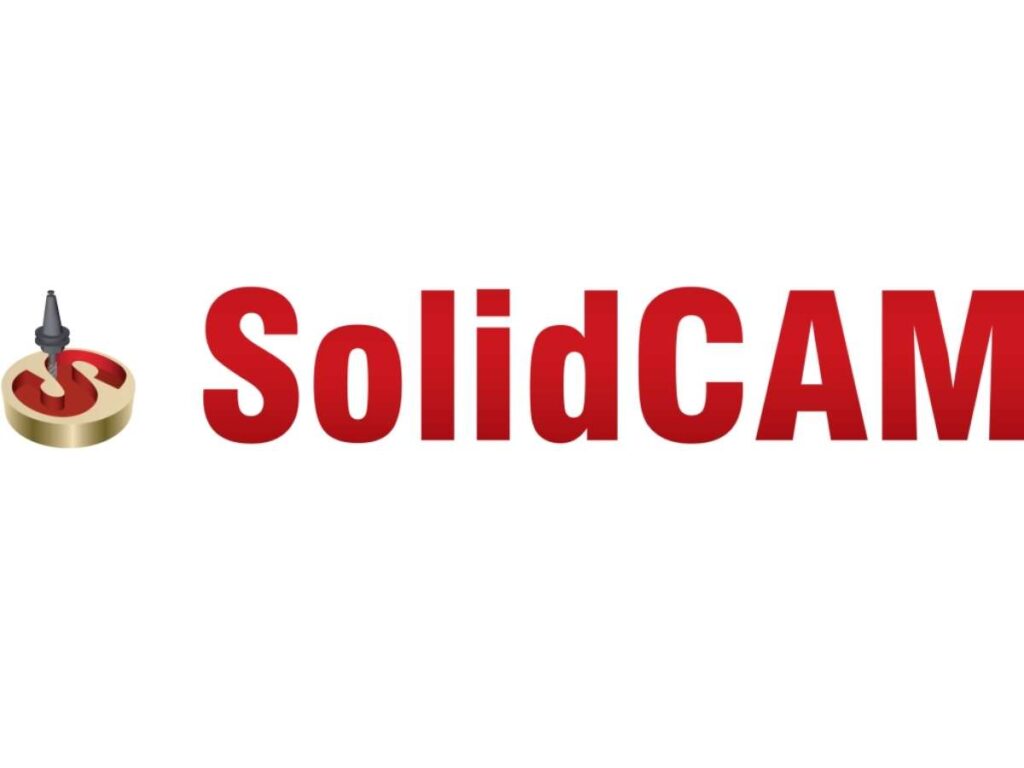
4. EdgeCAM
A few years ago, I met a machine repair specialist who was frustrated with how long it took to generate accurate toolpaths for complex parts. His existing CAM software required too much manual tweaking, and even minor adjustments took hours.
After switching to EdgeCAM, he saw an immediate difference—automation took over, drastically reducing programming time.
EdgeCAM is built for intelligent, automated CNC programming. If your business deals with high-mix, low-volume production or frequently works with complex geometries, this software can save time, effort, and material costs.
Price
- Custom pricing based on required modules
- Perpetual and subscription-based licenses available
- Estimated starting cost: Around $4,000 for basic versions
Operating Systems
- Windows
Key Features
- Automatic Feature Recognition (AFR): Identifies part features and automatically generates toolpaths.
- Advanced 3D and 5-Axis Machining: Provides precise programming for complex multi-axis operations.
- Seamless CAD Integration: Works with multiple CAD systems, reducing data conversion issues.
- High-Speed Machining (HSM): Optimizes cutting strategies to improve efficiency and tool life.
- Strong Turn-Mill Capabilities: Ideal for programming lathes with live tooling.
Pros & Cons
Pros:
- Reduces programming time with intelligent automation and feature recognition.
- Supports advanced multi-axis machining, making it ideal for complex parts.
- Works well with a variety of CAD software.
- Offers high-speed machining strategies to improve efficiency.
- Strong support for turn-mill and mill-turn applications.
Cons:
- Higher price point compared to other CAM software.
- Learning curve due to advanced automation features.
- Windows-only compatibility limits Mac users.

5. BobCAD-CAM
A CNC rental company I worked with once told me, “We need powerful software, but we can’t spend thousands per seat.” Their business required a budget-friendly solution that could still handle a variety of machining tasks. BobCAD-CAM turned out to be the perfect balance of affordability and capability.
If you’re looking for a professional CNC programming solution without breaking the bank, BobCAD-CAM is a strong contender. It offers 2D, 3D, and 5-axis machining capabilities at a fraction of the cost of high-end CAM systems.
Price
- Perpetual license with one-time payment (no forced subscription)
- Base price starts at around $995, with optional add-ons for advanced features
- Frequent promotions and discounts available
Operating Systems
- Windows
Key Features
- Affordable, Modular Pricing: Pay only for the features you need, keeping costs low.
- Versatile CNC Programming: Supports milling, turning, routing, plasma, waterjet, and laser cutting.
- User-Friendly Interface: Designed for small to mid-sized businesses, making it easier to learn.
- Powerful 5-Axis Support: Advanced features available for simultaneous multi-axis machining.
- Good Post-Processor Support: Compatible with a wide range of CNC machines.
Pros & Cons
Pros:
- One of the most affordable professional CAM solutions on the market.
- Modular pricing allows businesses to customize features without overpaying.
- Works with multiple CNC machine types, including plasma and waterjet cutting.
- Offers 5-axis programming at a lower cost than many competitors.
- Perpetual license model means no ongoing subscription fees.
Cons:
- Lacks some of the advanced automation features found in higher-end software.
- Interface feels outdated compared to more modern solutions.
- Primarily designed for Windows users, limiting flexibility.

6. Siemens NX CAM
Siemens NX CAM is an enterprise-grade solution designed for high-performance machining and complex part manufacturing. If you’re in an industry that demands absolute precision, automation, and scalability, this software is built for you.
It’s trusted by aerospace, automotive, and large-scale CNC operations, making it an ideal choice for businesses looking to future-proof their machining processes.
Price
- Custom pricing based on business size and required modules
- Perpetual licensing and subscription models available
- Estimated starting cost: Around $10,000+, depending on features
Operating Systems
- Windows
Key Features
- Advanced Multi-Axis Machining: Supports 3-axis, 5-axis, and even robotic CNC programming.
- Full CAD/CAM/CAE Integration: A complete solution that eliminates the need for multiple software tools.
- AI-Driven Automation: Uses intelligent feature recognition to reduce programming time.
- Post-Processing for Any CNC Machine: Works seamlessly with a wide range of CNC brands, including Blue Elephant CNC routers.
- Real-Time Simulation & Digital Twin Technology: Prevents costly machining errors by providing an accurate digital replica of the process.
Pros & Cons
Pros:
- One of the most powerful and scalable CAM solutions available.
- Seamless integration with Siemens PLM software, perfect for large-scale operations.
- Excellent for complex, high-precision machining, including aerospace and medical parts.
- Strong automation tools reduce human error and increase programming speed.
- Works with a wide variety of CNC machines, ensuring flexibility.
Cons:
- High cost makes it less suitable for smaller shops.
- Steep learning curve, requiring extensive training for full utilization.
- Only available for Windows, limiting accessibility for macOS users.

7. GibbsCAM
A machine repair technician once told me, “I need speed, reliability, and a tool that won’t slow me down.” His biggest frustration? His previous CAM software required too many unnecessary steps. When he switched to GibbsCAM, his workflow changed instantly.
Programming that once took hours now takes minutes.
GibbsCAM is built for efficiency, speed, and ease of use. If your business values straightforward CNC programming without sacrificing power, this software is one of the best options available. It’s widely used in production machining, aerospace, and automotive industries where fast turnaround times matter.
Price
- Custom pricing based on modules and business size
- Perpetual and subscription licensing options
- Estimated starting cost: $7,000+ for multi-axis support
Operating Systems
- Windows
Key Features
- Multi-Task Machining (MTM): Designed for multi-axis and mill-turn machines.
- Simple, Intuitive Interface: Reduces the learning curve for new users.
- Optimized Post-Processing: Ensures seamless compatibility with a wide range of CNC machines.
- High-Speed Machining: Improves efficiency while extending tool life.
- Advanced Simulation & Toolpath Verification: Reduces errors and minimizes wasted materials.
Pros & Cons
Pros:
- Extremely user-friendly for a professional-grade CAM system.
- Great for multi-axis machining, including Swiss-style lathes and mill-turn operations.
- Strong post-processing support for various CNC brands.
- Reliable automation helps reduce programming time.
- Highly scalable, making it suitable for small shops to large production facilities.
Cons:
- Expensive compared to entry-level software, making it a better fit for mid-to-large-scale operations.
- Limited CAD functionality, requiring external CAD software for design work.
- Only available for Windows, which may not suit all businesses.

8. SprutCAM
SprutCAM is a unique CNC programming software that bridges the gap between traditional machining and robotic automation. If your business deals with advanced manufacturing, robotic arms, or multi-axis CNC applications, this software offers unmatched flexibility.
Price
- Perpetual and subscription-based licensing available
- Pricing depends on modules and business needs
- Estimated starting cost: Around $3,000+ for standard versions
Operating Systems
- Windows
Key Features
- Robotic CNC Programming: Supports 6-axis robotic arms and synchronized multi-axis machining.
- Full CAD/CAM Integration: Works with major CAD software for seamless workflow.
- AI-Powered Toolpath Optimization: Automatically adjusts toolpaths for maximum efficiency and reduces waste.
- Multi-Axis Machining Support: Handles 3-axis, 4-axis, and full 5-axis milling.
- Real-Time Simulation & Verification: Ensures accurate programming before machining begins.
Pros & Cons
Pros:
- Ideal for robotic machining and automation-driven manufacturing.
- Handles both standard CNC machines and robotic arms in one platform.
- Advanced AI-driven toolpath strategies for better efficiency and precision.
- Strong multi-axis support, making it suitable for complex machining.
- Cost-effective compared to other robotic CNC software.
Cons:
- The learning curve is steeper due to its robotic programming capabilities.
- Limited cloud functionality compared to newer cloud-based CAM systems.
- Windows-only compatibility may be a drawback for Mac users.

9. CamBam
A small machine dealer once told me, “We don’t need overcomplicated software.” His team was working with basic 2D and 3D machining, but most high-end CAM software came with features they didn’t need and a price they couldn’t justify. When they switched to CamBam, they found the perfect balance, a lightweight, budget-friendly solution that just worked.
CamBam is one of the best low-cost CNC programming tools for businesses that need essential CAM features without complexity. If your business deals with 2D profiling, pocketing, and simple 3D machining, this software is an excellent option.
Price
- One-time purchase with a perpetual license
- Estimated cost: Around $150 for a standard license
- Free trial available for testing
Operating Systems
- Windows
- Linux (with Mono framework)
Key Features
- Affordable, Lightweight CAM Solution: Ideal for small businesses and shops needing basic machining capabilities.
- 2.5D & Basic 3D Machining Support: Handles engraving, pocketing, and contouring with ease.
- Simple User Interface: Designed for ease of use, even for beginners.
- Extensive Plugin Support: Allows customization and additional functionality.
- G-Code Generation for Multiple CNC Machines: Works with a variety of controllers and post-processors.
Pros & Cons
Pros:
- Extremely affordable compared to other CAM software.
- Easy to learn, making it great for beginners and small shops.
- Supports multiple file formats for design integration.
- Flexible plugin system for additional customization.
- One-time payment, with no ongoing subscription fees.
Cons:
- Limited advanced machining features (not suitable for high-end multi-axis CNC operations).
- User interface feels outdated compared to modern software.
- Not cloud-based, so collaboration is minimal.

10. FreeMILL
I once worked with a new CNC rental company that wanted to provide basic machining capabilities. They didn’t want to invest in expensive programs for entry-level users, so they needed a zero-cost solution that could still generate effective toolpaths.
FreeMILL turned out to be the perfect fit—a free, capable CAM tool that allowed businesses to offer CNC programming without extra investment. It is an entry-level CAM software that provides basic 3D milling capabilities at zero cost. If your business is looking for a free CNC programming tool to get started, this is one of the best options available.
Price
- Completely free with no hidden costs
- Optional paid upgrades available with MecSoft’s full CAM software
Operating Systems
- Windows
Key Features
- 100% Free CNC Software: No licensing fees or subscriptions required.
- Basic 3D Milling Support: Allows for surface machining, roughing, and finishing.
- Compatible with Many CNC Machines: Generates standard G-code for various controllers.
- Easy to Use: Beginner-friendly interface for simple programming tasks.
- Seamless Integration with Other MecSoft CAM Products: Upgradable to full-featured software when needed.
Pros & Cons
Pros:
- Completely free, making it ideal for businesses on a budget.
- Easy to learn, even for those new to CNC programming.
- Generates usable G-code for standard 3D milling applications.
- Great for educational purposes and entry-level CNC users.
- Can be upgraded to more advanced MecSoft CAM products if needed.
Cons:
- Limited to 3D milling only (no turning, 5-axis, or advanced features).
- Basic toolpath options, making it unsuitable for high-precision machining.
- Windows-only compatibility may limit accessibility for some users.

Conclusion
That shop owner I mentioned earlier? The one frustrated by slow, outdated software?
After switching to the right CNC programming tool, his team cut production time by 30% and eliminated costly errors. He told me, “This changed everything.”
Choosing the right CNC software is about more than features—it’s about speed, efficiency, and growing your business. This guide covered the best tools available, from high-end automation to budget-friendly solutions.
Are you ready to upgrade your workflow and maximize efficiency?
Contact us today and find the perfect CNC software for your business.
Check Out These Additional Resources
Interested in more? Here are some additional articles with insights and tips to keep you informed:
Still haven’t found what you’re looking for? Don’t hesitate to contact us. We’re available around the clock to assist you.