Ever had a CNC program that looked fine in your CAM software but ran completely wrong on your machine? Maybe the spindle didn’t turn on. Maybe the tool moved the wrong way. Maybe nothing happened at all.
I’ve been there. And I know how frustrating it is when everything seems right, but the machine won’t cooperate.
In my early days, I spent hours debugging G-code, adjusting settings, and wondering if my machine was broken until I learned about post processors.
That little piece of software controls how toolpaths are translated into machine code, and if it’s wrong, your program won’t run properly, no matter how perfect it looks in CAM.
This article will help you understand what a post processor does, why you need the right one, and how to avoid common mistakes that cause machine errors.
By the end, you’ll have the knowledge to run smooth, error-free programs—without the headaches.
Let’s get started!
1. What Is a Post Processor?
When I first started working with CNC machines, I thought the process was simple. Design the part, create toolpaths, load the program, and press start. But then I learned—your machine doesn’t just “understand” toolpaths on its own. It needs a translator.
That translator is called a post processor.
A post processor is a software component that takes the toolpaths from your CAM (Computer-Aided Manufacturing) software and converts them into G-code or M-code that your specific CNC machine can read.
Think of it like a language translator:
- Your CAM software speaks in one format (toolpaths).
- Your CNC machine speaks in another format (G-code/M-code).
- The post processor makes sure they communicate correctly.
Every CNC machine has its own way of interpreting commands. A toolpath that works for one machine might not work for another. That’s why you can’t use just any post processor—you need one that matches your machine’s controller and capabilities.
Why Does It Matter?
Without the right post processor, your CNC machine won’t follow toolpaths correctly. That can lead to:
- Incorrect cuts (holes in the wrong place, edges not lining up)
- Machine errors (your CNC won’t run the program at all)
- Tool crashes (risk of breaking tools or damaging material)
I once ran a job on a new CNC router without checking the post processor settings. The spindle moved in an unexpected direction, cutting straight through my stock and the machine bed. That mistake cost time and money.
A good post processor prevents those problems. It ensures that your CAM-generated toolpaths match what your CNC machine expects, so it runs smoothly, efficiently, and without surprises.

2. How Does a Post Processor Work?
A post processor takes the toolpaths from CAM software and converts them into G-code or M-code—the language your CNC machine understands. It acts as a bridge between design and execution.
Here’s how it works:
- You create a part in CAD software (Computer-Aided Design).
- CAM software generates toolpaths based on the part’s geometry and cutting strategy.
- The post processor translates those toolpaths into machine-specific G-code/M-code.
- Your CNC machine reads the G-code and executes the programmed movements.
Without this process, your machine wouldn’t know:
- Where to move (X, Y, Z coordinates)
- How fast to cut (feed rates and spindle speed)
- When to turn the spindle on/off
- Which tools to use and when to change them
Different Machines, Different Code
Not all CNC machines read the same language. Even if two machines use G-code, the formatting and commands can be different.
For example:
- One machine might use G43 for tool height compensation.
- Another might require G44 for the same function.
- Some machines need specific start-up codes before running a program.
This is why post processors must be customized for each machine. Using the wrong one can lead to unexpected movements, incorrect cuts, or even machine crashes.
A post processor isn’t just a file converter. It’s a crucial step in making sure your CNC machine follows instructions correctly.
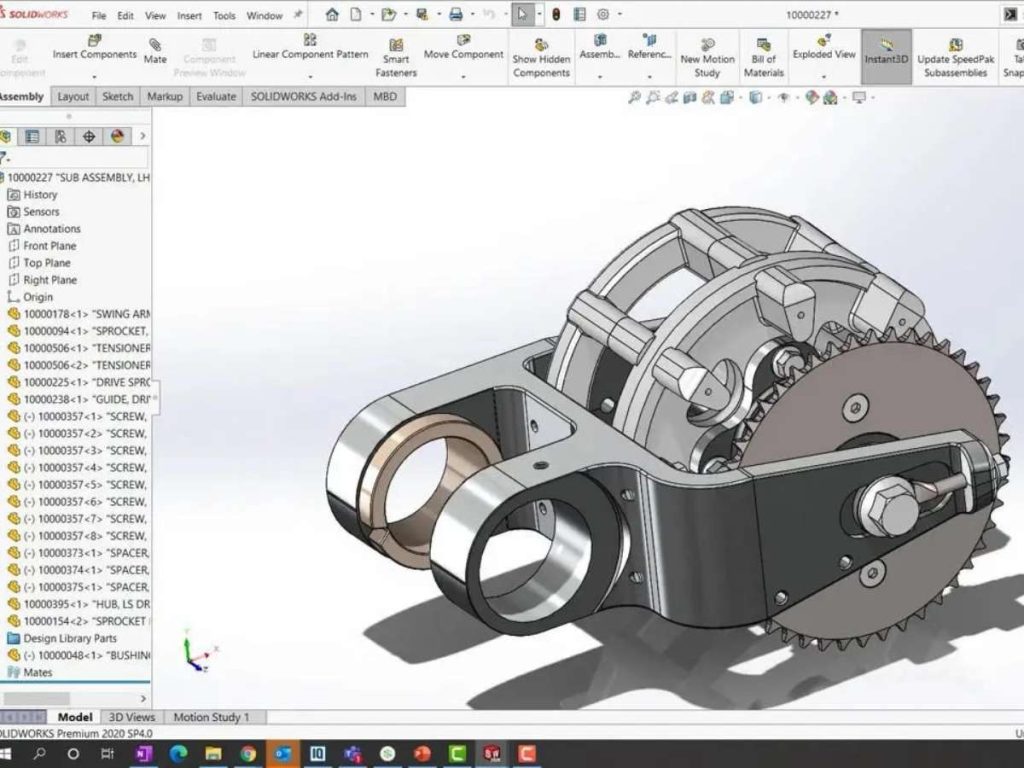
3. Importance of a Post Processor in CNC Machining
A CNC machine doesn’t just read a standard file from CAM software. Each machine controller has its own way of interpreting commands. A post processor makes sure the instructions are formatted in a way the machine understands.
Here’s why that matters:
Ensures Compatibility Between CAM Software and CNC Machines
Not all CNC machines speak the same language. Even if they use G-code, the formatting and commands vary.
- Some machines require specific codes for tool changes.
- Others have different startup sequences.
- Some controllers handle feed rate adjustments differently.
Without a proper post processor, the CNC machine won’t follow instructions correctly. That leads to wasted material, incorrect cuts, or even machine crashes.
Reduces Manual Programming and Risk of Errors
Manually writing G-code is slow and risky. One small mistake can ruin a part.
A post processor eliminates the need to write code by hand. It converts toolpaths automatically, reducing the chances of human error. This means:
- No missing tool changes.
- No incorrect spindle speeds.
- No formatting mistakes that cause program failures.
Instead of troubleshooting bad code, you can focus on running your machine efficiently.
Optimizes Machine Movements for Efficiency and Precision
A good post processor doesn’t just translate toolpaths it optimizes them.
It ensures that:
- The tool moves in the most efficient path, reducing cutting time.
- Feed rates and spindle speeds match material and machine capabilities.
- Rapid movements don’t cause unnecessary tool wear.
Better efficiency means faster production, fewer errors, and longer tool life.
Enables Automation for Improved Productivity
CNC machining is all about automation. The less manual input required, the better.
With the right post processor, you can:
- Run complex jobs without manually editing G-code.
- Set up batch production with confidence.
- Reduce operator involvement, saving time and labor costs.
I once had a job that required machining hundreds of identical parts. The right post processor allowed me to set up the program once and let the machine run no interruptions, no adjustments, no wasted material.
A post processor isn’t just another software tool. It’s a critical part of CNC machining. It ensures compatibility, reduces errors, improves efficiency, and enables automation.

4. Key Features of a Post Processor
A post processor isn’t just a file converter. It’s a customized tool that ensures the right instructions are sent to the right machine. Let’s look at the key features that make this possible.
G-code and M-code Translation
Every CNC machine follows G-code and M-code to execute movements and functions. But the way they interpret those codes can be very different.
A post processor maps toolpath data from CAM software into machine-specific commands. Without this translation, a machine might:
- Misinterpret feed rates.
- Skip essential tool changes.
- Ignore spindle speed settings.
Here’s an example:
| Function | Fanuc Command | Siemens Command | Haas Command |
| Spindle Start | M03 S500 | M03 S500 | M03 S500 |
| Tool Change | T1 M06 | T=”Tool1″ | T1 M06 |
| Rapid Move | G00 X10 Y10 | G00 X10 Y10 | G00 X10 Y10 |
| Coolant On | M08 | M08 | M08 |
At first glance, these seem similar. But small differences in syntax and execution matter. A post processor makes sure these details are correct.
Machine-Specific Compatibility
A post processor must be tailored to your specific machine and controller. Otherwise, your CNC might not interpret the instructions correctly.
Three key factors determine compatibility:
- Controller Type (e.g., Fanuc, Siemens, Heidenhain, Mach3)
- Different controllers use different command structures.
- Machine Type (e.g., 3-axis, 4-axis, 5-axis CNC machines)
- More complex machines require advanced motion control.
- Industry-Specific Settings
- Woodworking, metal fabrication, and mold making all have different cutting strategies.
I once worked with a shop that switched from a 3-axis router to a 5-axis CNC. The old post processor didn’t account for the extra rotation. The machine moved unpredictably, almost colliding with the stock. That’s why machine-specific tuning is critical.
Customization & Optimization
A good post processor does more than just translate commands—it also optimizes them for efficiency.
Custom settings can:
- Adjust feed rates based on material and tool type.
- Modify tool change sequences for better workflow.
- Fine-tune spindle speeds to match cutting conditions.
- Handle multi-axis movements to prevent machine crashes.
A manufacturer I worked with had a CNC program that took longer than necessary to complete. By tweaking the post processor, they reduced unnecessary movements, cutting cycle time by nearly 20%. A well-optimized post processor saves time and extends tool life.
A post processor is more than a file converter. It’s a translator, an optimizer, and a critical link between software and machine.
5. Where to Get a Post Processor?
The first time I needed a new post processor, I thought I could just download any G-code file and run it. I was wrong.
The machine didn’t respond the way I expected. It skipped tool changes, miscalculated feed rates, and refused to follow certain commands. After hours of frustration, I realized not all post processors work for every machine.
So where do you find the right one? Here are the best sources:
From CAM Software Providers
Most CAM (Computer-Aided Manufacturing) software providers offer official post processors for their users. These post processors are designed to work with major CNC brands and often include built-in settings for:
- Machine movement limits
- Tool change sequences
- Spindle speed adjustments
Some well-known software providers with official post processors include:
- Fusion 360
- Mastercam
- Vectric (VCarve, Aspire)
- SolidCAM
These post processors are typically reliable because they’re built by the same company that develops the CAM software. If you’re using one of these programs, starting with their official post processors is a good choice.
From CNC Machine Manufacturers
Some CNC machine manufacturers provide post processors specifically designed for their machines.
This is often the safest option because:
- The post processor is already optimized for the machine’s controller.
- It reduces the chance of errors like incorrect tool changes or feed rates.
- The manufacturer can offer support if something goes wrong.
For example:
- Haas provides recommended post processors for their CNC mills and lathes.
- ShopBot offers post processors tailored to their CNC routers.
- Tormach has downloadable post processors for their machines.
If you’re buying a new machine, always check if the manufacturer provides a post processor before looking elsewhere.
From CNC User Communities & Forums
If your machine or software doesn’t come with a built-in post processor, user communities can help. Many CNC users share their own custom post processors on forums like:
- CNCzone
- Autodesk forums
- LinuxCNC community
These open-source post processors are often free, but they may require modifications to work perfectly. Not all machines use the same settings, so you might need to adjust things like:
- Tool length offsets
- Machine origin points
- Start and stop commands
Finding the right post processor isn’t just about downloading a file. It needs to match your machine, controller, and CAM software.
6. Troubleshooting Common Post Processor Issues
If your CNC machine isn’t behaving as expected, the post processor is often to blame. Let’s go through some of the most common problems and how to fix them.
Incorrect G-Code Output
Issue: The machine doesn’t follow the expected toolpath.
Solution:
- Check that your CAM software, post processor, and CNC machine are fully compatible.
- Look at the G-code file—does it match what you expect?
- Compare the G-code to a working version from the same machine.
- Try re-posting the code with a different post processor if available.
Missing or Incorrect Tool Changes
Issue: The machine skips or mishandles tool changes.
Solution:
- Make sure the post processor includes the correct M-codes for tool changes.
- Check if your machine requires a specific tool change command (e.g., M06 for most machines).
- Verify that your tool numbers match between CAM and the machine’s tool library.
Unexpected Machine Movements
Issue: The CNC machine moves erratically or incorrectly.
Solution:
- Check your coordinate system settings. A mismatch can send the machine moving the wrong way.
- Make sure your post processor is configured for the right machine type (3-axis vs. 5-axis settings matter).
- Run a dry test without cutting material to see where the issue starts.
Post Processor Not Generating Code at All
Issue: No output after running the CAM process.
Solution:
- Confirm that the post processor is properly installed in your CAM software.
- Make sure you’re selecting the right post processor when generating G-code.
- Update your software. Some newer machines need updated post processors to function properly.
A well-configured post processor means less troubleshooting and more cutting. If something feels off, start here before assuming a bigger problem.
7. How to Choose the Right Post Processor for Your Machine
If your machine isn’t following toolpaths correctly, or if you’re setting up a new CNC system, picking the right post processor is critical. Here’s how to do it.
Machine Type & Controller Compatibility
Not all post processors work with all machines. Your post processor must match both:
- The CNC machine type (router, mill, lathe, plasma cutter, etc.).
- The machine controller (Fanuc, Siemens, Heidenhain, Mach3, Haas, etc.).
Some controllers use different commands for the same function. For example, a Haas machine and a Fanuc-controlled mill both read G-code, but the format tool changes differently.
Before choosing a post processor, check your CNC machine’s documentation to see what format it requires.
CAM Software Used
Different CAM software programs generate toolpaths differently. A post processor must be compatible with the software that creates the toolpaths.
Popular CAM programs that offer post processors include:
- Fusion 360
- Mastercam
- Vectric (VCarve, Aspire)
- SolidCAM
- GibbsCAM
I once helped a shop that bought a new CNC router. They had the right post processor but for the wrong CAM software. The machine wouldn’t recognize the code. As soon as they downloaded the correct post processor for their CAM program, it worked perfectly.
Machining Needs
The complexity of your machine determines what kind of post processor you need.
- Basic 3-axis machines need simple G-code translation.
- 4-axis and 5-axis machines require advanced motion control.
- High-speed machining (HSM) often needs feed rate optimization to prevent tool wear.
For example, Blue Elephant CNC machines offer a range of configurations, from 3-axis routers to advanced 5-axis systems. A standard post processor might work for a basic setup, but for multi-axis machining, custom tuning is essential to handle complex toolpaths and rotary movements.
If your machine has extra axes or special cutting functions, make sure your post processor supports those features to avoid unexpected errors.
Customization & Flexibility
Some post processors are locked, meaning you can’t adjust settings. Others allow editing so you can fine-tune:
- Feed rates
- Tool change sequences
- Start-up and shut-down commands
If your CNC machine requires special setup commands, you’ll need a post processor that allows customization.
I’ve seen cases where manufacturers provided default post processors that worked—but not efficiently. With some minor tweaks, operators were able to cut cycle times and improve accuracy.
If your machine isn’t running toolpaths correctly, your post processor might be the issue. Take the time to choose the right one, and you’ll avoid a lot of frustration.
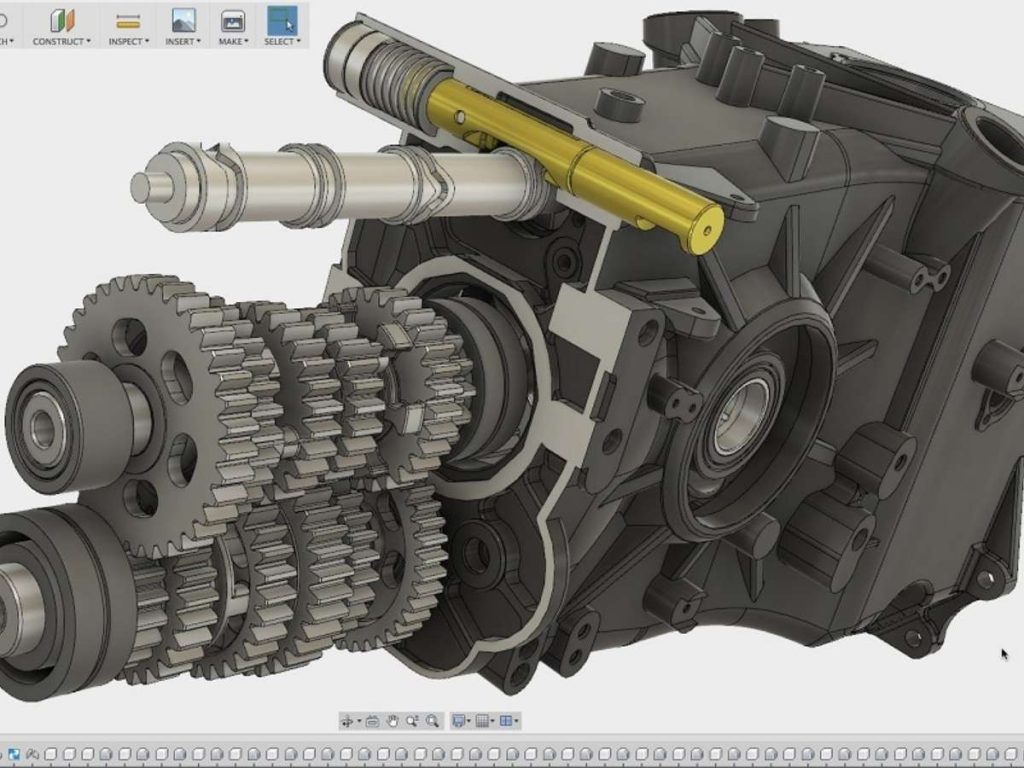
Conclusion
The first time I ignored my post processor settings, my machine cut into the wrong spot. The mistake cost me time, material, and a whole lot of frustration.
I don’t want that to happen to you.
Now, you know what a post processor is, where to find one, and how to fix common issues. You have the knowledge to avoid costly mistakes and keep your CNC running smoothly.
So, what will you do next?
Are you ready to take control of your machine’s performance?
If so, contact us today, and we’ll help you get set up.
More Guides and Tips to Explore
If you’re looking for more insights, we’ve put together a list of helpful articles that you might enjoy:
Still haven’t found what you’re looking for? Don’t hesitate to contact us. We’re available around the clock to assist you.












