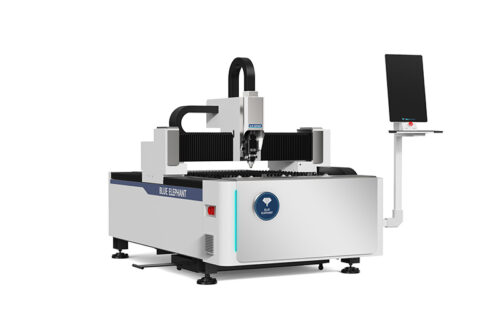I’ll be honest, the first time I tried to use a CNC machine, I completely messed it up.
I programmed the design, hit start, and watched in horror as the cutter moved in the wrong direction. It was supposed to carve a smooth edge. Instead, it ruined the entire workpiece.
I felt frustrated. Confused. What went wrong?
Turns out, I had skipped an important step: understanding how CNC systems actually work. I didn’t know how the software, hardware, and machine components worked together. Once I took the time to learn, I never made that mistake again.
If you want to avoid the same confusion, this article will give you exactly what you need:
- What a CNC system is (in simple terms)
- How it works, step by step
- The key components that make it run
By the end, you won’t just sort of understand CNC systems. You’ll have a full picture, one that actually makes sense.
Let’s break it down!
1. What Is a CNC System?
If you’ve ever tried to cut a straight line with a saw, you know how tricky it can be. Even with a steady hand, small mistakes add up. A slight shake, an uneven push, and suddenly, the cut isn’t as precise as you wanted.
Now, imagine a machine that follows exact instructions down to the smallest detail. No mistakes. No hesitation. Just perfect, repeatable results. That’s what a CNC system does.
What CNC Really Means
CNC stands for Computer Numerical Control. It’s a system that controls machines using pre-programmed instructions. Instead of a person manually guiding a tool, a computer tells it exactly where to move, how fast, and how deep to cut.
Think of it like a player piano. A regular piano needs a person to press the keys, but a player piano follows a programmed sheet, playing the song perfectly every time. A CNC machine works the same way. It follows a digital design and turns it into a real, physical product with extreme accuracy.
How CNC Systems Automate Machining
Before CNC, machining was done manually. A skilled operator had to move the cutting tool by hand, carefully shaping the material. This took time, experience, and a steady hand.
With a CNC system, that process is automated. Here’s how:
- A design is created on a computer using CAD (Computer-Aided Design) software.
- The design is converted into a set of instructions called G-code.
- The CNC machine reads the G-code and moves the cutting tool to match the design.
- The machine completes the work with precision, making the exact same cut every time.
Because CNC machines don’t rely on human hands, they eliminate common errors and can work around the clock. That’s why they’re used in industries like furniture making, metal fabrication, and even aerospace.
2. How Does a CNC System Work?
At first glance, a CNC machine looks complicated. Wires, motors, cutting tools—it’s easy to feel overwhelmed. But when you break it down, the process is surprisingly simple.
A CNC system follows a clear step-by-step workflow. It starts with an idea on a computer and ends with a precise, finished product. Every movement, cut, and adjustment is controlled by a set of digital instructions called G-code.
G-code is the language of CNC machines. It’s a series of commands that tell the machine exactly what to do:
- Where to move
- How fast to move
- How deep to cut
- When to stop
Think of it like GPS directions. Instead of a person giving step-by-step instructions, G-code guides the machine through every move with pinpoint accuracy. Without G-code, a CNC machine wouldn’t know where to go or what to cut.
Now, let’s go through the full CNC process.
Step 1: Design the Part (CAD Software)
Everything starts with a design. You use CAD (Computer-Aided Design) software to create a digital model of the part you want to make. This could be anything: a wooden sign, a metal bracket, or even an intricate engraving.
Step 2: Convert to G-Code (CAM Software)
A design alone isn’t enough. The CNC machine doesn’t understand CAD files, so you need CAM (Computer-Aided Manufacturing) software to translate the design into G-code instructions.
Step 3: Load Program into CNC Machine
Once the G-code is ready, you upload it to the CNC machine. This is like loading a playlist onto a music player, the machine now knows exactly what it needs to do.
Step 4: Machine Executes the Program
Now the real action begins.
The CNC machine follows the G-code step by step, cutting, drilling, or engraving the material with extreme precision. You don’t have to guide it.
The machine knows exactly where to move and how deep to cut. It repeats the process perfectly every time.
Step 5: Quality Check and Adjustments
Once the machine finishes, the part is inspected. Sometimes, small adjustments are needed. Maybe the cut is slightly off, or the material needs sanding.
If necessary, you tweak the G-code and run the program again.
This process may seem technical, but once you get the hang of it, it becomes second nature.

3. Components of a CNC System
When you look at a CNC machine in action, it might seem like magic. You load a design, press a button, and the machine does the rest. But behind the scenes, several key parts work together to make that happen.
Each part has a specific job. If one fails, the whole system can break down. So, understanding these components isn’t just useful, it’s necessary.
Controller
Think of the controller like the machine’s brain. It reads the program, interprets the instructions, and sends signals to the rest of the system. Without it, the machine wouldn’t know what to do.
Most controllers process G-code: a language that tells the machine how to move. Some controllers are built into the machine, while others connect through a separate computer. Either way, this is where all the decisions happen.
Drive System
The drive system is what makes the machine move precisely. It receives signals from the controller and tells the motors how fast and how far to move. If you’ve ever seen a CNC machine glide smoothly across the material, that’s the drive system at work.
A good drive system means better accuracy. A bad one? You might end up with rough edges or misplaced cuts.
Motors
Motors are the muscles of the CNC system. They move the cutting tool along different directions, called axes. Most CNC machines have at least three axes: X (left and right), Y (front and back), and Z (up and down). Some advanced models have more for extra precision.
Different machines use different motors. Stepper motors move in small, controlled steps, while servo motors provide smoother, more continuous motion. Both have their place, depending on the job.
Spindle
If the motors are the muscles, the spindle is the hand that holds the tool. It spins the cutting bit at high speeds, allowing it to carve, cut, or engrave the material.
A powerful spindle means cleaner cuts. But too much power can burn the material. It’s all about balance.
Bed/Table
Ever tried cutting something that kept sliding around? It’s frustrating. That’s why CNC machines have a sturdy bed or table to keep materials still during machining.
The design of the table depends on the machine. Some use clamps. Others use vacuum suction. No matter the method, keeping the material secure is essential for accuracy.
Why do these parts matter?
Every CNC machine has these basic components, no matter the size or type. If you’re choosing a CNC system, ask yourself:
- How accurate is the controller?
- Does the drive system provide smooth movement?
- What kind of motors and spindle does it use?
- Will the table hold your material securely?
A CNC machine is only as good as its weakest part. Understanding these components helps you pick the right machine and avoid costly mistakes.
That’s why Blue Elephant designs CNC machines with high-quality controllers, smooth motors, and sturdy worktables, so you don’t have to worry about errors slowing you down. Check out our CNC machines to see how they can improve your workflow.

4. Key Features to Look for in a CNC System
Not all CNC machines are the same. Some are built for speed, others for precision. Some are flexible with different materials, while others are limited. Choosing the right one depends on what you need.
But how do you decide? What features actually make a difference? Let’s break it down.
Software Compatibility
A CNC machine is only as good as the software it works with. That’s because every job starts with CAD (Computer-Aided Design) and CAM (Computer-Aided Manufacturing) software.
- CAD software lets you design parts before they’re cut.
- CAM software converts those designs into G-code, the language CNC machines understand.
Some machines only work with proprietary software, meaning you’re stuck with one option. Others support open-source software, giving you flexibility. If you already use CAD/CAM software, make sure your CNC system is compatible before buying.
Precision & Speed
Every CNC machine claims to be accurate, but what does that really mean? Precision comes from a combination of controller quality, drive system, and spindle stability.
Speed is just as important. Too slow, and you waste time. Too fast, and you risk rough edges or mistakes. The trick is finding a balance. If your work needs fine details, go for a machine with a higher precision rating, even if it’s slightly slower.
Material Compatibility
Not every CNC machine can handle every material. Some are built for wood and plastics, while others are strong enough for metals and composites.
Common mistakes people make:
- Using a machine too weak for the material. This leads to poor cuts and excessive wear.
- Choosing the wrong cutting tool. Different materials require different spindle speeds and bit types.
Before buying a CNC machine, ask yourself: What materials will I be working with most? The answer will narrow down your options.
Automation & Customization
How much control do you need? Some CNC systems allow manual adjustments, while others are fully automated.
Automation features to consider:
- Tool changers: Automatically swap cutting tools for different operations.
- Automated workflows: Reduce setup time and increase consistency.
If you’re handling large production runs, automation is a game-changer. But if you prefer hands-on control, a simpler system might be better.
5. Common Problems with CNC Systems & How to Solve Them
Even the best CNC systems run into problems. One small issue can throw off an entire job, leading to wasted material and lost time. Whether you’re managing production in a business or using a CNC machine for personal projects, troubleshooting these issues early can save you frustration.
Let’s look at some common CNC problems and how to fix them.
CNC System Errors
When a CNC machine isn’t doing what it’s supposed to, the problem is usually in the programming, alignment, or material setup.
- Machine Not Following Program: If your CNC machine is cutting in the wrong places or not completing the design properly, check the G-code first. A simple coding mistake can throw everything off. Also, recalibrate the machine to make sure it understands the correct starting position.
- Misalignment Issues: If your cuts aren’t lining up correctly, the motors and drive system might be the issue. Loose belts, worn-out bearings, or even dust buildup can affect movement. Regular inspections and realignments keep things running smoothly.
- Material Holding Problems: If the material shifts during cutting, your final product won’t be accurate. Make sure to use the right clamps, vacuum tables, or fixturing techniques. A loose workpiece can also damage your cutting tool or spindle.
Maintenance Tips for Long-Term Performance
Preventing problems is always better than fixing them. Regular maintenance keeps your CNC system reliable and extends its lifespan.
- Lubricate Moving Parts: Friction wears down components over time. Apply the right lubricants to keep motors, lead screws, and bearings running smoothly.
- Keep It Clean: Dust, debris, and leftover material can interfere with machine accuracy. Clean the work area and controllers regularly to prevent buildup.
- Update Software & Optimize G-code: Outdated software can cause errors. Keep your CNC programs up to date and review your G-code for unnecessary movements that slow down production.
CNC machines are powerful tools, but like any equipment, they need proper care. A little troubleshooting and maintenance can keep your machine running at peak performance.
Conclusion
A CNC system takes your ideas and turns them into precise, automated cuts. Whether you’re shaping wood, engraving metal, or creating detailed prototypes, the right machine makes all the difference.
Now that you know how CNC systems work, what features matter, and how to troubleshoot common issues, what’s next? Are you ready to invest in a CNC machine that fits your needs?
If you want accuracy, efficiency, and long-term reliability, Blue Elephant has machines built to perform. Contact us today to find the best CNC system for you.
Explore Related Resources
If you’re looking for more insights, we’ve put together a list of helpful articles that you might enjoy:
Still haven’t found what you’re looking for? Don’t hesitate to contact us. We’re available around the clock to assist you.