Customer Stories
Discover real experiences and successes with Blue Elephant.
Factory& Quality Control in Action
At Blue Elephant, we welcome entrepreneurs from around the world to visit us and see our commitment to quality, precision, and service firsthand. Our machines undergo rigorous testing, our technology meets the highest standards, and our support is built to last, ensuring long-term reliability for every customer.
Beyond expanding markets, we build lasting partnerships. Customers worldwide trust Blue Elephant for reliable CNC solutions and exceptional service. Here are their experiences, sharing real feedback from industries across the globe.

How To Change Language In Syntec 6MB Control System
The steps are as follows. Choose “Param” Choose “Goto Param” Input “3209” Inputthe desired language number The video is as follows.
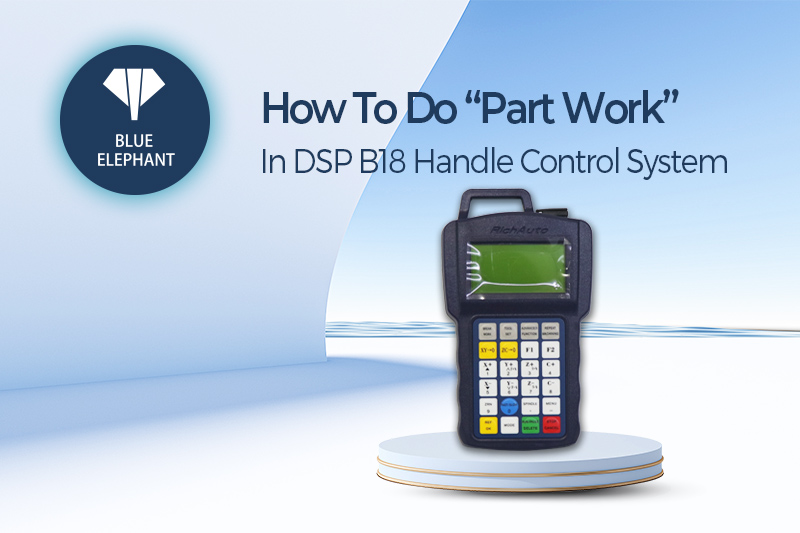
How To Do “Part Work” In DSP B18 Handle Control System
The steps are as follows. Press”ADVANCED FUNCTION”button,then choose “Park Work” Enter”SelectWorkFile”interface.For example,we choose “Internal File” Choose the file we need For example,we choose “SONIC.NC” Input the start source number of
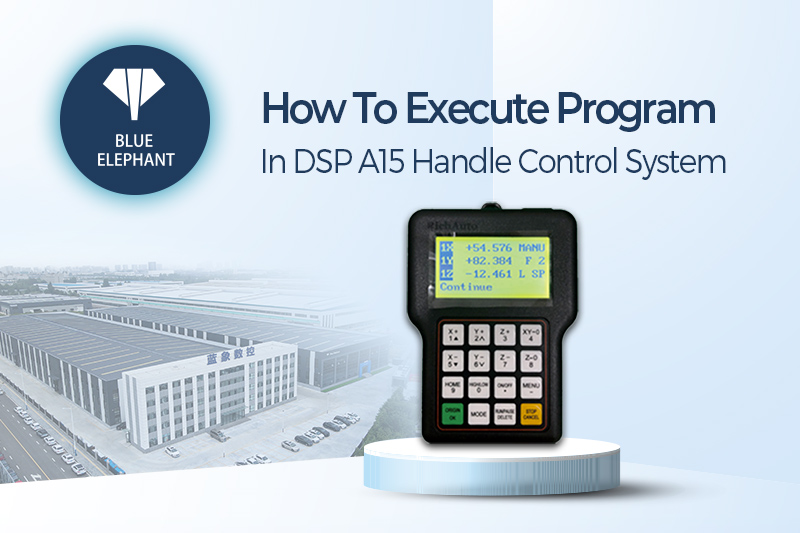
How To Execute Program In DSP A15 Handle Control System
The steps are as follows. G54: 1.Combination key “HIGH/LOW”and “ON/OFF”is for changing tool 2.Press “RUN/PAUSE/DELETE”,choose “internal File” 3.Select the file we need 4.Set the working speed,better start slowly G55: 1.Press
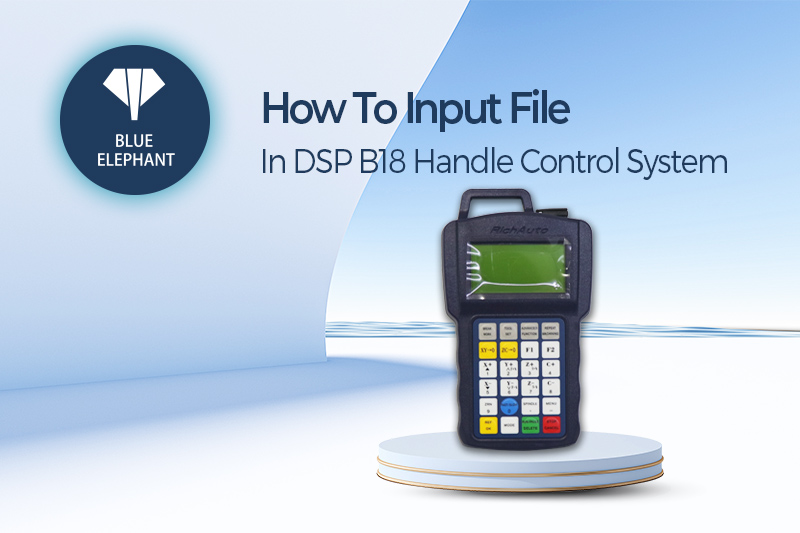
How To Input File In DSP B18 Handle Control System
The steps are as follows. Please make sure the flash disk has been inserted before operation. Press “MENU”button,then choose “OPERATE FILE” Choose “Copy File” ,then choose “UDisk File” Choose the

How To Change Tool In Syntec 6MB Control System
There are two ways to change tool. One is change tool automatically,the other is manually. Firstly,we will show you how to change tool automatically. The steps are as follows. we
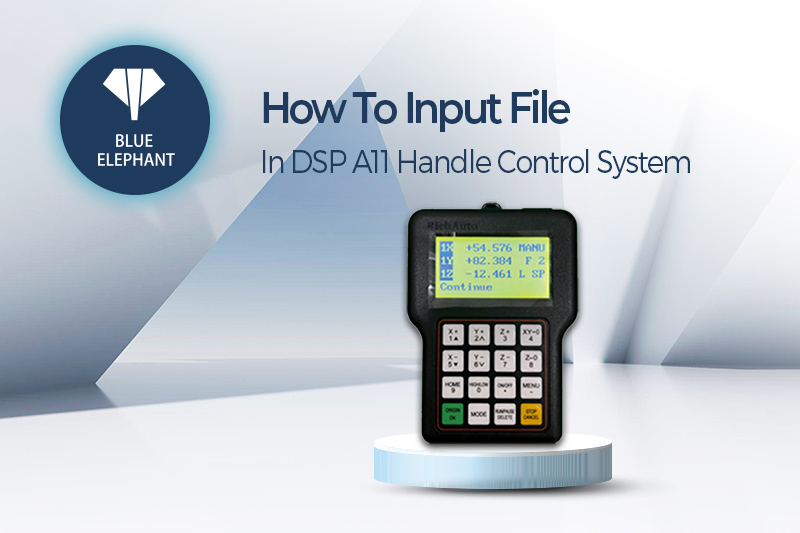
How To Input File In DSP A11 Handle Control System
The steps are as follows. Please make sure the flash disk has been prepared before operation Press “MENU”button,then choose”OPERATE FILE “ Choose “Copy File” ,then choose “UDisk File” Choose the

How To Do Tool Offset/setting In Syntec 6MB Control System
The steps are as follows. The cutter compensation of T3 is the value of T3 minus the value of T1 The cutter compensation of T2 is the value of T2
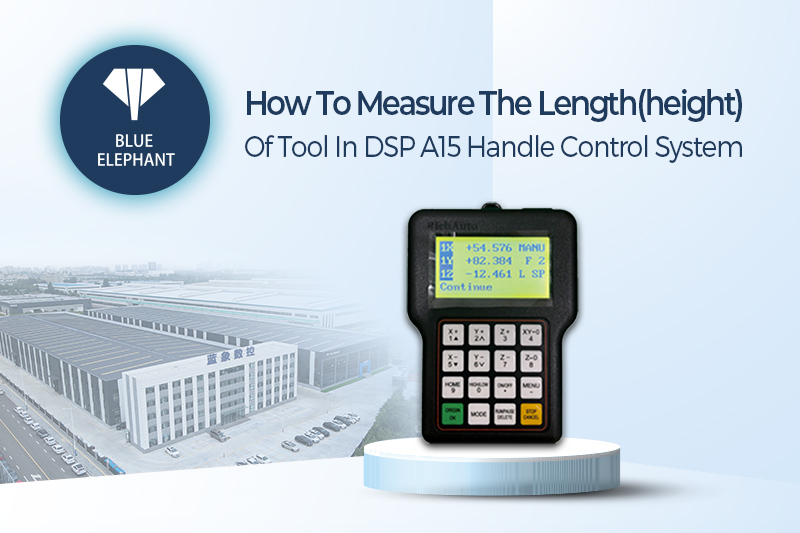
How To Measure The Length(height) Of Tool In DSP A15 Handle Control System
The steps are as follows. Press “high/low”+“on/off” combination key Choose “switch to 1” Press “on/off”+ “run/pause” combination key Press “Z-” Press “MODE”,for change model from “continue”to “step” Press “Z-” Press

How To Execute Program In Syntec 6MB Control System
The steps are as follows. Choose“Program” Choose “File Manager” Choose a file you need,then choose “Execute” The video is as follows.



