CNC router controller is like a human brain, controlling the performance and quality of the whole CNC router machine.
We all know that the CNC router machine mainly contains two parts, such as the machine frame, and the CNC controller control. The machine frame is like the human body, and the control system is like the human brain and soul. Today we will talk about the brain of the wood CNC router- CNC router controller.
What is the CNC router controller?
The CNC controller is the control core of the CNC router machine. Its performance directly affects the processing quality and efficiency of the wood engraving machine. Therefore, whether we as users or businesses, we must know about the CNC router controller.
Components of the CNC router controller
The CNC router controller is composed of three parts. One is the driver, the second is the frequency converter, and the third is the CNC controller and control software.
Driver. Its function is to receive the pulse signal provided by the controller to drive the stepper motor to move. One of the most important functions of the driver is the pulse subdivision. Each stepping motor gets a complete square wave pulse signal, it will produce a fixed-step.
Inverter. Its main function is to receive controller signals and output high-speed pulse devices. Everyone knows that the mains power used in our country is 50HZ. And the main function of the inverter is to adjust the operating speed of the spindle by adjusting the power supply frequency.
The CNC router controller is the core part of the wood CNC engraving machine control system. Its main function is to execute computer software commands, and control inverter and drives to work.
What are the common types of CNC router controllers?
Common CNC router controllers on the market mainly include three categories. And it is including computer control, handle control, and integrated machine control.
Computer control. This control method is to control the walking path of the XYZ axis of the engraving machine and the rotation of the spindle motor by installing a control card on the PCI slot of the computer motherboard and installing a software driver on the computer. This kind of control mode can preview the processing effect. And we can see the processing track at any time if the program loading error can be corrected in time.
Handle control. We can hold this control method in our hands to control the processing path of the wood engraving machine. It has the advantages of space-saving, convenient tool setting, and no need to occupy a computer. The disadvantage is that the operation is relatively troublesome. After all, all the functions are integrated on a control panel. If the operation is unskilled, it is easy to press the wrong function key and cannot directly preview the processing effect.
One machine control. This control method adopts independent integrated design, industrial computers, PLC, and other integrated control. With the rich interfaces and complete functions, it can realize multi-axis control and automatic tool change. This control system is mainly used for high-end CNC router machines, machining centers, and some mold machines, the anti-interference ability of the control system, as well as various aspects of performance, control accuracy, etc. are better than other categories. The disadvantage is that the operation is relatively complicated and the price is high.
Operation steps of CNC router controller (take Weihong as an example)
Step1. Turn on the power
Before starting up, we should make sure that all connections between the machine tool and the computer are normal firstly, and then turn on the power supply of the machine tool and the computer. After the CNC router controller is started, enter the NCStudio CNC system.
Step2. Mechanical reset (optional)
The content of this section is only involved in machine tools with the function of returning to the machine origin and when necessary. If the machine tool supports the operation of returning to the mechanical origin, select the menu of returning to the mechanical origin. The machine tool will automatically return to the machine origin and correct the system coordinate system.
In some cases, such as after the last normal shutdown, restarting, and continuing the last operation, the user does not need to perform a mechanical reset operation. Because the NCStudio system saves the current coordinate information when it exits normally. In addition, if the user confirms that the current location is correct, this operation may not be performed.
Step3. Load the processing program
Before processing, the user generally needs to load the required processing program, otherwise, some functions related to automatic processing are invalid.
Select Open (F)|Open (O)… menu, the Windows standard file operation dialog box will pop up, from which you can select the drive, path, and file name of the file to be opened.
After clicking the Open button, the processing program is loaded into the system. At this time, the user can press the F2 key to switch to the processing program window and view the current processing program.
Step4. Manual operation
Display the manual operation interface. Select View (V)|Display Manual Interface (M) menu item, the parameter display window will display a manual operation interface, through this interface, you can manually operate the machine tool.
Step5. Manually move
We can move the machine tool manually through the corresponding keys on the computer numeric keypad. The NUMLOCK light on the small keyboard should be on at this time.
The corresponding keys are:
6-X axis positive direction,
4-X axis negative direction,
8-Y axis positive direction,
2-Y axis negative direction,
9-Z axis positive direction,
1-Z axis negative direction.
These keys can be combined with CTRL to realize the manual high-speed movement of the machine tool.
Step6. Increase/less depth
Use the +/- keys on the small keyboard with the number keys to quickly increase and decrease the depth.
Step7. Determine the origin of the workpiece
The origin of the X, Y, and Z coordinates in the processing program is the workpiece origin. Before processing, we need to associate the position with the actual position. The steps are:
Manually move the X and Y of the machine tool to the desired origin position on the workpiece, select the menu to set the current point as the workpiece origin, or clear the coordinate value of the current position in the coordinate window, so that the current position is taken as the current position when the processing program is executed The starting point is processed.
The above steps have completed the workpiece origin setting of the X and Y axes, but the workpiece origin setting of the Z-axis requires more precise operation means. This system cooperates with machine tool hardware to provide a Z-axis tool setting function.
Select operation (O)|Automatic tool setting (E)… function to complete automatic tool setting.
After the above two steps, the origin of the processed workpiece has been determined.
Step8. Perform automatic processing
Automatic processing means that the machine tool automatically processes according to the selected processing program.
Step9. Start automatic processing
Select the operation (O)|start or continue (S) menu item, the machine tool will automatically start the automatic processing process from the first sentence of the processing program.
Step10. Machine stop
In the process of automatic processing, if the operation of the processing program is stopped and the operation (O)|Stop (O) menu item is selected, the machine tool will stop processing after the current statement processing is completed and enter the idle state. This method is a method to stop the system accurately and orderly, and it is also a recommended method.
Other considerations during CNC router controller operation
Machine stop
In the process of automatic processing, in case of emergency, select the menu item Operation (O)|Emergency stop (B), and the machine tool will stop processing immediately. If you want to restart processing, you must first select Operation (O)|Emergency stop recovery (R) Then select the operation (O) | start or continue (S) menu, the machine tool will restart the automatic processing process from the first sentence of the processing program, otherwise the machine tool will not work.
The machine is suspended
In the process of automatic processing, if you need to pause processing, select the operation (O) | Pause (P) menu item, the machine tool will stop processing after executing the current processing statement. At this time, if you want to continue executing the processing program, you only need to select the operation (O )|Start or continue (S) menu item.
Program skip execution
Select the Advanced Start (A) menu item, and a dialog box will pop up, asking you to execute from the first sentence of the program to the end of the program. If you fill in the sentence segment number and click the start button, the machine tool will press your It is required to execute only a certain statement in the program. But there must be a segment number before executing this function program statement.
Direct positioning function
If you often want to locate a certain point quickly, you can try the direct positioning function.The shortcut key to enter the direct positioning function is F5, and the shortcut key to exit the direct positioning function is Esc.Input the + sign before X in the direct positioning function window to realize incremental input.Input * in front of X in the direct positioning function window to realize mechanical coordinate positioning.Enter the @ sign in front of the X in the direct positioning function window to realize the function of correcting the workpiece origin (including increasing the depth)
TOP 8 popular CNC router controllers recommended
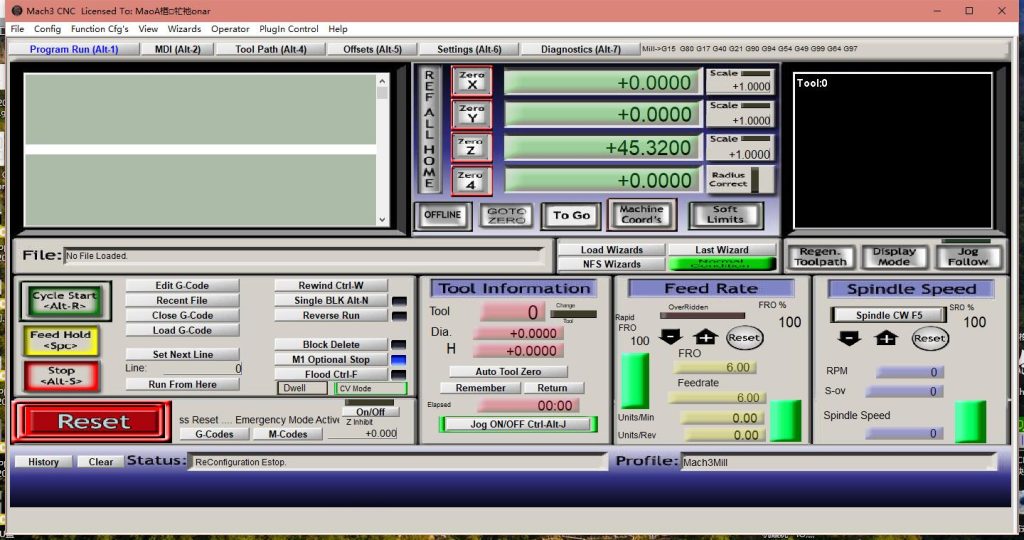
Mach3 controller
This is an open CNC router controller, with the features of simple operation, convenient maintenance, openness, stable performance, low price, and strong compatibility. In addition, it also has three-dimensional dynamic display tracking, automatic tool setting, program jump execution, and other functions.

Fangling control system
The interpolation method combining software and hardware can exert better cutting efficiency and quality, making the machine control more stable and the protection mechanism more complete. Therefore, this CNC router controller has the advantages of complete functions, stable performance, and convenient operation.
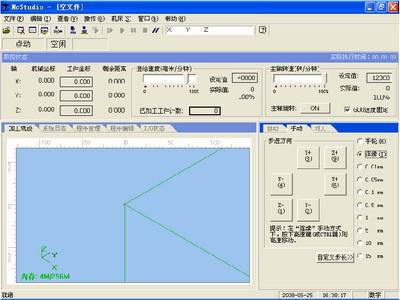
WEI HONG controller
This CNC router controller adopts the humanized interface design. And this controller not only can visually observe the processing path, but also make the operation more convenient to correct in time. The program compatibility is extremely high, and various engraving CAM software can be imported directly or indirectly. Therefore, this type of CNC router controller has the advantages of humanized design, simple and convenient operation, complete functions, and high compatibility.

FANUC control system
FANUC control system has the advantages of complete functions, high stability, high compatibility, simple operation, and high control accuracy. In addition, the humanized design allows this control system to exert better processing efficiency and quality.

SYNTEC control system
With an open PLC program, we can plan according to processing needs. Complete functions, simple cycle to realize flexible dialogue programming, and simple operation. In addition, it provides a graphic simulation function to facilitate program error checking. The handwheel simulation function uses the handwheel to control the tool path to facilitate processing and inspection.

LNC control system
With the independent integrated design, industrial computer, PLC integrated control, rich interface, complete function, it can realize multi-axis control and automatic tool change function. In addition, the anti-jamming capability of this control system, as well as all aspects of performance, control accuracy are better than other CNC router controller.
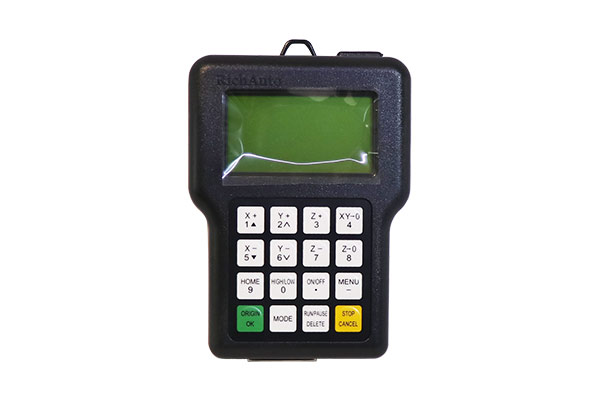
DSP control system
This CNC router controller uses the handle to manually control the movement of the wood engraving machine without occupying a separate computer, which greatly reduces the space occupied by the equipment. In addition, the toolset is more convenient and the operation is simple. This control method has the advantages of low cost, simple operation, and convenient operation.

Siemens control system
Siemens control system is a control system that integrates all CNC system components such as a digital controller, programmable controller, the man-machine interface in the form of an operation panel installation. It is suitable for the control of various complex processing tasks with better dynamic quality and control accuracy than other systems. This control method has the advantages of high reliability, easy installation, and use, etc.
How to choose the best CNC router controller?
When we are receiving users, we often hear users ask which CNC router controller is better for the CNC woodworking engraving machine? That is, how to choose the best CNC router controller of the wood engraving machine.
As we mentioned above, in addition to the three common types of CNC router controllers on the market. For different types of CNC router, there are corresponding and more suitable CNC router controller recommendations. So essentially, different types of control systems have their own advantages and disadvantages.
Therefore, we cannot blindly say which CNC router controller is the best one. It is the question that we should consider to choose the suitable CNC router controller according to our own processing requirements. Today, Blue Elephant recommends some more suitable CNC router controller brands and models from different types of CNC router machines.
First of all, we are talking about an ordinary 3 axis CNC router. This type of wood CNC router mainly performs plane carving (including plane line carving, deep relief, low relief, and cutting). This type of wood engraving machine can use these CNC router controllers such as the DSP control system (A11, A11Plus, B51), Fangling controller(F131, F731), and Weihong controller(Lambda 3S, Nk105G2 andNK26).
Secondly, we are talking about a 4 axis CNC router(3d CNC router). This type of CNC router includes two types such a CNC router with a rotary device and 4 axis CNC router with a swinging spindle. Among them, for the 4 axis CNC router with a swinging spindle can choose Syntec control system( 6M 11M 21M 60WE), LNC control system(WM2200 and WM5800), Weihong control system(NK280), and the Siemens controllers(828).
For the CNC router with a rotary device can choose Syntec controller(6M 11M 21M 60WE), LNC controllers(WM2200 and WM5800), Weihong control system(NK280 Lambda 4s), DSP control system(A18, B18, and B58), Fangling controller (F141, F741), and Siemens controller (828).
And then we will talk about the 5 axis CNC router. This type of 5 axis CNC router can choose the Syntec control system( 610MA-E5).
What we want to tell you is that the CNC router controller plays a vital role in the operation of the engraving machine. Therefore, we must carefully choose the CNC router controller that suits our processing needs.
We not only include the price, brand, and model of the CNC router controller. There are also factors such as the service life of the control system, the ease of operation, and the after-sales guarantee.
No matter you have doubts about the choice of CNC router or the choice of CNC router kit such as CNC router controller, you can contact us at any time. We have a professional sales team and technical team to answer your questions online all day long.
Next, we will update the selection guide for other CNC router kits(spindle, motor, table, bed, etc.) Let’s look forward to it. Of course, you can also leave a message with us to let us know about topics you are interested in or you want to know about.












