CNC router software improves the machining automation by working in place of or in coordination with other manufacturing processes. The CNC router programs make the engraved products more accurate and consistent. Playing a role of a bridge, the CNC router software turns your CNC router plans into reality. As technology continues to change, the wood CNC router programs will upgrade as well, which will definitely more helpful for businesses to scale and produce more cost-effective products for customers. As woodworking manufacturers or CNC router software beginners, how much do you know about the CNC router programs?
This article briefly introduces the three types of CNC router software through three working processes of the wood CNC router. And it also lists the best CNC router software that our CNC router machine uses and recommends two routers with high adaptability to these CNC router programs.
Types of CNC router software
From design to manufacturing stage, a wood CNC router uses three different kinds of software, namely, CAD, CAM and CNC control software. Each of them has free and paid versions.
CAD, stands for Computer Aided Design, and is used to turn your CNC router plans or CNC project ideas into a drawing or a file.
CAM, stands for Computer Aided Manufacturing, and is the software that turns the file signal into G code that can be understood by the wood CNC router.
CNC control software is for processing the G code and transmitting the driven signal to make the CNC router spindle move along the desired path.
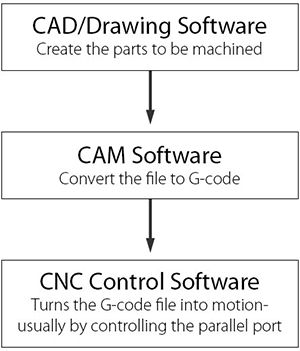
Applications of CNC router software
CNC technology has effect on every aspect of the manufacturing industry. The CNC wood carving machine has replaced traditional carving methods, and the CNC router software has also replaced manual drawing to express the CNC router plans faster and more accurately. To understand what each of the three types of the wood CNC router software is used for, you need to know the working processes of the CNC router machine first.
The working process of the CNC router machine can be briefly summarized as the following three phases:
- Design a model
- Generate a G code
- Process the G code and drive the wood CNC router to move in a desired manner
Going through the phases above, the first step uses CAD software, and the second step uses CAM software. The third step is realized by the CNC control software.
Below I’ll introduce the CNC router software used in these processes in detail.
#Step 1 Design your models — CNC CAD software
First, the operator creates the design using the CAD software or the templates provided on the CAD software. This step makes your CNC project ideas into vector files.
CNC CAD software is used to increase the productivity of the operator, improve the quality of design, improve communications through documentation, and create a database for manufacturing. Basically, it is drawing on the computer, with measurements applied to the drawing. The CNC CAD software is able to make and modify your design. And it is how you make the “blueprint” of the parts in CNC machining.
The most commonly used vector file format is DXF. It is the file extension for a graphic image and enables data interoperability between CAD CNC router software and other programs. You can open DXF files in both MOS and Windows operating system.
If you are a CNC router software beginner, or you can’t come up with good CNC project ideas at the moment, there are many websites offering free DXF or other format files. You can download several vector files that you are interested in, such as in DXF, SVG or EPS format, to practice CNC wood cutting or engraving work.
Free DXF design websites
There are many websites offering free vector files, such as:

1. This website has its free DXF files updated every week, so you can always find stylish designs here. Every design is 100% practicable and is especially suitable for beginners. You can download a file and make cutting or engraving practice with your CNC router machine.
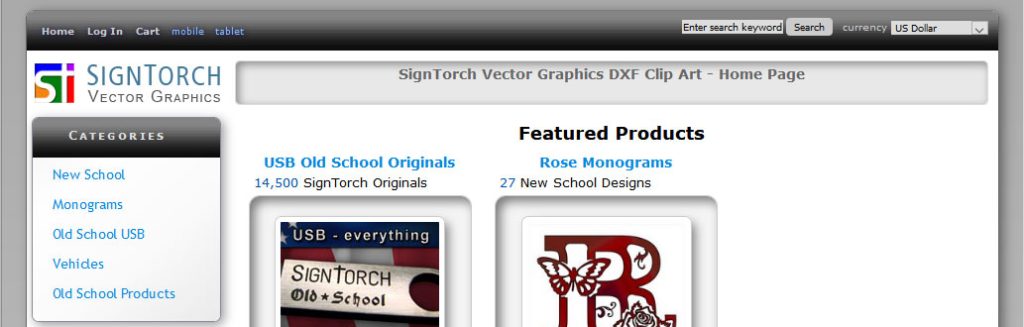
2. This website provides plenty of DXF design collections. You can download them in CMX, DXF, EPS or SVG format.
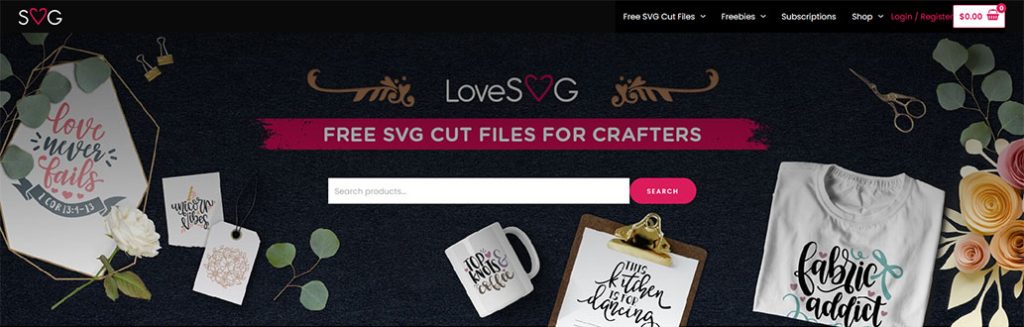
3. The website offers free SVG and DXF files. There are over 600 designs that can be downloaded free of charge.
Popular CAD CNC router software
There are many CNC CAD software available for wood CNC router. Both paid and free ones are available. Currently, the most popular CNC CAD software includes Rhino3D, AutoCAD, Solidworks, Sketchlist3D, Fusion 360, Wings 3D etc. Relatively speaking, free CAD software may be simpler and easier to use. It not only provides 2D drawing but also helps to create 3D models.
#Step 2 Generate G code — CAM CNC router software
The CNC CAM software receives the CAD drawing files and generates a G code. This is necessary for your CNC router machine to run its route. You need to let your wood CNC router know its work needs, feed, moving speed and other information.
G code, referring to general code, is what directly controls you CNC wood carving machine. It is one of the most popular and widely used programming languages. The G code is used to communicate with the CNC router machine and enables the machine to move in desired pattern.
In short, the CAM software for CNC router turns you design file into a language that your wood CNC router can understand and generates a G code. Essentially, this means entering commands and having specialized machines execute it immediately.
There are several types of G code files, and the most common types include .CNC, .NC, and .TAP.
CNC CAM software can eradicate the gap between design and manufacturing by the appropriate realization of drawings, designs and models. It can provide the anticipated output, and eventually expands the scope of production and manufacturing.
Popular CAM CNC router software
There are also many CNC CAM software available for the CNC router machine. For example, the best paid CNC CAM software include PowerMILL, MeshCAM, OneCNC, MasterCam for Solidworks, etc. Commonly used free CAM CNC router software include FreeMILL, G-Simple, PyCAM etc.
#Step 3 Process G code and drive the CNC router to move — CNC router control software
The G code generated by the CAM software for CNC router is processed by the CNC control software. Main task of the control elements is to input G code and deliver right electrical outputs to make the CNC router machine work. The control software directly connects to the controller with a transfer protocol.
Generally speaking, there are two kinds of CNC control software. One is the CNC router control software built into your router and the other is PC-based software. The most popular CNC router control software include Mach series, LinuxCNC, TurboCNC, Universal GCode Sender etc.
In case of choosing the CNC router control system, you need to take the following things into consideration:
- Friendliness and intuitiveness of the user interface;
- The hardware you’re using: controller to run the software;
- Transfer protocol;
- Frequency of updates.
Best CNC software for beginners
As each individual has different education background, learning ability and operating ability, it’s hard to name the best CNC software for beginners. I can just say, the CNC router software beginners need to find the CNC router programs that they can use comfortably and grow with.
There is no one CNC CAD/CAM software for everyone, and every CNC router machine operator has different skills and needs.
Beginners need to spend at least 2 weeks to learn the basics of CNC router software before using it. They can download free CNC router software at the beginning to learn and become familiar with the software. And the beginners need to find the most suitable CNC CAD/CAM software for themselves in the processing of learning and using.
Is CNC router software hard to learn?
This is a question that seems to have a lot of different answers and is constantly argued over. As everything debatable, the answer is more than just a simple yes or no.
In case that you understand basic math and have a grasp of how machining works, the very basic CNC programming is easy to learn. While, for the intermediate and advanced CNC router software skills for complex woodworking, it may take a long time, even years, to learn.
At present, many CNC router software has friendly user interface, and is easy to learn and operate. Therefore, for simple machining needs, even the CNC router beginners can learn to use these CNC router programs in a very short time.
CNC router software that Blue Elephant adopts
Blue Elephant is dedicated to producing various models of CNC router machine and our machines are perfectly compatible with a wide range of CNC router software. I’ll introduce the commonly-used CNC router software by our CNC wood carving machine.
CNC CAD software
AutoCAD: It’s one of the most popular CNC CAD software 2D and 3D drawings. This software is widely used in civil, mechanical and architectural fields. It has perfect graphic drawing functions, powerful editing functions and supports multiple operation platform and conversion among multiple file formats. Our wood CNC routers are compatible with multiple versions of AutoCAD.
CAXA CAD: It is one of the leading CNC CAD software for 2D drawings in China. Features of the CAXA CAD include simple operation, powerful function and high efficiency. It is fully compatible with AutoCAD and is able to convert AutoCAD files in batch.
ZW CAD: This is also one of the top CNC CAD software in China. With appropriate running speed and stability, it is perfectly compatible with most of the mainstream CAD formats, such as DWG, DWT, DXF and DWF. The interface is friendly to beginners and easy to learn and operate.
SolidWorks: It is a 3D modeling software and capable of generating a 2D drawing while modeling. This software is mainly used for advanced 3D modeling and generating 2D drawings automatically.
CAM software for CNC router
PowerMILL: This is a CNC machining and programming software system with powerful functions and rich machining strategies. It can help users make optimized machining plans, reduce manual adjustment, and generate fine and rough machining routes rapidly. Any modification and re-calculation of any plan can be done immediately, which shortens the calculation time of the tool path by 85%. This could significantly improve the working efficiency.
CNC CAD/CAM software
This kindly of software combines the functions of both CAD and CAM CNC router software. The commonly used CNC CAD/CAM software of our CNC wood carving machine include UG (NX), Artcam, Fusion 360, Type3, PRO/E, AlphaCAM, ZW 3D, CAXA manufacturing engineer, UCAN CAM, JD Paint, etc.
UG (NX): It is a product engineering solution from Siemens PLM Software. UG (NX) can provide users with a digital modeling and verification tool for product design and machining processes. It can easily realize the construction of various complex solids and shapes. This software is widely used in CNC machining, mold design and other industries.
Artcam: It is a CAD and CAM machining solution from the UK Delcam, suitable for the design and machining of complex three-dimensional relief. The Artcam is able to convert the manuscript, scanned files, photos and grey-scale maps into vivid 3D relief digital models, and generate G codes to run the machine.
Fusion360: It is a cloud-based software combing the mechanical and industrial designs. This software is mainly used for designing furniture. And it has the most powerful modeling tools from basic sketching to fully customized model. It can run on Windows, Mac OS and in browsers.
AlphaCAM: With simple interface and practical functions, AlphaCAM can be used in the machining process of wood, marble, compound material and metal in 2 axis to 5 axis CNC router machine.
Vectric/Aspire: This software is hugely popular with the CNC Router crowd, because it does so many cool things for making fancy signs and artistic designs.
This video teaches you how to use the Artcam software for the rotary device. I hope it can help you in your cylindrical parts working.
CNC control software
Our CNC router machine is compatible with multiple domestic and foreign control systems. For example, DSP, Mach3, Siemens, SYNTEC, LNC, Ncstudio, FangLing. All such control software has safe and reliable performance and good user experience.
Taking our 3 axis CNC wood carving machine as an example, the most commonly used control software includes Ncstudio, Mach 3, DSP and NK105. The Ncstudio is computer-based, and requires a computer case to insert a board card. However, the Mach3 control software can be connected with a USB. The DSP and NK105 is suitable for hand-wheel control.
The following video shows the steps to adjust the Jog Rate in March 3 control system. Please see the subscript and following the subtitle to adjust your machine.
CNC router software versions that we provide
The following table lists a part of the CNC router software versions that we can provide and whether the software is able to generate G code. You can refer to the table and select a type of software for your custom CNC router.
| Type | Name | Version | Generate G code |
| CAD | AutoCAD | 2007, 2008, 2011, 2012, 2014, 2015, 2016 | No |
| CAXA CAD | 2008, 2010, 2011, 2013, 2015 | No | |
| SolidWorks | 2012, 2014 | No | |
| ZW CAD | 2013 | No | |
| Coreldraw | X7 | No | |
| CAM | PowerMILL | 10.0 | Yes |
| CAD/CAM | Artcam | 2008, 2011, 2012 | Yes |
| UCAN CAM | V10 (paid) | Yes | |
| UG (NX) | 10 | Yes | |
| ZW 3D | 2013 | Yes | |
| Type3 | 3.53 | Yes | |
| CAXA manufacturing engineer | 2013, 2015 | Yes | |
| AlphaCAM | 2015 | Yes |
This table only lists the most frequently used CNC router software that our products use. Some of them are also suitable for 4 axis and 5 axis CNC router machines, such as PowerMiLL, UG (NX), CAXA, JDPaint, AlphaCAM etc. Such software is able to create complex 3D modeling, and achieve all machining processes automatically.
How to choose CNC router software
When purchase a CNC wood carving machine, most manufacturers will offer you some free CNC router software options. You can also choose based on your usage habits or experience. In case of choosing best CNC router software for your machine, you should pay attention to the following:
- Processing needs. Make sure your processing needs before choosing software. For example, if you are mainly engraving or cutting 2D patterns, AutoCAD or CAXA CAD can suit your needs. But if you are doing complex relief work, you may need to choose the CNC router software that is able for 3D modeling, like ArtCAM.
- Free or paid. This is also an option you need to face. Nowadays, many free CNC router software can realize the design and modeling of multiple 2D and 3D patters. Paid software may have some more complex or more advanced functions than the free ones.
- Technical skills. You may need to evaluate your technical skill. For newbies, you might start from simple and easy-to-learn CNC CAD/CAM software. While if 3D modeling CNC router software is required to do complex relief work, newbies may take more time to familiarize the software.
- Friendliness of user interface. It is also an important factor for choosing CNC router software. Simple, neat, and friendly user interface enables the operator to work with high efficiency.
Recommendation of wood CNC router
As the saying goes, a good horse deserves a good saddle. Excellent CNC router software needs to combine with good CNC router machine to play its best role. Our wood CNC router is recognized by the majority of users for its high product quality and excellent service.
I’d like to recommend two sets of CNC router machine today. Both of them have received favorable comments from our customers. With the help of CNC router software, our wood CNC router can complete your machining needs with high efficiency and good quality.
ELECNC 1325 Auto Feeding CNC Furniture Making Machine Production Line
The machine is equipped with a gantry type carousel tool magazine, which can realize one second tool change. 8-12 tools in the tool magazine can achieve 8-12 different processes in once processing course. This nesting CNC router is widely used in the production of cabinets, closets and other panel furniture.
As this CNC router machine is mainly for 2D woodworking, it is compatible with multiple 2D CNC router software. Such as, AutoCAD, ZW CAD, SolidWorks, Type3, etc.
2040 ATC CNC Router Machine with Rotary Device

The working size of this CNC wood carving machine is 2060x4000x400mm, suitable for large size cutting and engraving. Automatic tool change can realize fast tool change and seamlessly connect multiple processes. This effectively reduces non-productive time and greatly improves work efficiency.
As this CNC router is capable for 3D woodworking, it can choose the CNC router software for 3D designs, like Artcam, AutoCAD, Mastercam, PowerMILL etc.
Conclusion
By using CNC router software, you can take complete control of all the machining process and monitor end-to-end process. If you choose the right CNC router software, the whole machining process will be done smoothly, which will greatly improve production efficiency. In addition, the precision and consistency of the products in mass production is guaranteed.
In conclusion, the CNC router software falls into three types, CAD, CAM and control software. There are now some software combining the functions of both CAD and CAM. Such CNC CAD/CAM software is gaining more popularity due to its rich functions, friendly user interface and easy-to-learn operation. In case of choosing software, several things, like processing needs, free or paid and technical skills, need to pay attention to.
No matter which CNC router software you choose, the one that is the best suitable for your own process needs is the best CNC router software.













