A lot of people think CNC routers are only for experts. That’s not true. The right machine can help anyone create precise, professional-quality work—even if you’ve never used one before.
But finding the right CNC router isn’t always easy. Some machines are too complex. Others lack the power to handle real projects. And some just aren’t worth the price.
That’s why I put together this guide. As someone who has worked with CNC machines for years, I know what works for beginners.
Whether you’re in furniture making, advertising, decoration, mold design, or simply a craft enthusiast, you’ll find a machine here that’s easy to use, cost-effective, and powerful enough to handle your projects.
By the time you finish reading, you’ll have the information you need to choose the best CNC router for your needs—without wasting time or money.
Let’s get started!
Quick Comparison Chart
Choosing the right CNC router can be a challenge, especially if you’re just getting started. You need a machine that’s easy to use, powerful enough for real work, and reliable over time. Whether you’re in furniture making, advertising, decoration, or custom design, the right CNC router can help increase efficiency and improve precision.
Below is a detailed comparison of the top CNC routers for beginners to help you make the right choice for your business.
| Machine | Work Area | Spindle/Router Power | Software Compatibility | Pros | Best For |
| Genmitsu 3018-PRO | 11.8 x 7.1 in | 120W spindle | Candle, LaserGRBL, Fusion 360, Easel | Affordable, easy to use, compact | Small crafts, prototyping, learning basics |
| FoxAlien Masuter 4040 | 15.7 x 15.7 in | 300W spindle | Candle, UGS, Fusion 360 | Stronger spindle, mid-size work area, upgradeable | Furniture parts, sign-making, decoration |
| Blue Elephant 1325 ATC | 4 x 8 ft | 9kW spindle | Mach3, NCStudio, DSP, ArtCAM, Aspire, VCarve | Large work area, powerful spindle, ATC, beginner-friendly | Furniture businesses, custom sign shops, and growing workshops that want reliable performance, room to scale, and professional results from day one |
| Shapeoko 4 | 33 x 17.5 in | 1.25HP router | Carbide Create, Fusion 360, VCarve | Strong frame, upgrade options, good cutting power | Advanced hobbyists, woodworking, signage |
| X-Carve | 29.5 x 29.5 in | 1.25HP DeWalt router | Easel, Fusion 360, VCarve | User-friendly software, flexible upgrades, good cutting size | Woodworking, signage, custom projects |
| BobsCNC Evolution 4 | 24 x 24 in | DeWalt 660 router | UGS, Fusion 360, VCarve | DIY-friendly, stable cuts, open-source software | DIYers, woodworking, sign engraving |
| Onefinity Woodworker | 32 x 32 in | Makita RT0701C (1.25HP) | Fusion 360, VCarve, Easel | Big workspace, reliable performance, touchscreen control | Furniture, advertising, large decorative pieces |
1. Genmitsu 3018-PRO
The Genmitsu 3018-PRO is a compact CNC router that feels right at home on your workbench. Its frame is sturdy, the motor hums quietly, and the cuts glide smoothly through wood or plastic.
Perfect for beginners, it’s simple to set up and easy to control. Whether you’re engraving a sign or shaping a small furniture part, this machine gives you hands-on learning with clean results you can see and feel.
Key Features
- Compact Work Area: 11.8 x 7.1 inches, perfect for small projects
- Entry-Level Spindle: 120W power for cutting wood, plastics, and soft metals
- Durable Frame: Aluminum body for better stability
- Beginner-Friendly Software: Compatible with Candle, LaserGRBL, Fusion 360, Easel
- Upgradeable Features: Can add a laser module for engraving
- Offline Control Option: Can run projects without a computer
Work Area & Spindle Power
The work area is 11.8 x 7.1 inches. It’s not the biggest, but it’s enough for small projects. If you’re making furniture parts, prototypes, or detailed carvings, this size works well.
The spindle power is 120W, which is decent for soft woods, plastics, and even some soft metals. It’s not built for heavy-duty cutting, but for light projects, it does the job.
Software Compatibility
This machine works with GRBL-based software, including:
- Candle
- LaserGRBL
- Fusion 360
- Easel
Most of these are free, so you don’t need to spend extra on software.
Price: The Genmitsu 3018-PRO is budget-friendly. You can usually find it for around $200-$300. For a beginner CNC, that’s a solid deal.
Pros and Cons
Pros
✅ Affordable
✅ Easy to assemble
✅ Works with free software
✅ Compact size for small workshops
✅ Can be upgraded with a laser module
Cons
❌ Limited cutting depth
❌ Struggles with hard materials like aluminum
❌ Small work area
Best For
If you’re into woodworking, furniture making, or engraving, this CNC is a great first step. It’s easy to use, compact, and ideal for learning or making small parts without feeling overwhelmed.
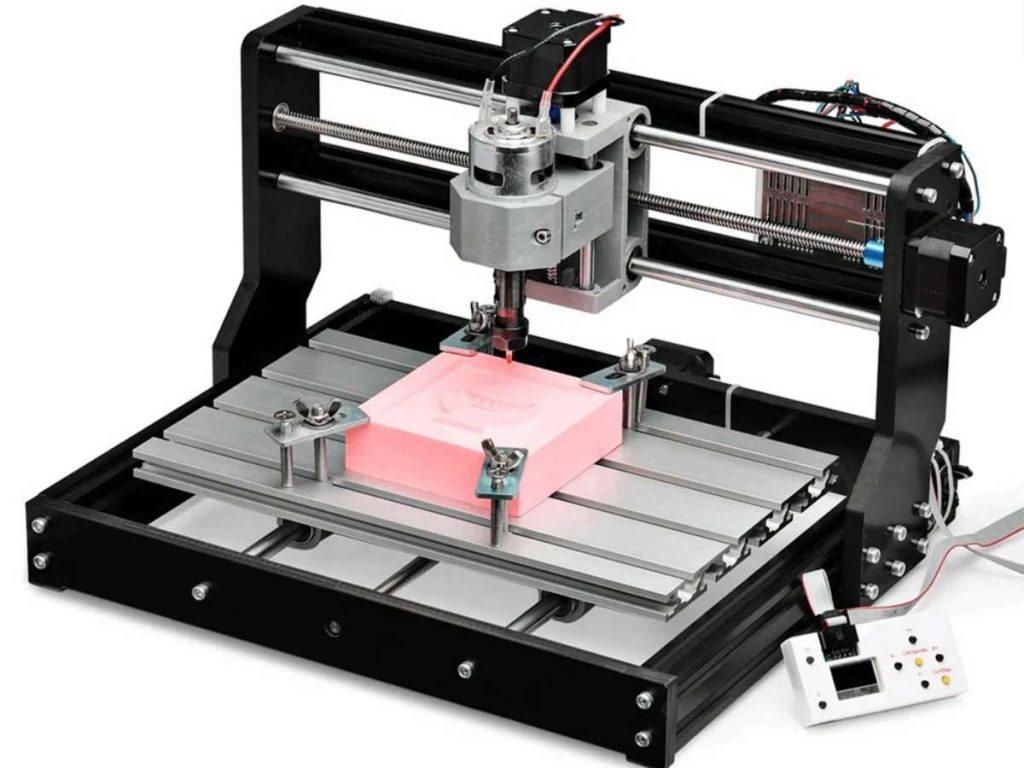
2. FoxAlien Masuter 4040
The first time I used a larger CNC router, I hesitated. Would it be too much to handle? Too complicated? But when I fired up the FoxAlien Masuter 4040, those doubts disappeared.
This machine feels solid. It’s simple to use but powerful enough for serious work. Whether you’re making furniture parts, engraving signs, or cutting detailed designs, it handles the job without frustration. If you’re looking for a step up from small hobbyist machines, this might be the one.
Key Features
- Mid-Sized Cutting Space: 15.7 x 15.7 inches, great for furniture parts and sign-making
- More Power for Cutting: 300W spindle handles wood, plastics, acrylics, and soft metals
- Solid Construction: Sturdy aluminum frame for accuracy
- Easy-to-Use Software: Works with Candle, Universal Gcode Sender, Fusion 360
- Upgradeable System: Supports laser modules for engraving
- Flexible Control Options: Works with both a PC and an offline controller
Work Area & Spindle Power
The 15.7 x 15.7-inch work area is a big upgrade from smaller models. If you need space to work on furniture pieces, signage, or decorations, you won’t feel restricted.
The 300W spindle gives it more power than basic hobbyist machines. It can cut wood, acrylic, plastics, and even soft metals like aluminum. That means more project possibilities without needing a high-end industrial machine.
Software Compatibility
Like most beginner-friendly CNCs, this machine uses GRBL-based software, including:
- Candle
- Universal Gcode Sender
- Fusion 360
These programs are easy to learn, especially if you’re new to CNC.
Price: Expect to pay around $400-$600. It’s more than entry-level models, but you get a larger work area and a stronger spindle, making it a solid investment.
Pros and Cons
Pros
✅ Spacious work area
✅ Stronger spindle for deeper cuts
✅ Sturdy aluminum frame for accuracy
✅ Compatible with free software
✅ Can be upgraded with a laser module
Cons
❌ Louder than smaller CNCs
❌ Assembly takes some time
❌ No built-in enclosure (dust can spread)
Best For
This CNC is great for furniture making, advertising signs, decoration, and detailed engraving. If you need a balance of size, power, and ease of use, this is a great next step from smaller routers.
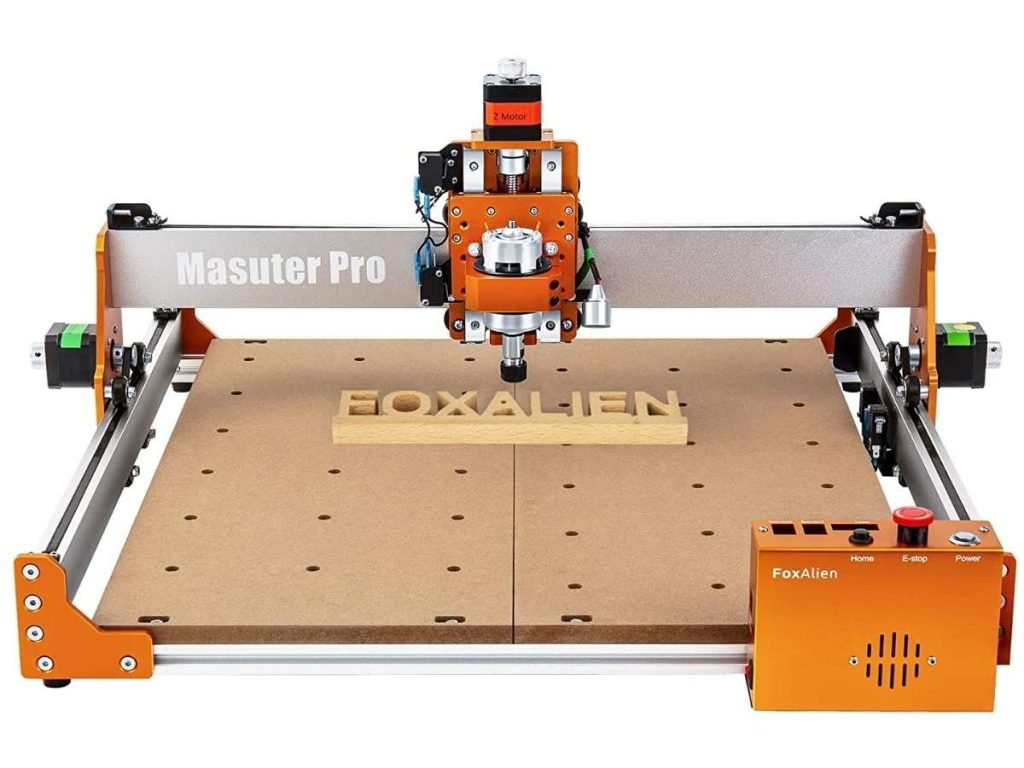
3. Blue Elephant 1325 4×8 ATC CNC Router
I’ve worked with a lot of entry-level CNC routers. But the first time I set up the Blue Elephant 1325 ATC, it felt different—in a good way.
It’s built for beginners but doesn’t feel like a “starter” machine. You can tell right away it’s made for real work. If you’re just getting into CNC or thinking about growing your setup, this one deserves a close look.
Key Features
- Large 4×8 Foot Table: Full-sheet cutting for plywood, MDF, and more
- 9kW Air-Cooled Spindle: Handles wood, plastic, and light metal projects
- Automatic Tool Changer (ATC): Speeds up jobs with multiple tools
- Vacuum Table System: Holds materials tight during cuts
- Dust Collection Port: Keeps your workspace cleaner
- Simple Control Options: Choose from Mach3, NCStudio, or DSP controllers
Work Area & Spindle Power
You get a true 4×8-foot workspace, which is perfect for cabinet panels, doors, or signs. There’s no need to trim or pre-cut your materials.
The 9kW spindle gives you a big step up in cutting strength. It’s smooth and quiet, but still powerful enough for deep cuts in hardwood or layered boards.
Software Compatibility
This router works with many CNC control and design programs. Some of the most common are:
- Mach3
- NCStudio
- DSP
- ArtCAM
- Aspire
- VCarve
If you’re already familiar with CAD/CAM software, it’s easy to get started. If not, there’s plenty of support online and from the Blue Elephant team.
Pros and Cons
Pros ✅ Big enough for serious projects ✅ Fast tool changes with ATC ✅ Strong spindle for clean, precise cuts ✅ Works with popular design software ✅ Backed by a responsive support team
Cons ❌ You’ll need a decent-sized workspace
Best For
The Blue Elephant 1325 ATC is ideal for furniture makers, sign shops, decorators, and hobbyists ready to scale up. It’s also a smart choice for small factories or custom CNC work. If you’re serious about CNC and want a machine that can grow with you, this one offers a strong place to start.

4. Shapeoko 4 by Carbide 3D
You’ve probably looked at smaller CNC routers and thought, Will this be enough for my projects? Maybe you’ve already used one and feel ready for something bigger. That’s exactly where the Shapeoko 4 comes in. It’s built for those who want more cutting power, a larger work area, and better precision—all while staying beginner-friendly.
Carbide 3D designed this machine to be strong, reliable, and easy to use. If you need a CNC router that can handle furniture parts, sign-making, or detailed carvings without constant adjustments, this could be the right fit.
Key Features
- Router Compatibility: Supports up to a 1.25HP router for stronger, cleaner cuts
- Precision Motion System: Reinforced aluminum with steel rails for smoother movement
- User-Friendly Software: Comes with Carbide Create, also supports Fusion 360 and VCarve
- Upgrade Options: Can add a laser module, dust collection, and an automatic tool changer
- Control Interface: Simple PC-based operation with an easy-to-use workflow
Work Area & Spindle Power
The 33 x 17.5-inch work area gives you room to work on larger pieces. If you’ve been limited by smaller CNCs, this extra space makes a difference. You can cut furniture components, advertising signs, and even molds without worrying about workspace constraints.
The Shapeoko 4 supports routers up to 1.25HP, making it more powerful than most beginner CNCs. That means cleaner cuts, deeper passes, and better results on tougher materials like hardwoods and aluminum.
Software Compatibility
Carbide 3D includes its own Carbide Create software, which is free and beginner-friendly. You can also use:
- Fusion 360 (for more advanced designs)
- VCarve (for sign-making and engraving)
If you want a CNC that works right out of the box with simple software, this one makes it easy.
Price: This machine costs between $1,800 and $2,200, depending on upgrades. It’s not the cheapest, but it’s built to last and gives you room to expand your skills.
Pros and Cons
Pros
✅ Large cutting area for serious projects
✅ Handles stronger routers for deeper, cleaner cuts
✅ Sturdy frame reduces vibration for better accuracy
✅ Free, easy-to-use design software included
✅ Upgradeable for laser engraving and tool automation
Cons
❌ Higher price point than entry-level machines
❌ Takes up more space in a workshop
❌ Heavier than smaller CNC routers
Best For
This CNC is great for woodworking, furniture making, and advertising signs. If you need a machine that can handle bigger projects without being overly complicated, this one delivers.
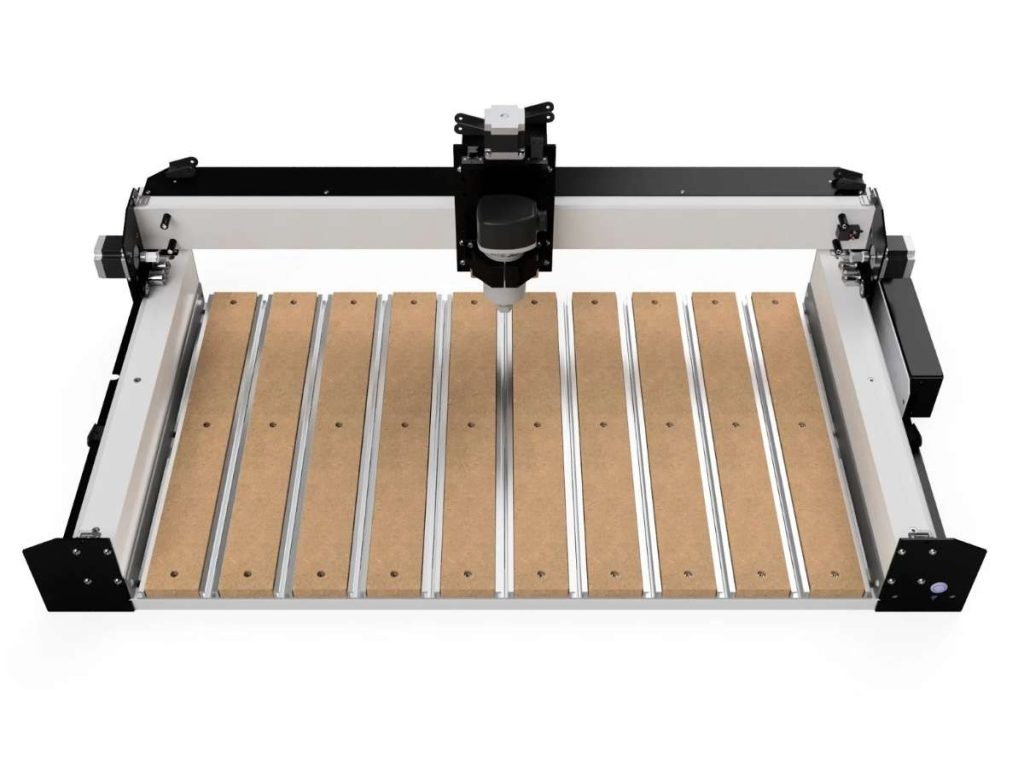
5. X-Carve by Inventables
I remember the first time I saw the X-Carve in action. It wasn’t in some fancy workshop. It was in a small garage where a woodworker was engraving a custom sign. The precision was impressive. The machine moved smoothly, carving out every detail.
If you’re looking for a machine that balances ease of use, power, and size, the X-Carve is worth considering. It’s made for woodworkers, furniture makers, and sign designers who need more flexibility and a larger work area.
Key Features
- Router Compatibility: Uses a DeWalt 611 router (1.25HP) for more cutting power
- Rigid Frame: Aluminum extrusion design for stability and accuracy
- Software Simplicity: Runs on Easel, an intuitive cloud-based program
- Upgrade Possibilities: Supports dust collection, a Z-axis upgrade, and laser engraving
- Wi-Fi Control: Can run projects from any device with an internet connection
Work Area & Cutting Strength
The 29.5 x 29.5-inch work area means you can handle larger furniture pieces, big signs, and complex carvings. If you’ve ever struggled with a small CNC, this extra space gives you room to create without limits.
The DeWalt 611 router is a huge plus. It’s 1.25HP, which means cleaner cuts, deeper passes, and faster work on harder materials like oak or aluminum. You’re not stuck with an underpowered spindle—this is a router built for real work.
Software & Compatibility
One of the best things about the X-Carve is the Easel. It’s cloud-based, beginner-friendly, and works on any device. You can design projects and control your CNC without complicated software downloads.
For more advanced users, it also supports:
- Fusion 360
- VCarve
- Other CAD/CAM programs that export G-code
Price: The X-Carve starts around $2,000, but the final cost depends on upgrades. You can customize it with different accessories to fit your needs.
Pros and Cons
Pros
✅ Large work area for furniture, signs, and decorations
✅ DeWalt router offers more power for deeper cuts
✅ Easel software is simple and works on any device
✅ Upgradeable with laser modules and dust collection
✅ Strong aluminum frame for smooth, accurate movements
Cons
❌ Higher price than smaller beginner CNCs
❌ Assembly takes time and effort
❌ Wi-Fi control may have occasional connection issues
Best For
This CNC is perfect for woodworkers, furniture makers, and businesses making custom signs or decorations. If you need a larger, more capable machine that’s still easy to use, the X-Carve is a strong choice.

6. BobsCNC Evolution 4
I’ll be honest—when I first saw the BobsCNC Evolution 4, I wasn’t sure what to think. It looked different from other CNC routers. Instead of metal, its frame is made of laser-cut plywood. My first thought? Can a wooden frame really hold up?
But after seeing it in action, I changed my mind. It’s surprisingly sturdy, precise, and reliable. If you’re willing to put in some assembly time, this machine delivers excellent results for woodworking, furniture making, and even sign engraving.
Key Features
- Router Compatibility: Uses a DeWalt 660 router for better cutting performance
- Strong Yet Lightweight: Laser-cut plywood frame absorbs vibration
- Open-Source Software: Works with UGS, Fusion 360, and VCarve
- Upgradeable: Can add dust collection and a stronger Z-axis assembly
- DIY Assembly: Ships as a kit, allowing for hands-on setup
Work Area & Cutting Strength
The 24 x 24-inch workspace gives you enough room for furniture parts, large engravings, and intricate wood designs. If you need a machine that balances size and precision, this one works well.
Instead of a weak built-in spindle, the BobsCNC Evolution 4 uses a DeWalt 660 router. That means more power, faster cutting speeds, and the ability to work with hardwoods. It can even handle plastics and soft metals with the right settings.
Software & Compatibility
This CNC runs on open-source software, which makes it flexible and cost-effective. You can use:
- Universal Gcode Sender (UGS) for sending files
- Fusion 360 for advanced designs
- VCarve for sign-making and engraving
This gives you more freedom to choose your workflow.
Price: Expect to pay around $1,000. While it’s not the cheapest, it offers excellent value for its cutting size and precision.
Pros and Cons
Pros
✅ Large cutting area for furniture and sign-making
✅ DeWalt 660 router adds more power for deep cuts
✅ Open-source software gives flexibility
✅ Absorbs vibration better than some metal frames
✅ Upgradeable with dust collection and better Z-axis control
Cons
❌ Requires full assembly (takes time and patience)
❌ Plywood frame may not last as long as metal ones
❌ No built-in enclosure (dust can spread)
Best For
If you enjoy woodworking, furniture making, and sign engraving, this CNC offers precision and a large workspace without a complicated setup. It’s ideal for hands-on users who like assembling their own machines.
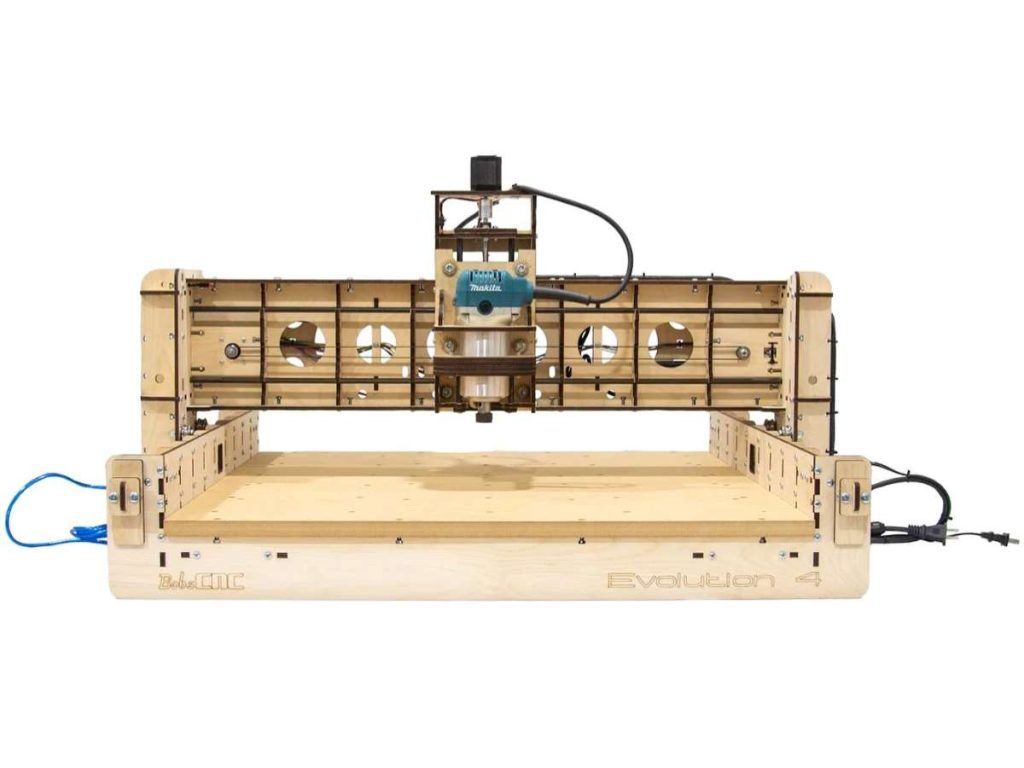
7. Onefinity Woodworker
If you’ve been searching for a CNC router that works without constant adjustments, Onefinity Woodworker is worth considering. Many machines require maintenance, unstable frames lead to inaccurate cuts, and complicated software slows productivity. This router eliminates those issues, giving you a strong, easy-to-use, reliable solution for your work.
Whether you’re in furniture production, advertising, or custom decoration, this CNC gives you the workspace, power, and precision needed to complete projects efficiently.
Key features
- Expansive Cutting Area: 32 x 32 inches, designed for large furniture components, signs, and carvings
- Powerful Routing Capability: Supports Makita RT0701C (1.25HP), ensuring clean and precise cuts
- Rigid, Low-Maintenance Frame: Heavy-duty rails reduce vibration and improve accuracy
- Built-In Touchscreen Control: No need for a PC—run your projects directly from the machine
- Software Flexibility: Works with Fusion 360, VCarve, and Easel
- Quick Setup: Pre-assembled X and Y rails reduce installation time
Work Area & Cutting Strength
With 32 x 32 inches of workspace, you can handle larger furniture pieces, decorative panels, and intricate designs with ease. You won’t be limited by workspace constraints, allowing you to take on bigger projects without upgrading to an industrial machine.
The Makita RT0701C router provides smooth, deep cuts through hardwood, plastic, and soft metals. Unlike built-in spindles, this router gives you the flexibility to replace or upgrade it as needed.
Software & Compatibility
You’re not locked into a single software platform. The Onefinity Woodworker supports:
- Fusion 360 for complex designs
- VCarve for sign-making and engraving
- Easel for a straightforward workflow
The built-in touchscreen controller allows you to operate the machine without needing a computer, keeping your workspace clutter-free.
Price: Expect to invest around $2,000, depending on the configuration and optional upgrades.
Pros
✅ Large cutting area for furniture and signage
✅ Strong router ensures deep, precise cuts
✅ Sturdy frame improves accuracy and reduces vibration
✅ Touchscreen control eliminates the need for a computer
✅ Quick assembly with pre-assembled rails
Cons
❌ Higher price compared to entry-level CNCs
❌ Requires a solid workbench due to its weight
❌ Limited options for laser engraving upgrades
Best For
If you need a reliable, hassle-free CNC router that delivers precision without constant adjustments, this is a strong choice. It’s well-suited for furniture making, advertising, and custom engraving businesses looking for an easy-to-use yet capable machine.

Conclusion
I’ve been where you are—searching for a CNC router that’s easy to use, reliable, and powerful enough for real work. Now, you have the answers.
You know what each machine offers. You understand the differences. The only thing left is to take action.
Which CNC will help you grow your business, improve precision, or scale production?
Start today. Don’t let indecision hold you back. The right CNC will pay for itself in time saved and quality work.
Contact us today and let’s find your best match.












