I remember the first time I tested a laser CNC machine. The precision was mesmerizing, but the options were overwhelming. Finding the right one for my business felt like searching for a needle in a haystack.
If you’re in the same boat, you’re not alone. With so many choices, picking the best laser CNC machine can be frustrating.
That’s why this guide exists. I’ve spent hours researching, testing, and analyzing different models to bring you only the best. No fluff—just solid recommendations.
In this article, you’ll find the top 9 laser CNC machines suited for both business and personal use. Whether you’re engraving, cutting, or designing, you’ll get the insights you need.
So, let’s get started!
1. xTool D1 Pro Laser Engraver
If precision, speed, and reliability are non-negotiable for your business, the xTool D1 Pro is a standout.
Built for serious makers and small businesses, this machine combines industrial-grade performance with a surprisingly user-friendly setup. I’ve personally used it on everything from hardwoods to stainless steel—and it just delivers.
Price Range: $650 – $1,200
Product Specs
- Laser Type: Diode
- Output Power: 5W / 10W / 20W options
- Working Area: 430 × 390 mm
- Accuracy: 0.01 mm
- Compatible Materials: Wood, acrylic, leather, metal, glass, and more
- Software: xTool Creative Space, LightBurn
- Connectivity: USB, Wi-Fi
- Special Features: Fire safety alarm, frame expansion compatibility, offline engraving, ultra-fine compression spot
Pros & Cons
Pros
- Incredibly high precision—your detail work will shine
- Modular design with power upgrades and expansion kits
- Active fire detection system adds peace of mind
- Clean and easy to assemble—even if you’re not “techy”
Cons
- No enclosure included—might require extra setup for ventilation
- Software is beginner-friendly but lacks some advanced features out of the box
- Not ideal for full-time metal cutting
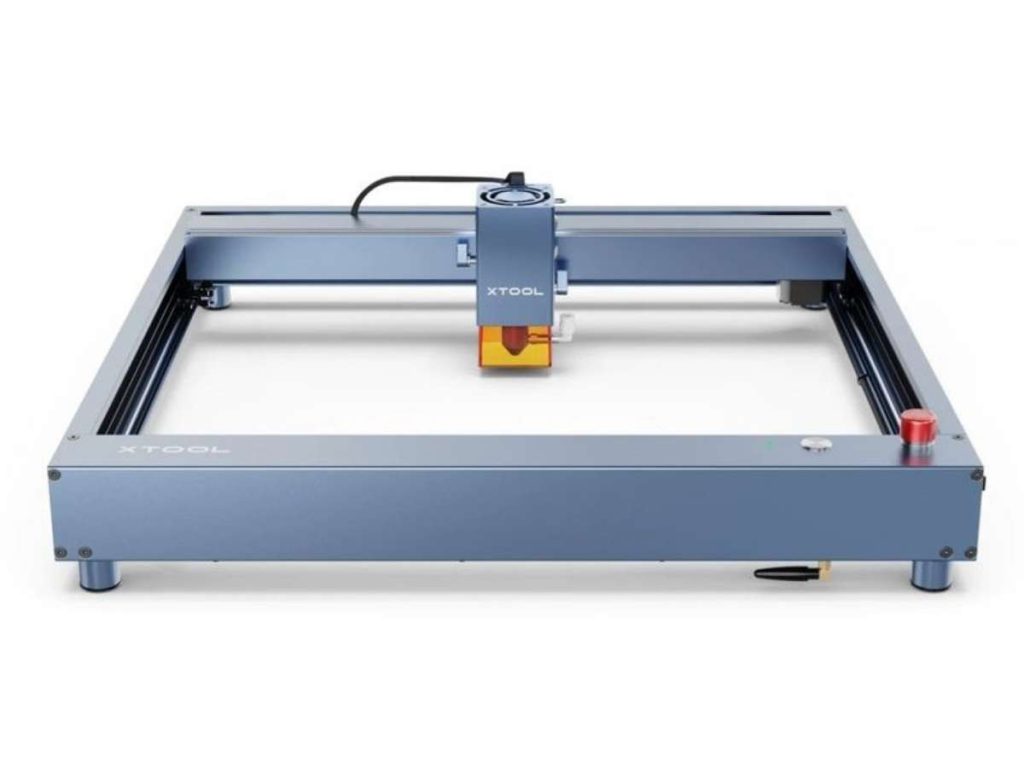
2. ATEZR P20 Plus Laser Engraver
If you need power, speed, and production-level results, the ATEZR P20 Plus doesn’t mess around. This machine is built for scale. Whether you’re running a custom engraving shop or expanding your production line, the 20W quad-diode laser handles demanding workloads without skipping a beat. I’ve pushed this machine through thick hardwood and anodized aluminum—it handled both like a pro.
Price Range: $800 – $1,300
Product Specs
- Laser Type: Diode (Quad-laser technology)
- Output Power: 20W
- Working Area: 430 × 430 mm
- Accuracy: 0.01 mm
- Compatible Materials: Wood, acrylic, stainless steel, leather, ceramics, glass
- Software: ATEZR Laser, LightBurn
- Connectivity: USB, TF card, Wi-Fi
- Special Features: 24800 mm/min max speed, offline engraving, smart screen control, modular frame for upgrades
Pros & Cons
Pros
- Insanely fast—great for batch jobs and high-volume runs
- Powerful enough to cut 15mm wood in one pass
- Offline engraving lets your workflow keep moving
- Touchscreen adds ease for on-site work
Cons
- Open-frame design requires extra safety precautions
- Louder than average at high speeds
- Not the most compact unit—consider your workspace
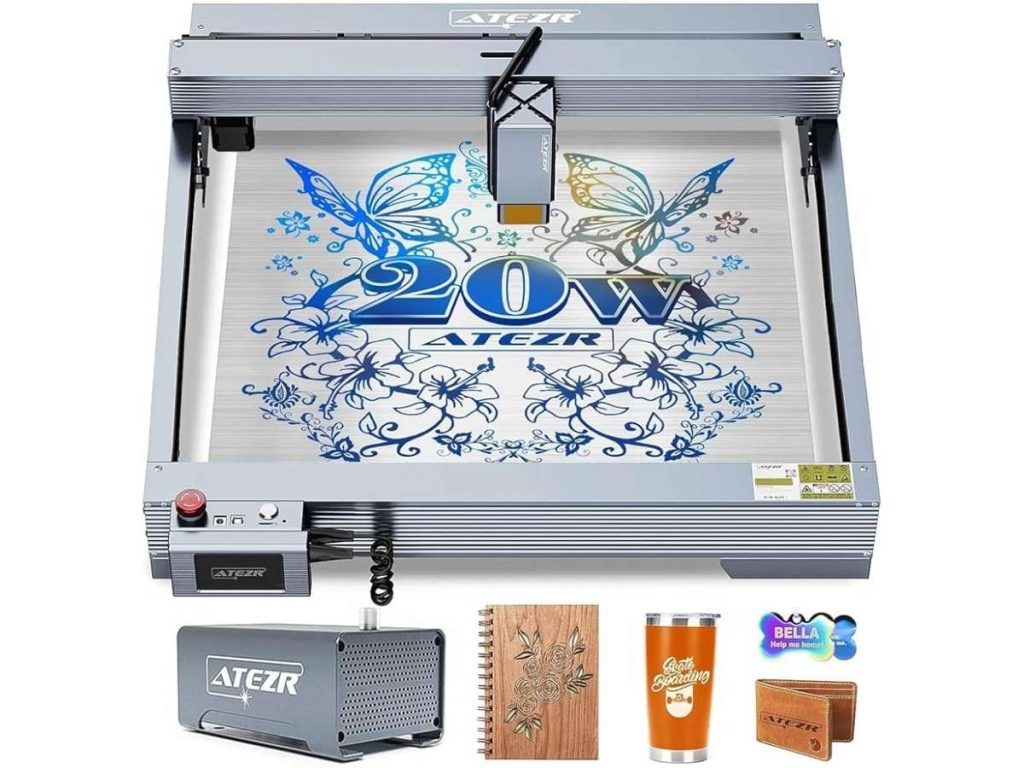
3. Blue Elephant 1530 Metal Sheet Laser Cutting Machine
When you’re dealing with serious metal fabrication, the Blue Elephant 1530 means business. This is a high-powered industrial fiber laser cutter built to handle thick metal sheets with accuracy and speed.
If you’re scaling operations, working with stainless steel, carbon steel, or aluminum daily—this is the kind of machine that levels up your workflow. I’ve seen it in action in small metal shops—it’s a beast with finesse.
Price Range: $18,000 – $35,000+ (depending on configuration)
Product Specs
- Laser Type: Fiber laser
- Output Power: 1kW – 6kW options
- Working Area: 1500 × 3000 mm
- Accuracy: ±0.02 mm
- Compatible Materials: Carbon steel, stainless steel, aluminum, copper, brass
- Software: CypCut, FSCUT
- Connectivity: Ethernet, USB
- Special Features: Auto-focusing head, integrated dust system, high-speed linear guides, water cooling
Pros & Cons
Pros
- Built for metal—high precision, zero compromise
- Handles thick and thin sheets with equal ease
- Durable build for long-term, high-output use
- Automation options save time and reduce error
Cons
- Larger footprint—just make sure you’ve got the space

4. LaserPecker 2 Laser Engraver
If portability and quick setup are your top priorities, the LaserPecker 2 is going to impress you. This compact, handheld engraver is perfect for on-site jobs, demos, events, or mobile business setups.
I’ve used it for engraving leather wallets and custom phone cases at pop-ups—it turns heads and gets the job done. It’s not a heavy-duty machine, but for light-to-medium engraving? It’s a powerhouse in a small body.
Price Range: $700 – $1,000
Product Specs
- Laser Type: Diode
- Output Power: 5W
- Working Area: 100 × 100 mm (expandable with accessories)
- Accuracy: 0.05 mm
- Compatible Materials: Wood, leather, plastic, paper, fabric, coated metals
- Software: LaserPecker app (mobile + desktop)
- Connectivity: Bluetooth, USB
- Special Features: Handheld engraving, power bank compatible, preview frame feature, rotary module support
Pros & Cons
Pros
- Lightweight, portable, and super easy to set up
- Great for artists, live demos, or mobile businesses
- Can run wirelessly using a power bank
- Preview feature makes placement a breeze
Cons
- Smaller work area—but great for small pieces and quick jobs
- Limited cutting power—but excels at engraving
- Works best in controlled lighting—just be mindful when using outdoors

5. SCULPFUN S30 Pro Max Laser Engraver
Need serious power without jumping into the industrial price range? The SCULPFUN S30 Pro Max gives you pro-level performance at a fraction of the cost.
This machine is sharp, fast, and precise—ideal for small businesses working with wood, acrylic, metal, and more. I’ve used it for high-detail wood projects, and the results were clean, deep, and consistent. If you’re after high cutting depth and control, this one earns its place in your shop.
Price Range: $500 – $800
Product Specs
- Laser Type: Diode
- Output Power: 20W
- Working Area: 410 × 400 mm
- Accuracy: 0.005 mm
- Compatible Materials: Wood, acrylic, stainless steel, rubber, glass
- Software: LightBurn, LaserGRBL
- Connectivity: USB
- Special Features: Auto air assist system, high-speed linear slide rail, replaceable lens, expandable work area
Pros & Cons
Pros
- Strong 20W laser cuts thick wood and acrylic like butter
- Air assist auto-adjusts to improve cut quality and safety
- Great precision—ideal for detail-heavy designs
- Lens is replaceable—extends machine lifespan
Cons
- Open frame—just add basic shielding or enclosure if needed
- Slightly louder fan noise—but nothing disruptive
- Not wireless—but setup via USB is quick and stable
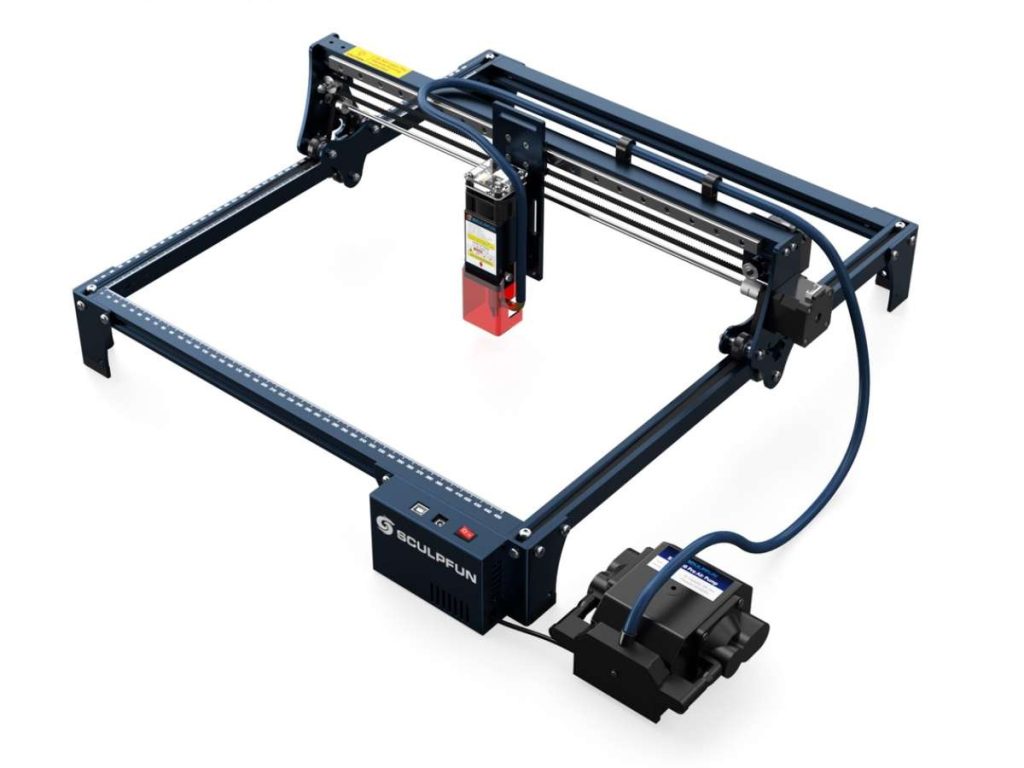
6. xTool M1 10W Compact 3-in-1 Laser Engraver
Looking for versatility in a clean, all-in-one setup? The xTool M1 is your go-to desktop solution. It’s a laser engraver, laser cutter, and blade cutter—packed into one compact unit.
I’ve seen teams use this for everything from wood crafts to vinyl stickers without ever needing to swap machines. It’s especially great if you’ve got a limited workspace but unlimited creative demands.
Price Range: $900 – $1,200
Product Specs
- Laser Type: Diode
- Output Power: 10W
- Working Area: 385 × 300 mm
- Accuracy: 0.01 mm
- Compatible Materials: Wood, leather, acrylic, fabric, paper, vinyl, glass (engraving only)
- Software: xTool Creative Space, LightBurn (partial support)
- Connectivity: USB, Wi-Fi
- Special Features: Built-in camera, enclosed design, auto-focus, blade cutting tool
Pros & Cons
Pros
- 3-in-1 function saves space and money
- Enclosed design makes it safe and clean for indoor use
- Built-in camera helps with perfect alignment
- Great for mixed media and craft businesses
Cons
- Limited to 10W—great for light and mid-weight jobs
- Blade cutting isn’t as advanced as standalone vinyl cutters—but works well for most needs
- Software is beginner-focused—advanced users may want LightBurn for more control

7. Atomstack X20 Pro Laser Engraver
If you’re looking for serious cutting power with a clean, sturdy build, the Atomstack X20 Pro delivers. With 20W of diode laser strength and all-metal construction, this machine means business. I’ve worked with it on 15mm hardwood and 10mm acrylic—no problem. It’s a favorite among creators who need speed, depth, and long-run reliability without moving into CO₂ territory.
Price Range: $900 – $1,200
Product Specs
- Laser Type: Diode (Quad-laser)
- Output Power: 20W
- Working Area: 400 × 400 mm
- Accuracy: 0.01 mm
- Compatible Materials: Wood, stainless steel, acrylic, glass, leather, rubber
- Software: LaserGRBL, LightBurn
- Connectivity: USB, TF card, Wi-Fi
- Special Features: Air assist system, offline engraving, touch screen, robust all-metal frame
Pros & Cons
Pros
- High-cutting power handles thick materials with ease
- Supports offline work with a touchscreen interface
- A strong, stable frame reduces vibration and improves accuracy
- Air assist included—smoother edges, less charring
Cons
- Open design—just use in a ventilated area or add a safety enclosure
- Slight learning curve if this is your first high-power laser
- It’s a bit heavy—but that also means it stays stable during jobs

8. OMTech 60W CO2 Laser Engraver
If you’re stepping into pro-grade laser engraving and cutting, the OMTech 60W CO₂ is a serious upgrade. It’s built for small businesses that need high performance, deep cuts, and reliable precision on non-metal materials.
I’ve used this machine for everything from signage to bulk acrylic cuts—and it just handles the job. It’s not plug-and-play like a diode, but the results? Night and day.
Price Range: $2,000 – $3,500
Product Specs
- Laser Type: CO₂
- Output Power: 60W
- Working Area: 400 × 600 mm
- Accuracy: ±0.01 mm
- Compatible Materials: Wood, acrylic, rubber, leather, glass, fabric (non-metal)
- Software: RDWorks, LightBurn
- Connectivity: USB, Ethernet
- Special Features: Built-in ventilation, motorized bed, digital control panel, red-dot pointer, water cooling system
Pros & Cons
Pros
- Strong 60W laser—cuts thick materials cleanly and fast
- Great for production-level workloads
- Ventilation system keeps your workspace safer
- Precise control over speed, depth, and burn
Cons
- Requires water cooling—but it’s included and easy to set up
- Larger footprint—just plan your workspace ahead
- Slight learning curve with CO₂ laser settings—but support is solid and the payoff is huge

9. Neje Master 3 Max Laser Cutter
If you’re after a wide working area without losing speed or precision, the Neje Master 3 Max is made for it. This machine is perfect for creators who work with larger pieces or batch projects. I’ve seen it shine in sign-making shops and custom woodwork studios—especially when paired with the high-speed module. It’s powerful, flexible, and ready to scale with your ideas.
Price Range: $800 – $1,100
Product Specs
- Laser Type: Diode
- Output Power: 10W (with options to upgrade)
- Working Area: 810 × 460 mm
- Accuracy: 0.01 mm
- Compatible Materials: Wood, leather, fabric, acrylic, rubber, coated metals
- Software: LaserGRBL, LightBurn, NEJE software
- Connectivity: USB, Wi-Fi, TF card
- Special Features: Motion detection, app control, expandable laser modules, large-format frame
Pros & Cons
Pros
- Massive workspace—ideal for signs, boards, and wide projects
- Upgradable laser modules for extra cutting power
- Compatible with multiple software platforms
- Built-in safety features like tilt and motion detection
Cons
- Open-frame, just add a shield or enclosure for safety
- Larger footprint—worth it for the space, but plan ahead
- App interface is basic—better experience using LightBurn or LaserGRBL

Conclusion
If I could go back, I’d tell myself one thing—research before you buy. Luckily, you don’t have to learn the hard way. This guide has already done the work for you.
Now, the decision is yours. Whether you need precision, power, or affordability, you’ve got the best options right in front of you.
So, what’s stopping you? The right laser CNC machine can take your work to the next level.
Got doubts? Let’s clear them up. Contact us today!












