I remember the first time I tried using a laser cutter for my business, it was a mix of excitement and pure frustration. The settings were confusing, the cuts weren’t clean, and I wasted more material than I’d like to admit.
If you’re just getting started, I know exactly how overwhelming it can feel. But the right laser cutter can make all the difference.
That’s why I put together this guide—so you don’t have to go through the same trial and error I did. I’ve researched, tested, and compared the best beginner-friendly laser cutters to help you make the right choice.
In this article, you’ll discover:
- The 8 best laser cutters for beginners, ranked by performance and value.
- Key features to consider before buying.
- Pros and cons to help you decide which one fits your needs.
Let’s dive in!
Quick Comparison Chart
Choosing the right laser cutter can feel overwhelming, especially when you’re just starting out. To make it easier, here’s a side-by-side comparison of eight top-rated machines for beginners. Whether you’re focused on crafting or exploring multiple creative mediums, this table will help you quickly understand how each machine stacks up.
| Model | Laser Type | Power | Work Area (mm) | Software Compatibility | Best For | Notable Feature |
| xTool D1 Pro 10W | Diode | 10W | 432 x 406 | XCS, LightBurn | Beginners with varied projects | Ultra-precise laser spot with modular upgrades |
| xTool P2 CO2 | CO2 | 55W | 600 x 308 | XCS, LightBurn | Larger, commercial-grade work | Auto passthrough & curved surface engraving |
| Blue Elephant 1390 CO2 | CO2 | 100W | 1300 x 900 | CorelDRAW, AutoCAD, Others | Professional production & signage | Industrial frame, large format, ±0.1 mm accuracy |
| Glowforge Aura | Diode | 6W | 305 x 305 | Glowforge Web App | Crafters, educators, home users | Live camera preview and Proofgrade™ material support |
| OMTech 40W CO2 | CO2 | 40W | 300 x 200 | RDWorks, LightBurn, CorelLaser | Budget-conscious CO2 beginners | Built-in air assist and water cooling |
| Ortur Laser Master 3 | Diode | 10W | 400 x 400 | LightBurn, LaserGRBL | Fast engraving and hobby projects | Wi-Fi & app control, up to 20,000 mm/min speed |
| ATOMSTACK A10 Pro | Diode | 10W | 410 x 400 | LightBurn, LaserGRBL | Entry-level engraving and cutting | TF card offline use and easy manual focusing |
| Snapmaker 2.0 A350T | Diode (modular) | 1.6W (laser) | 320 x 350 | Luban, Cura, LightBurn | Multi-purpose creators | 3-in-1: laser, 3D printer, and CNC carving |
This comparison gives you a quick snapshot of each machine’s strengths and specialties so you can choose the one that aligns best with your creative goals.
1. xTool D1 Pro 10W
A beginner-friendly powerhouse that delivers precision, speed, and flexibility in one sleek, approachable machine. If you’ve been looking for a laser cutter that feels intuitive and empowering right out of the box, the xTool D1 Pro 10W is worth your attention.
I remember helping a friend set up her first laser cutter and it was this exact model. Within hours, she had engraved her logo onto a set of wooden coasters for her new Etsy store. By the end of the week, she’d sold her first 20 units. That’s the kind of momentum the xTool D1 Pro can create when it lands in the right hands.
How it Works
The xTool D1 Pro 10W uses a focused blue diode laser to engrave and cut materials with extreme accuracy. The laser module condenses light into a narrow beam, allowing it to carve out clean, crisp lines—even on highly detailed designs.
You’ll start by assembling the machine—don’t worry, it’s straightforward and takes about 30 minutes. Then connect it to your computer via USB or Wi-Fi. You can work with either xTool’s XCS software (great for beginners) or switch to LightBurn for more advanced control. Once you import your design, you’re ready to go.
Best Features
- Ultra-Precise Laser Spot (0.08 x 0.06 mm): Produces clean, fine lines for detailed engraving.
- Modular and Upgradeable: Supports laser upgrades up to 40W and optional rotary attachments.
- Large Working Area (432 x 406 mm): Offers plenty of space for everything from coasters to signs.
- Software Compatibility: Works with both XCS and LightBurn for different skill levels.
- Safety Mechanisms: Includes flame detection, tilt protection, and automatic shutoff features.
Pros and Cons
Pros:
- Extremely beginner-friendly without sacrificing cutting power
- High precision with minimal trial and error
- Fast setup with intuitive workflow
- Sturdy, professional-grade build quality
- Expandable features grow with your skill level
Cons:
- No included enclosure, so indoor use requires external ventilation
- Some assembly required, which may be a hurdle for less tech-savvy users
- Limited effectiveness on thick materials like acrylic or hardwood without multiple passes
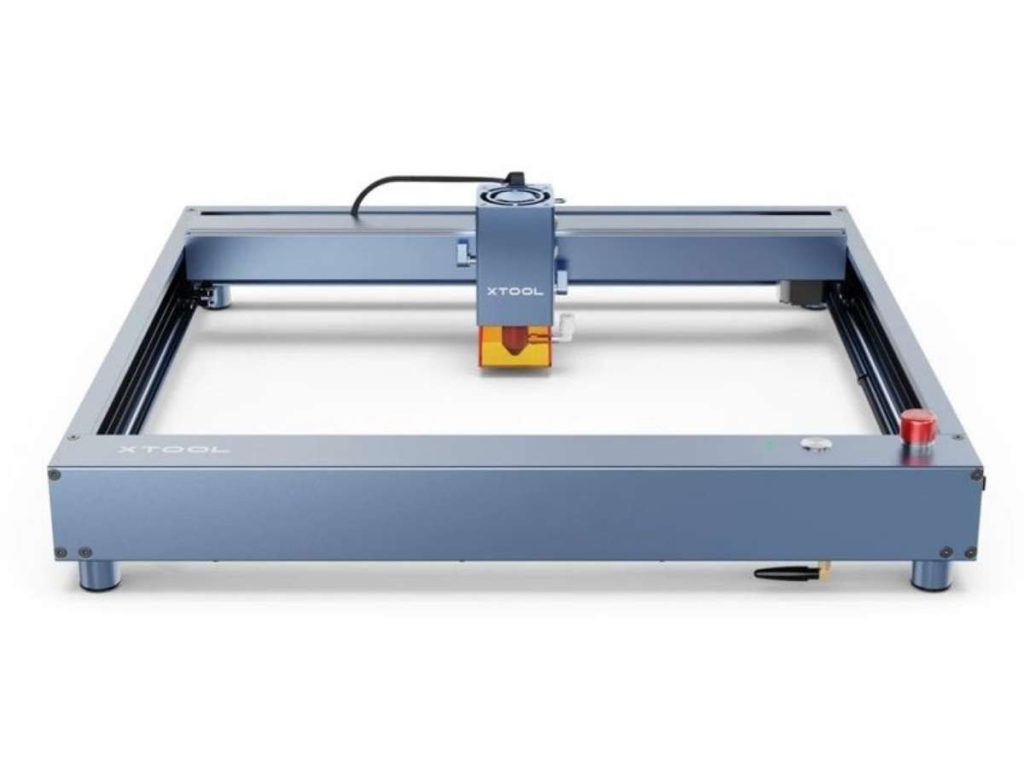
2. xTool P2 CO2 Laser Cutter
A powerful, professional-grade machine that still feels surprisingly intuitive, even for first-timers. The xTool P2 is what happens when innovative design meets raw power.
I’ve seen small business owners use the P2 to take their productivity to the next level. One maker I worked with went from engraving leather wallets one at a time to cutting full batches of product in a single session—without sacrificing an ounce of quality.
How It Works
The xTool P2 uses a high-powered 55W CO2 laser, which emits infrared light that can cut, engrave, or mark an incredibly wide range of materials. CO2 lasers are stronger than diode lasers, which means you can work with thicker wood, acrylics, rubber, glass, and even food (yes, people engrave toast).
Setup is plug-and-play. Connect via USB or Wi-Fi, upload your designs, and preview the cutting path with the help of dual HD cameras. The software (XCS or LightBurn) makes it easy to align your material, preview your job, and tweak your settings—all before you start engraving or cutting.
Best Features
- 55W CO2 Laser Power: Cuts thick materials quickly and cleanly, including 20mm wood or 18mm acrylic in one pass.
- Curved Surface Engraving: Built-in height sensing and auto-focus lets you engrave uneven or curved surfaces with precision.
- Dual HD Cameras: Preview your design in real time and auto-align it with your material.
- Automatic Passthrough Slot: Enables longer cuts on oversized materials—perfect for signs, furniture pieces, and big builds.
- Enclosed Design with Safety Locks: Fully enclosed to protect your eyes and reduce fume exposure
Pros and Cons
Pros:
- High Cutting Power: Cuts deeper and faster than most beginner-friendly machines.
- Effortless Precision: Auto-focus and camera alignment make every cut clean and accurate.
- Works with Many Materials: Wood, acrylic, rubber, leather, paper, glass, stone, food, and more.
- Great for Bigger Projects: Large bed size and passthrough feature offer commercial-level versatility.
- Professional Finish: Produces smooth edges and crisp engravings consistently.
Cons:
- Higher Price Point: Not budget-friendly for hobbyists, just testing the water.
- Large Footprint: Requires more space than compact models—best for a dedicated workshop.
- Learning Curve for Software: Not difficult, but some features take time to master.

3. Blue Elephant 1390 CO2 Laser Cutting Machine
Industrial-grade quality designed for everyday creators, this machine delivers serious performance in a format that beginners can grow into with confidence. The 1390 model from Blue Elephant isn’t just built to impress—it’s built to last.
I’ve personally seen this cutter transform a maker’s entire production workflow.
One customer started with hobby-level equipment and struggled with inconsistent cuts and limited material options. Once they upgraded to 1390, they were able to take on larger, more profitable custom signage orders without breaking a sweat—and it showed in their monthly revenue.
How It Works
The Blue Elephant 1390 uses a 100W CO2 laser tube to deliver high-speed, high-precision cuts across a wide range of non-metallic materials. With a generous working area of 1300 x 900 mm, it’s perfect for medium to large projects like wall art, acrylic signage, custom boxes, leather goods, and more.
You’ll control it using a user-friendly DSP controller, and it supports a variety of design files—from CorelDRAW and AutoCAD to AI and BMP. This means you can create in the software you’re already comfortable with.
Best Features
- Large Working Area (1300 x 900 mm): Ideal for cutting and engraving large-scale projects with fewer material changes.
- High-Power 100W CO2 Laser Tube: Cuts through up to 13mm thick acrylic or plywood with smooth, burr-free edges.
- Professional-Grade Precision: Delivers accuracy up to ±0.1 mm, perfect for detailed designs or tight-fitting parts.
- Multi-Format Compatibility: Works with popular design software and supports file formats like PLT, DXF, BMP, AI, and more.
- Sturdy, Industrial Frame: Built with a heavy-duty structure to reduce vibration and improve cutting stability.
- Efficient Smoke and Dust Removal: Integrated exhaust system keeps your workspace cleaner and your cuts sharper.
Pros and Cons
Pros:
- Professional-Level Results: Clean, smooth cuts even on thicker materials.
- Large Work Area: Handles oversized jobs that desktop machines can’t.
- Beginner-Friendly Interface: Easy to operate, even if you’ve never used a CO2 laser before.
- Reliable Performance: Built for continuous work—ideal for small businesses or serious hobbyists.
- Supports Broad Range of Materials: Works well on acrylic, wood, leather, MDF, glass, and fabric.
Cons:
- Not for Metal Cutting: Designed for non-metal materials only.
- Larger Footprint: Requires a dedicated workspace or workshop area.
- Initial Setup Takes Time: As with most industrial models, there’s a learning curve during setup and calibration.

4. Glowforge Aura
A compact, beautifully designed laser cutter that brings creativity to your desktop—without the overwhelm.
If you’re someone who values simplicity, clean aesthetics, and a frustration-free creative process, the Glowforge Aura is made with you in mind.
It’s not just approachable—it’s inviting.
Whether you’re crafting at home, teaching in a classroom, or starting a passion project from scratch, Aura makes high-quality laser work feel as easy as printing a photo.
How It Works
The Glowforge Aura uses a 6W diode laser to cut and engrave a wide range of materials. It connects via Wi-Fi and is controlled through Glowforge’s browser-based app, which includes built-in design tools and a smooth drag-and-drop interface.
You simply upload your design or choose one from the Glowforge library, place your material inside the machine, and hit “print.” Thanks to the built-in camera, you’ll see a live preview of your material so you can perfectly align your artwork before starting.
Best Features
- All-in-One Design Software: Browser-based interface means there’s nothing to install—just sign in and start creating.
- Live Camera Preview: Built-in camera lets you align your artwork precisely with your material.
- Safe and Fully Enclosed: Designed for indoor use with safety features that make it perfect for homes, schools, and studios.
- Glowforge Materials Compatibility: Works seamlessly with Proofgrade™ materials for guaranteed settings and no guesswork.
- Quiet and Low-Maintenance: Minimal noise during operation and requires little to no manual calibration.
Pros and Cons
Pros:
- User-Friendly Experience: Ideal for beginners with no tech or design background.
- Compact and Stylish: Fits neatly in small spaces like a craft room or office.
- Safe for Home Use: Enclosed design with exhaust system for indoor operation.
- Live Material Preview: Reduces mistakes and wasted material.
- Access to Ready-Made Designs: Use or customize pre-made templates from Glowforge’s design store.
Cons:
- Limited Laser Power: Can’t cut thicker materials or harder woods in one pass.
- Works Best with Glowforge Materials: You can use others, but there’s more trial and error.
- Requires Wi-Fi: Cloud-based systems need a stable internet connection.

5. OMTech 40W CO2 Laser Engraver
An affordable entry point into real CO2 laser cutting—perfect for beginners who want professional results without the professional price tag.
The OMTech 40W is one of the most popular starter machines in the creative maker space—and for good reason. It bridges that sweet spot between budget and capability.
I worked with a small-batch candle maker who picked up the OMTech 40W to start customizing wooden lids for her jars. What began as a branding idea quickly became her best-selling feature—customers loved the personalized touch.
How It Works
This machine uses a 40W CO2 laser tube, capable of engraving and cutting a wide variety of non-metal materials like wood, leather, acrylic, rubber, paper, and glass.
Once set up, you control it through the included control panel and compatible software such as RDWorks, CorelLaser, or LightBurn. It connects via USB and supports various design file types, so you’re not locked into a specific design program.
It includes an integrated water cooling system, exhaust fan, and air assist—all critical for safe and efficient operation.
Best Features
- CO2 Laser Power (40W): Strong enough for most basic engraving and light cutting applications.
- Compact Benchtop Size: Fits easily in small home workshops, classrooms, or garages.
- Built-In Exhaust Fan and Air Assist: Keeps your cuts clean and your space safe.
- Multiple Software Options: Compatible with RDWorks, CorelLaser, and LightBurn for different user preferences.
- Red Dot Pointer for Accuracy: Helps align your workpiece before starting a cut or engrave.
Pros and Cons
Pros:
- Budget-Friendly CO2 Power: Great value for a true laser engraver with professional potential.
- Versatile Material Compatibility: Engraves wood, glass, leather, acrylic, and more.
- Compact and Workshop-Friendly: Doesn’t demand a ton of space.
- Includes Essential Accessories: Comes with water pump, exhaust, and air assist.
- Strong Community Support: Lots of tutorials, videos, and user forums to help you learn.
Cons:
- Limited Cutting Depth: Can’t handle thicker materials or long production runs.
- Basic Interface: Not as modern or polished as higher-end models.
- Initial Setup Required: Needs time and care to align and calibrate properly.
- Ventilation Needed: Must be used near a window or with upgraded filtration for indoor safety.

6. Ortur Laser Master 3
If you’re someone who wants to jump straight into crafting, customizing, and experimenting—without a steep learning curve—the Ortur Laser Master 3 makes that journey feel exciting, not intimidating. It’s fast, precise, and surprisingly powerful for its size and price point.
I once spoke with a leatherworker who added the Ortur Laser Master 3 to his studio setup. Within days, he was engraving custom initials, logos, and artwork into wallets and journal covers.
What started as a creative add-on quickly became his most requested service—and the laser paid for itself in less than a month.
How It Works
The Ortur Laser Master 3 uses a high-powered 10W diode laser with compressed spot technology, giving you sharp, clean engraving and cutting results. It connects via USB, Wi-Fi, or even a mobile app, making it incredibly accessible no matter your tech setup.
You can operate it using LightBurn or LaserGRBL, 2 of the most popular programs for hobbyists and small business owners. The open-frame design gives you flexibility with material size and makes it easier to align your pieces by hand.
Best Features
- 10W Diode Laser with Compressed Spot: Delivers detailed engraving and clean cuts on wood, acrylic, leather, and more.
- Large Engraving Area (400 x 400 mm): Great for bigger projects like signs, cutting boards, or wall décor.
- High-Speed Engraving (Up to 20,000 mm/min): Speeds up production without sacrificing quality.
- Smart Connectivity Options: Supports USB, Wi-Fi, and mobile app control for flexible operation.
- Strong Safety Features: Built-in flame detection, tilt protection, and emergency stop button.
Pros and Cons
Pros:
- Fast and Accurate: One of the quickest engravers in its category.
- Large Work Area: Offers room to scale up your designs.
- Versatile Software Support: Compatible with both beginner and advanced tools.
- Wireless Control: No need to stay tethered to your desk.
- Active Community and Support: Tons of tutorials and tips available.
Cons:
- No Enclosure: Needs additional ventilation or enclosure for indoor use.
- Diode Limitations: Doesn’t cut as deep or fast as a CO2 laser.
- Open Frame Design: Great for flexibility, but less safe in busy or shared spaces.
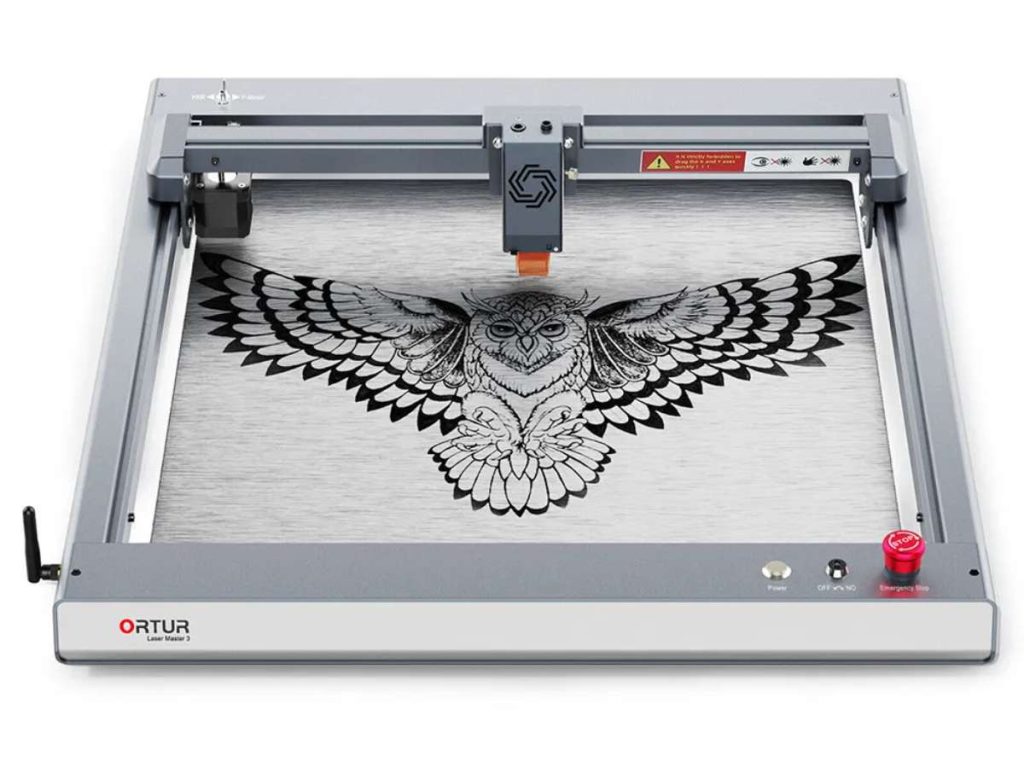
7. ATOMSTACK A10 Pro
The ATOMSTACK A10 Pro is the kind of machine that makes you feel like you’re getting away with something. It’s affordable, compact, and surprisingly capable.
I spoke with a crafter who started using the A10 Pro to make laser-cut earring sets and small home décor items. What began as a hobby quickly turned into a thriving weekend market booth. For her, this machine wasn’t just a tool—it was the bridge between “maybe I could” and “I’m actually doing it.”
How It Works
The ATOMSTACK A10 Pro uses a 10W diode laser with compressed spot technology, which allows for sharp engraving and clean cutting across a variety of materials like wood, leather, cardboard, and acrylic.
It connects to your computer via USB and is compatible with LightBurn and LaserGRBL. You also have the option to operate it offline via a TF card—so if you’ve saved your design ahead of time, you don’t even need to stay plugged in while it runs.
Best Features
- 10W Diode Laser with Dual-Laser Technology: Cuts and engraves efficiently, with a strong beam that rivals more expensive models.
- Large Work Area (410 x 400 mm): Offers plenty of space for hobby projects, signs, or craft pieces.
- Offline Operation Support: Run your projects from a TF card without needing a constant computer connection.
- Laser Focus Lever: Makes manual focusing fast and easy—even for beginners.
- Wide Material Compatibility: Engraves wood, leather, acrylic, paper, bamboo, slate, and more.
Pros and Cons
Pros:
- Affordable and Powerful: Excellent value for the price.
- Generous Work Area: Great for batch projects or larger items.
- Simple Setup: Quick to assemble and easy to calibrate.
- Offline Capability: Adds flexibility and convenience.
- Well-Supported Software: Works seamlessly with LightBurn and LaserGRBL.
Cons:
- No Built-In Enclosure: Requires extra safety considerations if used indoors.
- Not Ideal for Thick Cuts: Can require multiple passes for harder or denser materials.
- Manual Focus: Doesn’t auto-focus, so you’ll need to make small adjustments by hand.

8. Snapmaker 2.0 A350T
A multifunctional powerhouse built for creators who want to do it all—laser engraving, 3D printing, and CNC carving in one beautifully engineered machine.
The Snapmaker 2.0 A350T is for the hands-on builder, the curious experimenter, the person who doesn’t want to be boxed into just one medium. If you’re the kind of creator who likes to dabble in a little bit of everything—or you’re just not sure where your maker journey will take you—this machine gives you the freedom to explore.
How It Works
The Snapmaker A350T features a modular design that lets you swap between three different functions: 3D printing, laser engraving, and CNC carving. Each module attaches to the same sturdy frame, and the machine automatically adjusts for the tool you’re using.
It uses a touchscreen interface and Wi-Fi connection for easy file transfers, and it supports popular software platforms like Luban (Snapmaker’s own), Cura, and LightBurn.
The laser module is a 1.6W diode laser—less powerful than a CO2, but still capable of handling wood, leather, paper, and some plastics with precision.
Best Features
- 3-in-1 Modular Functionality: Switch easily between laser engraving, 3D printing, and CNC carving.
- Generous Work Area (320 x 350 x 330 mm): Room to handle a wide range of projects, from signs to prototypes.
- All-Metal Frame Design: Ultra-sturdy for precise work across all three functions.
- Touchscreen Smart Controller: Intuitive operation with built-in job previews and easy navigation.
- Wi-Fi and USB Connectivity: Send files wirelessly or plug in directly—whatever fits your workflow.
Pros and Cons
Pros:
- All-in-One Functionality: Perfect for makers who want creative flexibility.
- Solid Build Quality: Heavy-duty frame ensures precise, vibration-free operation.
- Clean and Professional Aesthetic: Looks great in home studios or shared workspaces.
- Software Compatibility: Works with industry-standard tools and Snapmaker’s native software.
- Expandable Ecosystem: Supports add-ons like enclosures, air filters, and higher-powered laser modules.
Cons:
- Laser Module is Low-Powered: Not suitable for thicker cuts or tough materials.
- Setup Time is Longer: Switching modules takes a bit of time and effort.
- Higher Upfront Cost: You’re paying for three machines in one, which might not be ideal if you only want laser cutting.
- Learning Curve Across Functions: Each tool has its own quirks—expect a bit of trial and error.

Conclusion
Looking back, I wish I had started with a better laser cutter from the beginning. It would have saved me time, money, and a lot of frustration. But now, you don’t have to make the same mistakes I did.
In this guide, we covered the 8 best laser cutters for beginners, along with key features, pros, and cons to help you make the right choice. Now, it’s your turn to take action.
Need help deciding?
Contact us today! Let’s find the perfect laser cutter for you.












