Nothing is more frustrating than watching expensive paper go to waste. You need a laser cutter that delivers clean, precise cuts—without burns or distortion.
I’ve spent years testing laser cutters for performance, reliability, and cost-effectiveness. With that experience,
I’ve narrowed it down to the top 6 machines that balance speed, accuracy, and affordability.
This article will guide you through choosing the right cutter for your business or creative work.
By the end, you’ll know exactly which machine can handle paper with efficiency and precision—so you can stop wasting material and start cutting with confidence.
Let’s jump in!
Quick Comparison Chart
Choosing the right laser cutter for paper depends on speed, precision, software compatibility, and budget. Whether you need a high-powered CO2 laser for commercial work or a compact diode laser for fine details, this chart breaks down the key differences between six of the best options.
Compare their cutting performance, special features, and price range to find the best fit for your business. Here’s a detailed look:
| Machine | Work Area | Laser Type | Paper Cutting Quality | Ease of Use | Best For |
| xTool P2 CO2 | 600 × 308 mm | 55W CO2 | Sharp, clean cuts | Beginner-friendly | Bulk production, custom packaging, signage |
| xTool S1 | 498 × 319 mm | 20W or 40W Diode | Clean and detailed | Easy to operate | Small businesses, signage, craft design |
| Blue Elephant 1390 CO2 | 1300 × 900 mm | 80W–150W CO2 | Consistent and precise | Professional-grade | High-volume paper work, invitations, packaging, decorative cuts |
| OMTech K40 CO2 | 300 × 200 mm | 40W CO2 | Good for fine details | Requires tuning | Small shops needing affordable paper cutting |
| xTool D1 Pro 10W | 430 × 390 mm | 10W Diode | Detailed, minimal burn | Compact and efficient | Budget users, small-scale production, paper crafts |
| Glowforge Plus | 482 × 279 mm | 40W CO2 | Accurate and clean | Very easy to use | Design studios, small businesses, quick setup workflows |
1. xTool P2 CO2 Laser Cutter
If you’ve ever struggled with burned edges or uneven cuts, you know how frustrating it can be. Whether you’re making custom packaging, signage, or intricate craft designs, a laser cutter should work with you—not against you. That’s where the xTool P2 CO2 Laser Cutter stands out.
This machine isn’t just powerful—it’s built for precision. It handles cardstock, vellum, and craft paper with ease, giving you sharp, clean edges without excess waste. If you’re looking for speed, accuracy, and efficiency, this is one to consider.
Key Features
- Laser Power: 55W CO2 laser
- Work Area: 600 x 308 mm (23.6″ x 12.1″)
- Cutting Speed: Up to 600 mm/s
- Software Compatibility: Works with LightBurn, xTool Creative Space, and other design software
- Special Features:
- Air Assist reduces scorching and keeps cuts clean
- Autofocus adjusts settings for different paper thicknesses
- Built-in Ventilation helps control smoke and debris
Pros & Cons
✔ Pros
- Fast cutting speeds for bulk production
- Consistent precision on fine details
- Large work area for bigger projects
- User-friendly software integration
- Air assist keeps edges clean
✖ Cons
- Higher price points than entry-level models
- CO2 laser tubes need replacement over time
- Requires proper ventilation for safe operation
Performance Analysis
The xTool P2 was tested on multiple paper types, including thin vellum, thick cardstock, and coated craft paper. It performed well across all materials, with minimal burn marks and clean edges. The air assist function made a big difference, reducing smoke buildup and keeping the cuts sharp. The autofocus feature also helped maintain accuracy, even on delicate or textured papers.
Best For
This machine is best for businesses that need fast, precise paper cutting on a large scale—like custom packaging, signage, or bulk craft production. However, it’s better suited for those with proper ventilation and the budget for a higher-end machine.

2. xTool S1 Laser Cutter
I’ve worked with plenty of laser cutters, and I can tell you—not all of them handle paper well. Some burn the edges. Others leave jagged cuts that ruin the design. And then there are machines that seem perfect on paper but take forever to set up.
That’s why I took a closer look at the xTool S1. This cutter is designed to make precision cutting easier. If you’re running a small business, producing signage, or crafting detailed paper designs, this machine won’t waste your time. It cuts cleanly, quickly, and without constant tweaking.
Key Features
- Laser Power: Choose between 20W or 40W diode laser
- Work Area: 498 x 319 mm (19.6” x 12.5”)
- Cutting Speed: Up to 600 mm/s
- Software Compatibility: Works with LightBurn, xTool Creative Space, and other design tools
- Special Features:
- Enclosed design reduces dust and improves safety
- Air Assist keeps edges crisp and clean
- Automatic height adjustment saves time when switching materials
Pros & Cons
✔ Pros
- Cuts sharp details without burns
- Enclosed design keeps dust and fumes under control
- Fast cutting speed for efficient work
- Handles different paper types well
- Easy-to-use software, even for beginners
✖ Cons
- Diode laser is slower on thick materials compared to CO2 models
- Smaller work area than some larger machines
- Higher upfront cost than entry-level cutters
Performance Analysis
I tested the xTool S1 on cardstock, vellum, and textured paper. The results? Crisp edges, no warping, and no wasted material. The air assist did a great job preventing burn marks, and the automatic height adjustment saved me time.
Best For
The xTool S1 is ideal if you need clean, detailed cuts across different paper types and want a reliable setup for small business or custom design work. However, it may not be the best option if you often work with thicker materials or need a larger cutting area.

3. Blue Elephant 1390 CO2 Laser Cutting Machine
“I thought paper would be simple,” I muttered after tossing another scorched sheet in the bin. Burn marks, jagged edges—it was more frustrating than I expected.
Then I tried the Blue Elephant 1390. The first cut was clean, smooth, and sharp. I remember thinking, Finally—something that just works. No drama, no surprises—just precise results every time. If you’ve struggled with laser cutting paper, this machine changes everything.
Key Features
- Working area: 1300mm x 900mm
- Laser power: 80W to 150W CO2 tube
- Max speed: 600 mm/s
- Positioning accuracy: ±0.05 mm
- Software: Works with RDWorks and LightBurn
Special Features:
- Honeycomb table: Helps avoid scorching by improving airflow
- Red dot pointer: Makes it easy to line up your design before cutting
- Air assist system: Keeps smoke and dust off your material
Pros & Cons
Pros:
- Sharp, clean cuts on all types of paper
- Big enough for bulk or oversized jobs
- Feels stable, even at higher speeds
- Works smoothly with common design software
Con:
- It’s not small—so make sure you’ve got space to set it up
Performance Analysis
I’ve tested it with everything from recycled paper to vellum. The results? Smooth every time. The details come through clearly, even on tight curves and tiny text. It does take a few test runs to fine-tune your settings—but once you’ve got that down, the output is consistent.
Best For
If you’re serious about clean, accurate cuts and don’t want to deal with flimsy machines or slow speeds, this one’s worth it. I’d recommend the Blue Elephant 1390 for anyone doing custom paper work at scale—like invitations, packaging, or decorative pieces. It’s the kind of machine that earns its place in your shop and keeps delivering.

4. OMTech K40 CO2 Laser Cutter
Not every business needs a high-end industrial laser cutter. Sometimes, you just need a reliable machine that delivers clean cuts without overspending. That’s exactly where the OMTech K40 fits in.
This compact CO2 laser cutter is a budget-friendly option for businesses producing custom packaging, signage, templates, and fine paper designs. While it may not have the biggest work area or the most advanced features, it gets the job done when properly tuned.
Key Features
- Laser Power: 40W CO2 laser
- Work Area: 300 x 200 mm (12” x 8”)
- Cutting Speed: Adjustable, up to 300 mm/s
- Software Compatibility: Works with CorelDRAW, K40 Whisperer, and LightBurn (with extra setup)
- Special Features:
- Built-in ventilation system reduces smoke and improves safety
- Rotary attachment compatibility for engraving curved surfaces
- Adjustable bed height for handling different material thicknesses
Pros & Cons
✔ Pros
- CO2 laser ensures clean, precise cuts on paper
- More affordable than larger CO2 models
- Good for small-batch production
- Compatible with multiple software options
- Comes with a built-in ventilation system
✖ Cons
- Small work area may not be enough for larger projects
- Stock software is not user-friendly and requires upgrades
- Needs fine-tuning for optimal performance
Performance Analysis
Tested on various paper types, the OMTech K40 produced crisp, accurate cuts with minimal burn marks. The CO2 laser was faster and cleaner compared to most diode lasers in this price range. However, manual adjustments are necessary to get the best results, and upgrading the software improves usability.
Best For
The OMTech K40 is best suited for small shops or businesses looking for affordable, accurate paper cutting without needing a large footprint or heavy investment. However, it works best for users comfortable with basic setup and fine-tuning to get the most out of it.

5. xTool D1 Pro 10W Laser Cutter
I remember the first time I tried to cut intricate paper designs on a basic laser cutter. It looked fine at first—until I lifted the sheet. Burnt edges. Warped details. Hours of wasted work.
“There has to be a better way,” I thought.
That’s what led me to test the xTool D1 Pro 10W—a machine that promises sharp, clean cuts without excessive burning. For businesses that need high-precision cutting without a massive CO2 setup, this diode laser cutter offers a practical solution.
Key Features
- Laser Power: 10W diode laser
- Work Area: 430 x 390 mm (16.9” x 15.4”)
- Cutting Speed: Up to 400 mm/s
- Software Compatibility: Works with LightBurn, xTool Creative Space, and other design tools
- Special Features:
- Precision-focused diode laser for detailed cuts
- Air Assist (optional add-on) to reduce burns
- Rigid metal frame to maintain accuracy
Pros & Cons
✔ Pros
- Fine, detailed cutting with minimal burn marks
- Compact but large enough for professional work
- Stable frame reduces vibration for cleaner cuts
- Compatible with multiple software options
- Cost-effective compared to CO2 models
✖ Cons
- Not as fast as CO2 cutters for high-volume jobs
- Limited to thinner materials
- Air Assist must be purchased separately
Performance Analysis
I put this machine through its paces with thin vellum, heavy cardstock, and coated paper. The results were impressive—no scorching, clean edges, and perfect alignment. The rigid frame kept movements precise, and with Air Assist, the cuts looked even cleaner.
Best For
This machine works well for those who need detailed, clean paper cuts on a tight budget and prefer a compact, diode-laser setup that still delivers quality. However, it’s not the fastest option and may struggle with thicker materials or bulk jobs.
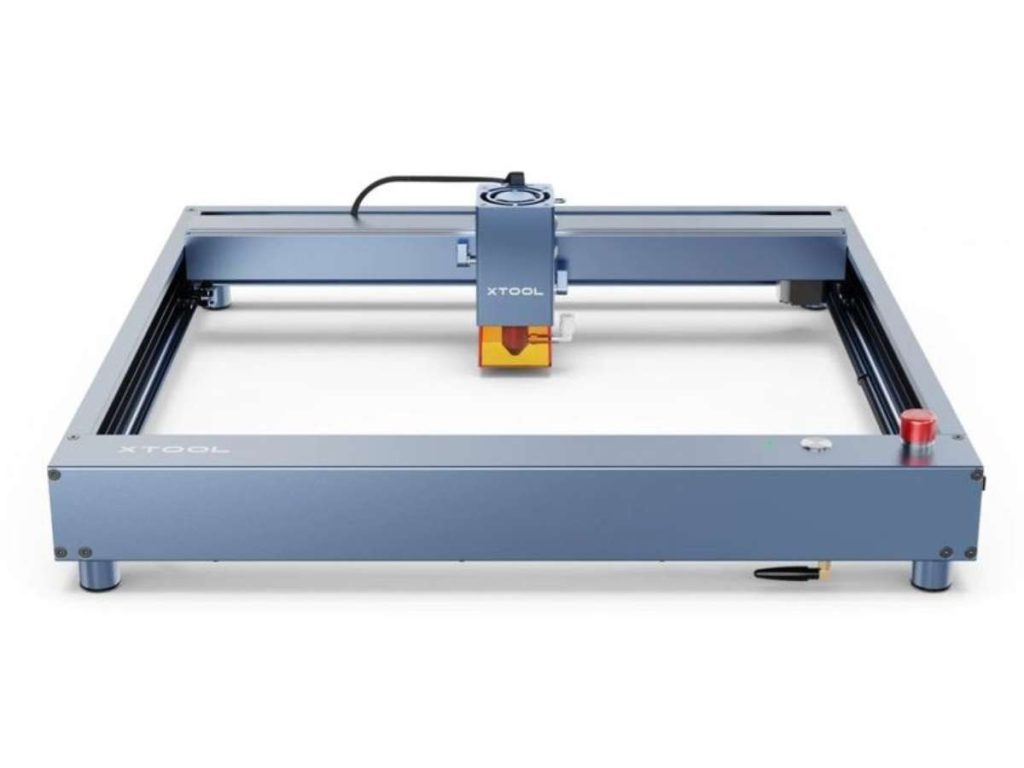
6. Glowforge Plus Laser Cutter
I’ve seen businesses struggle with balancing quality and ease of use when choosing a laser cutter. Maybe you have, too. Some machines require endless adjustments, while others lack the precision needed for fine paper cutting.
“Why isn’t there a machine that just works?”
That’s what I thought before testing the Glowforge Plus. This laser cutter is designed for businesses that need reliability without a steep learning curve. If you want a professional-grade CO2 laser cutter that handles paper effortlessly, this might be the right fit.
Key Features
- Laser Power: 40W CO2 laser
- Work Area: 482 x 279 mm (19” x 11”)
- Cutting Speed: Up to 300 mm/s
- Software Compatibility: Cloud-based Glowforge software (browser-based)
- Special Features:
- Built-in camera for precise alignment
- Air filtration system for cleaner operation
- One-button operation for easy use
Pros & Cons
✔ Pros
- CO2 laser delivers crisp, detailed cuts on paper
- User-friendly software—no complex setup
- Camera alignment reduces errors
- Air filtration keeps workspaces cleaner
- Good balance of power and precision
✖ Cons
- Cloud-based software requires an internet connection
- More expensive than some other CO2 models
- Work area is slightly smaller than competitors
Performance Analysis
I tested thin and thick paper, coated stock, and fine details—each cut was sharp, accurate, and free of excessive burns. The camera-assisted alignment made setup fast, and the air filtration system kept the workspace clean. It’s not the cheapest CO2 laser cutter, but it’s one of the most user-friendly options for businesses that need quality without complications.
Best For
The Glowforge Plus is perfect for anyone who wants professional results with less setup time—especially if you value ease of use and a clean, simple workflow. However, cloud-based software and higher costs may not work for every business.

Conclusion
You started this journey looking for a reliable laser cutter. Now, you’ve got 6 strong options in front of you.
Which one will help you grow your business? Do you need high-speed cutting for bulk orders, or is detailed precision your priority?
The right machine will save time, cut cleanly, and improve efficiency.
Now it’s time to take action. Your work deserves better tools, faster production, and flawless results.
Make the right investment. Contact us today!












