When I first started engraving wood, I assumed any laser engraver would get the job done. I quickly learned that poor precision and slow speeds can turn a profitable project into a frustrating loss.
That’s why I took the time to find machines that businesses can rely on, ones that deliver efficiency without compromising quality.
This isn’t just a random list. Each machine here has been evaluated based on real-world business needs like production speed, accuracy, and longevity.
In this guide, you’ll discover the 7 best laser engravers for wood, whether you’re creating custom products or scaling up operations. You’ll leave with confidence, knowing which one is right for you.
Now, let’s dive in!
Quick Comparison Chart
Choosing the right laser engraver can be overwhelming, especially with so many options available. This comparison table breaks down the key features, performance metrics, and ideal usage cases for 7 top-rated laser engravers, helping you make an informed decision based on your specific needs.
| Feature | xTool D1 Pro Upgraded | SCULPFUN S30 Pro Max | Blue Elephant CO2 Mixed | ORTUR Laser Master 3 | ATOMSTACK A5 Pro | FLUX Beamo 30W CO₂ | OMTech 40W CO₂ |
| Laser Type | Diode | Diode | CO₂ + Fiber | Diode | Diode | CO₂ | CO₂ |
| Laser Power | 20W | 20W | 80W-300W | 10W | 5.5W | 30W | 40W |
| Engraving Speed | 400mm/s | N/A | High-speed industrial | 20,000mm/min | N/A | N/A | N/A |
| Cutting Ability | 10mm wood, 5mm acrylic | 10mm wood, 5mm acrylic | Metal & non-metal materials | 12mm wood, 10mm acrylic | 5mm wood, acrylic | 7mm wood, acrylic | 3mm acrylic, ⅛-inch wood |
| Work Area (mm) | 430 x 390 | 410 x 400 | 1300 x 900+ (varies) | 400 x 400 | 410 x 400 | 300 x 210 | 300 x 200 |
| Software Compatibility | LightBurn, xTool Creative Space | LightBurn, LaserGRBL | LightBurn, AutoCAD, RDWorks | LightBurn, LaserGRBL | LightBurn, LaserGRBL | Beam Studio, LightBurn | RDWorks, LightBurn |
| Connectivity | USB, Wi-Fi, TF Card | USB | USB, Ethernet | USB, Wi-Fi | USB | USB, Wi-Fi, Ethernet | USB |
| Special Features | High precision, expandable work area | Auto air assist, durable build | Dual-laser tech, large cutting area | Fast engraving, safety features | All-metal frame, eye protection | Compact design, built-in HD camera | Affordable CO₂ option, water-cooled |
| Best For | Small businesses, detailed engraving | Professional engravers, bulk production | Industrial and high-volume production | Small businesses, high-speed engraving | Budget-friendly, beginner-friendly engraving | Home offices, creative professionals | Entry-level CO₂ users, small businesses |
1. xTool D1 Pro Upgraded Laser Engraver
The xTool D1 Pro is a powerful and versatile laser engraver designed to meet the needs of both professionals and hobbyists. Whether you’re working on wood, acrylic, leather, or metal, this machine delivers exceptional results with efficiency and accuracy.
Key Features
Powerful Laser Module
One of the biggest advantages of the D1 Pro is its 20W diode laser module, which is achieved by combining four laser sources. This extra power translates to faster cutting speeds and deeper engraving capabilities. If you’ve ever struggled with an underpowered laser engraver that takes multiple passes to make a clean cut, you’ll appreciate the efficiency of this machine.
Sturdy Construction
Durability is a big deal when investing in an engraving machine, and xTool didn’t cut corners on build quality. The all-aluminum alloy structure gives it a premium, rock-solid feel, ensuring stability even when working at high speeds. I’ve seen flimsy machines that vibrate during operation, causing blurry engravings, thankfully, that’s not an issue here.
Adjustable Laser Head and Focus System
The adjustable laser head is a game-changer, especially if you work with different materials. Instead of spending time fiddling with makeshift solutions, you can quickly adjust the focal length for better precision and cleaner cuts. It’s a small detail, but it makes a big difference in daily use.
Compatibility & Software
- Software Support: The D1 Pro plays well with both LightBurn and xTool Creative Space, giving you the best of both worlds. If you’re a beginner, xTool’s software is easy to use and gets the job done. But if you need advanced features and more control over settings, LightBurn is the way to go.
- Versatile Connectivity: Transferring designs and controlling the machine is effortless with USB, Wi-Fi, and TF card support. This means you can send your designs wirelessly and operate the engraver remotely, no need to be glued to a computer.
- Expandable Work Area: If you ever need to engrave larger items, the optional extension kit allows you to expand the working area. Whether you’re customizing furniture, large signs, or oversized materials, this flexibility makes the D1 Pro a great long-term investment.
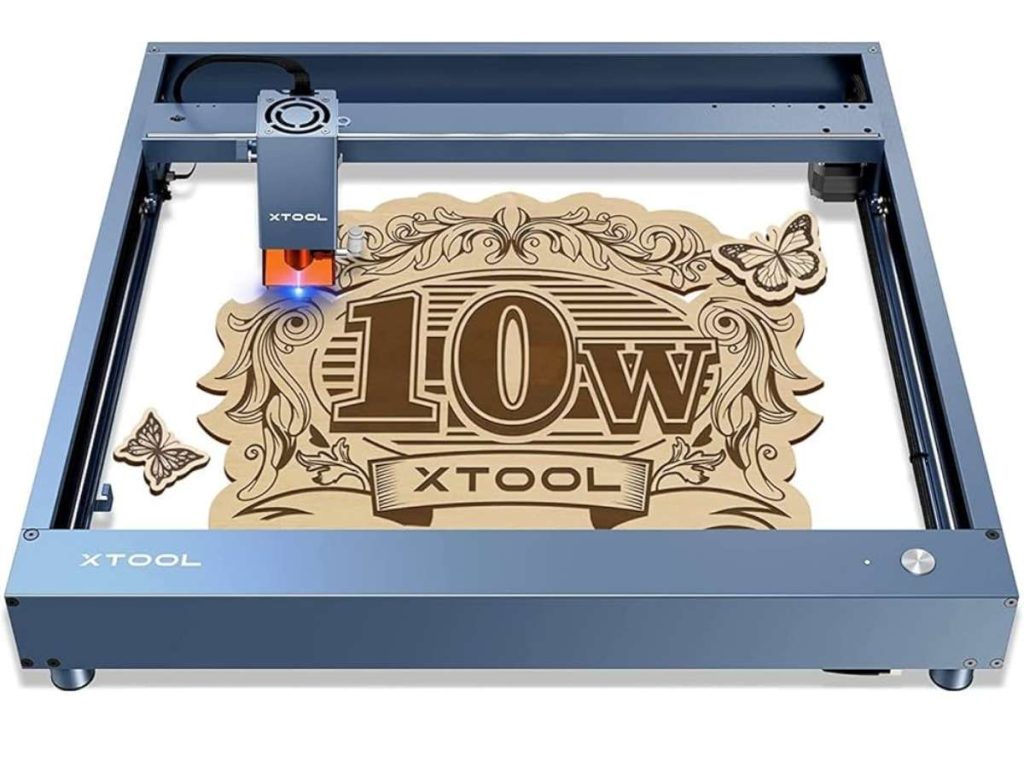
2. SCULPFUN S30 Pro Max Laser Engraver
SCULPFUN S30 Pro Max is a machine that promises speed, precision, and durability without the headaches. If you need a laser engraver that keeps up with professional demands while staying easy to use, this one might be worth considering.
Key Features
High-Power Laser for Deep and Precise Cuts
The SCULPFUN S30 Pro Max is powered by a 20W diode laser, which packs a serious punch for both engraving and cutting. This higher wattage means you can cut through thicker materials in fewer passes, saving time and reducing the chance of charring or burn marks. Whether you’re engraving intricate logos or slicing through dense wood or acrylic, this laser delivers the precision needed for professional projects.
Automatic Air Assist for Cleaner Cuts
One of the biggest challenges with laser cutting is managing burn marks and edge quality. The built-in automatic air assist system helps with this by activating airflow only when needed, blowing away debris and preventing excessive scorching. I’ve seen air assist systems that run continuously (which isn’t always necessary), but this intelligent feature ensures efficiency without wasting resources.
Strong Build for Long-Term Use
Durability is key when investing in a professional engraver, and SCULPFUN didn’t skimp on the build quality. With a solid aluminum frame and reinforced mechanical components, the S30 Pro Max feels sturdy and well-constructed. Unlike cheaper engravers that vibrate excessively and compromise precision, this one stays stable, even when operating at higher speeds.
Compatibility & Software
- Seamless Integration with Industry-Standard Software: The SCULPFUN S30 Pro Max is fully compatible with LightBurn and LaserGRBL, two of the best software options for laser engraving. LightBurn is perfect for professionals, offering full control over engraving depth, speed, and layering.
- Expandable Engraving Area for Larger Projects: One of the standout features of this engraver is its expandable engraving area. If you’re working on larger-scale projects, this upgrade allows you to engrave bigger items without needing to reposition them.

3. Blue Elephant CO2 Laser Mixed Laser Cutting Machine
Blue Elephant CO2 Laser Mixed Cutting Machine is engineered for businesses that require versatility, precision, and reliability in their operations. If you need one machine that does it all, this is an option worth considering.
Key Features
Dual-Laser Technology for Versatile Cutting
Unlike many traditional CO2 laser cutters, this machine is designed to cut both metal and non-metal materials with ease. The CO2 laser source is optimized for engraving and cutting materials like wood, acrylic, plastic, and leather, while the fiber laser component allows for precision cutting of stainless steel, carbon steel, and other thin metals. This machine gives you the flexibility to handle both types of projects in one system.
High-Power CO2 Laser for Deep, Clean Cuts
The Blue Elephant CO2 Laser Cutter is available in various power configurations, ranging from 80W to 300W, depending on the model. This allows users to choose the right power level based on their production needs. Higher wattage models can cut through thick acrylic, MDF, and metals with minimal effort, making them ideal for commercial and industrial applications.
Heavy-Duty Build for Stability and Durability
When working with high-powered lasers, machine stability is crucial. The Blue Elephant CO2 Laser Mixed Cutter is built with a reinforced steel frame and precision guide rails, ensuring smooth motion and high-accuracy cutting even at high speeds. This durability reduces vibrations, leading to cleaner cuts and less material waste.
Compatibility & Software
- Advanced Software Integration for Custom Designs: The Blue Elephant CO2 Laser Mixed Cutter is compatible with a wide range of design and engraving software, including LightBurn, AutoCAD, CorelDRAW, and RDWorks.
- Smart Control System for Intuitive Operation: The user-friendly control panel and smart operating system allow for easy adjustments, quick design imports, and real-time monitoring of engraving and cutting progress.
- Expansive Work Area for Large Projects: Unlike desktop laser engravers that limit the size of materials you can work with, this machine comes with a large cutting area, accommodating big signage, industrial panels, and oversized designs.

4. ORTUR Laser Master 3
The ORTUR Laser Master 3’s fast, powerful, and incredibly precise, making it a fantastic option for small businesses, professional engravers, and workshop owners who need an efficient laser engraver without a steep learning curve.
Key Features
Ultra-Fast Engraving Speeds
One of the biggest advantages of the ORTUR Laser Master 3 is its insanely fast engraving speed, up to 20,000 mm/min. That’s much faster than most diode laser engravers on the market. Whether you’re processing bulk orders, personalizing products, or working on intricate designs, this high-speed performance saves time while maintaining precision.
High-Power 10W Laser for Deeper Cuts
The ORTUR Laser Master 3 features a powerful 10W laser module, capable of cutting up to 12mm wood and 10mm acrylic in multiple passes. If you’ve ever worked with weaker lasers that struggle with thicker materials, this upgrade makes a noticeable difference. Plus, with compressed laser spot technology, you get cleaner, sharper engravings compared to standard diode lasers.
Built-in Safety Features for Hassle-Free Operation
Safety is often overlooked in laser engraving, but ORTUR takes it seriously. The Laser Master 3 includes active position protection, exposure duration detection, and emergency stop functions. If the machine is tilted, moved, or runs too long, it automatically pauses operation to prevent damage. This is especially useful for business owners running unattended engraving jobs, reducing the risk of fire or overheating.
Compatibility & Software
- Supports LightBurn & LaserGRBL for Maximum Flexibility: The ORTUR Laser Master 3 is fully compatible with LightBurn and LaserGRBL, two of the most widely used laser engraving software. No matter your skill level, this machine works seamlessly with both options.
- Wireless Connectivity for Easier Operation: One of my favorite features is the Wi-Fi and mobile app control. Unlike traditional engravers that require USB connections, the Laser Master 3 allows you to send files wirelessly and operate the machine from your smartphone or tablet.
- Large Work Area for Bigger Projects: If you work on custom signage, artwork, or engraved promotional products, this expanded work area gives you more creative freedom.

5. ATOMSTACK A5 Pro Commercial Laser Engraver
The ATOMSTACK A5 Pro delivers a solid balance of power, precision, and ease of use, making it an excellent choice for small businesses, workshops, and DIY entrepreneurs looking for a reliable and affordable engraving solution.
Key Features
Solid and Durable Build for Long-Term Use
One of the first things I noticed about the A5 Pro was its all-metal construction. Many budget-friendly engravers cut costs with flimsy plastic parts, but ATOMSTACK went all-in on durability. The sturdy aluminum frame not only reduces vibrations for better engraving accuracy but also ensures that the machine lasts longer, even under continuous use.
Powerful 5.5W Laser Module for Deep and Precise Cuts
While 5.5W might not sound like a lot compared to high-end 10W or 20W lasers, the A5 Pro is surprisingly capable. The fixed-focus laser technology produces a highly concentrated beam, which improves engraving detail and allows for deeper cutting than standard low-power diode lasers. It cuts through 5mm wood and acrylic cleanly and engraves materials like leather, bamboo, and anodized aluminum with impressive detail.
Protective Eye Shield for Safe Operation
Laser engraving safety is often overlooked, but ATOMSTACK includes a built-in protective cover around the laser module, reducing UV light exposure by 95%. If you’ve ever used a laser engraver without eye protection, you know how intense the light can be. This small but crucial design choice makes the A5 Pro safer for long engraving sessions, especially in a workshop or shared workspace.
Compatibility & Software
- Easy Connectivity for a Smooth Workflow: The A5 Pro includes USB connectivity, allowing you to easily transfer files from your computer. While it doesn’t have built-in Wi-Fi or mobile app control like some premium models, the USB connection is stable and reliable, ensuring that engravings run smoothly without interruptions.
- Wide Compatibility with Various Materials: This engraver is designed to work with a variety of materials, including:
- Wood (soft & hardwoods)
- Acrylic & plastics
- Leather & fabric
- Anodized aluminum & stainless steel (for engraving only, not cutting)
- Paper, cardboard, and bamboo
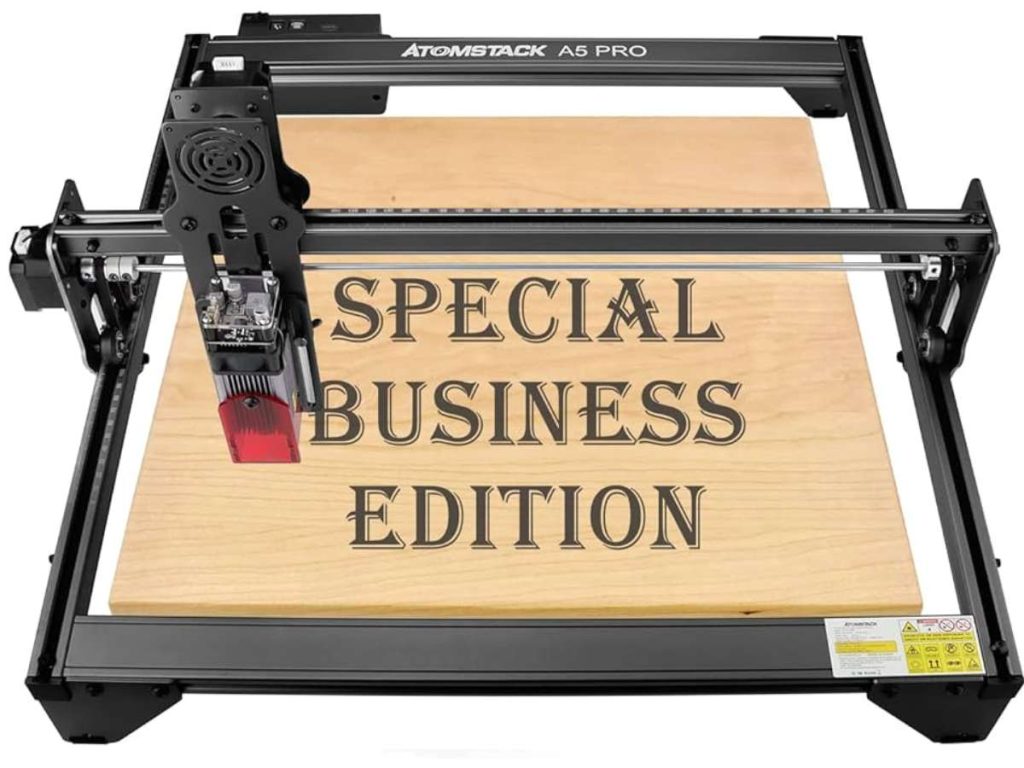
6. FLUX Beamo 30W CO₂ Desktop Laser Cutter and Engraver
FLUX Beamo is a powerful, feature-packed machine that can handle wood, acrylic, leather, fabric, and even metal engraving. If you’re looking for a desktop laser engraver with high-end functionality, the Beamo is one of the best choices available.
Key Features
Compact and Space-Saving Design
The FLUX Beamo is one of the smallest CO₂ laser cutters available, with dimensions of 615 x 445 x 177 mm. This makes it perfect for business owners or hobbyists who need a professional engraver but don’t have room for an industrial-sized machine. Despite its small footprint, it still offers a working area of 300 x 210 mm, which is big enough for most engraving projects.
Powerful 30W CO₂ Laser for High-Precision Engraving
The 30W CO₂ laser provides exceptional engraving detail, making it perfect for fine text, logos, and intricate patterns. Unlike diode lasers, which struggle with certain materials, CO₂ lasers perform well on wood, acrylic, rubber, leather, and coated metals, giving you more flexibility for different projects.
Built-in HD Camera for Precision Positioning
One of my favorite features of the Beamo is the integrated HD camera, which allows you to preview your design directly on the material. If you’ve ever struggled with aligning engravings manually, this feature makes setup incredibly easy. Just place your material inside the machine, let the camera scan it, and adjust your design accordingly.
Compatibility & Software
- User-Friendly Beam Studio Software: The FLUX Beamo comes with Beam Studio, a beginner-friendly yet powerful software that supports common file types like JPG, PNG, SVG, DXF, AI, and PDF. The interface is clean and easy to navigate, making it a great choice for first-time laser users.
- Works with Third-Party Software for Advanced Control: If you need more control, the Beamo is also compatible with LightBurn, one of the most popular laser engraving software programs for professionals.
- Wireless Connectivity for Seamless Workflow: Unlike older laser engravers that rely solely on USB connections, the Beamo supports Wi-Fi, Ethernet, and USB, allowing for easy file transfers and remote operation.

7. OMTech 40W CO₂ Laser Engraver
OMTech 40W CO₂ Laser Engraver offers a solid balance of affordability, performance, and reliability, making it an excellent choice for beginners, small business owners, and workshop professionals who need a dependable engraver without breaking the bank.
Key Features
40W CO₂ Laser for Versatile Engraving and Cutting
The OMTech 40W laser module is powerful enough to cut through ⅛-inch wood and acrylic while engraving with high detail on a variety of materials. If you’re working with wood, leather, glass, fabric, or even coated metals, this machine delivers consistent and clean results. It may not match the cutting power of larger industrial lasers, but for hobbyists and small businesses, it provides more than enough capability.
Adjustable Laser Head for Customizable Focus
Unlike many entry-level machines that use fixed-focus lenses, the OMTech 40W features an adjustable laser head, allowing for fine-tuned depth control. This ensures sharper engravings and better cutting precision, especially when working with thicker or uneven materials.
Compact Design with a Built-in Ventilation System
If you’re short on space but still need a powerful laser engraver, the OMTech 40W is designed to fit comfortably on a workbench or small studio setup. It also includes a built-in exhaust fan and ventilation system, helping to remove smoke and fumes efficiently. This is especially useful when cutting wood or acrylic, as it keeps your workspace clean and safe.
Compatibility & Software
- Works with RDWorks & LightBurn for Easy Control: The OMTech 40W is compatible with RDWorks, LaserDRW, and LightBurn, giving users a wide range of software options.
- USB Connectivity for Seamless Operation: Transferring files and controlling the machine is simple with its USB connection, allowing you to import designs from your computer without hassle. The USB connection is stable and reliable, ensuring smooth operation without unexpected disconnects.
- Compatible with a Wide Range of Materials: The OMTech 40W is designed to work with various materials, making it a great option for different types of engraving and cutting projects:
- Wood (softwood, plywood, MDF)
- Acrylic & plastics
- Glass (for engraving only)
- Leather & fabric
- Coated & anodized metal
- Paper, cardboard, and bamboo

Conclusion
If you’ve read this far, then you’re probably serious about choosing the right laser engraver.
I’ve been where you are, overwhelmed, unsure, and tired of trial and error. That’s why I put together this list of the 7 best laser engravers, from budget-friendly picks to high-powered beasts like Blue Elephant’s CO₂ machine.
This is your moment to decide. Are you ready to start strong?
Imagine how much smoother your workflow will be with the right tool.
So, which one feels right to you?
Contact us today, we’re here to help you make it happen.












