Customer Stories
Discover real experiences and successes with Blue Elephant.
Factory& Quality Control in Action
At Blue Elephant, we welcome entrepreneurs from around the world to visit us and see our commitment to quality, precision, and service firsthand. Our machines undergo rigorous testing, our technology meets the highest standards, and our support is built to last, ensuring long-term reliability for every customer.
Beyond expanding markets, we build lasting partnerships. Customers worldwide trust Blue Elephant for reliable CNC solutions and exceptional service. Here are their experiences, sharing real feedback from industries across the globe.

How To Moves The Axes By Handwheel In NK260 Control System
The steps are as follows. Press “Handle” Turn the left button of handwheel,for adjusting to the axis you want to change Turn the right button of handwheel,for adjusting moving speed

How To Set Zero Point In FangLing 2300A
The steps are as follows. Confirm safe height Press “IHS TEST” The video is as follows.

How To Seek System parameter position In NK260 Control System
The steps are as follows. Press “Parameter” If you want change parameter4505, press “F2”Manufacturer,input system password “FYRQ” The video is as follows.


How To Set The Position Of The Tool Calibration In NK260 Control System
The steps are as follows. The video is as follows.
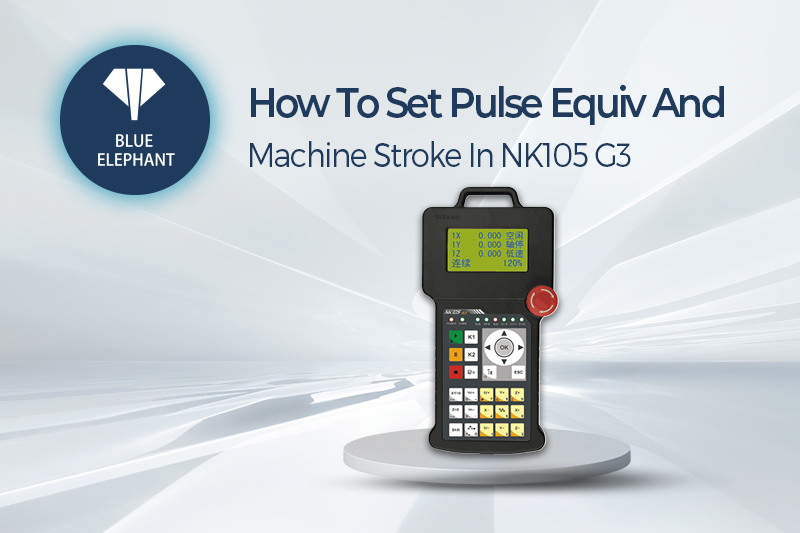
How To Set Pulse Equiv And Machine Stroke In NK105 G3
The steps are as follows. The first part is”Pulse Equiv” Press menu button ,choose “Mfr Param” Choose “Pulse Equiv”“X Axis” is 0.00958,“Y Axis” is 0.00958,“Z Axis” is 0.005 The second

How To Switch On Hypertherm Power In FangLing 2300A
The steps are as follows. Turn the black button The video is as follows.
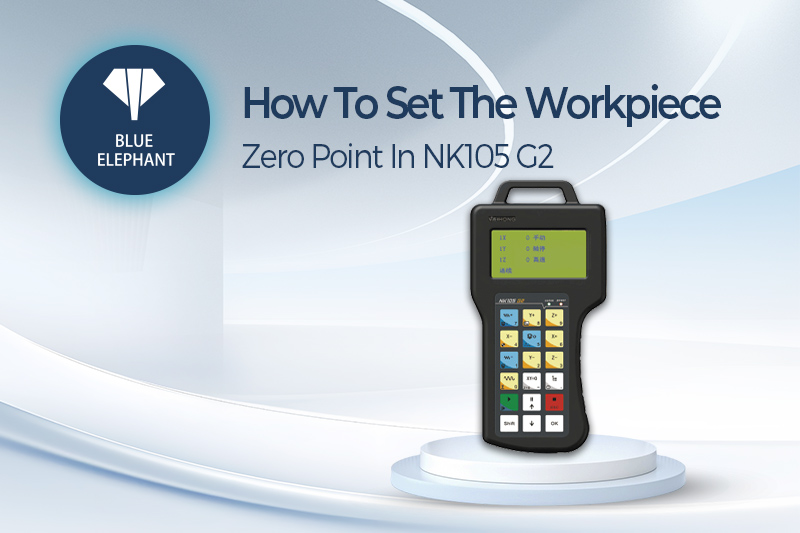
How To Set The Workpiece Zero Point In NK105 G2
The steps are as follows. The video is as follows.

Flat Machining Example In LNC MW5800A
The steps are as follows. Choose “MONITOR”,then choose “FILE”,choose a file you need Press “JOG”,then move spindle by press “X”、“Y”、“Z” Press”MPG”,then turn handwheel Choose “SETUP”,then choose “ATM”,choose “Z SET” Choose



